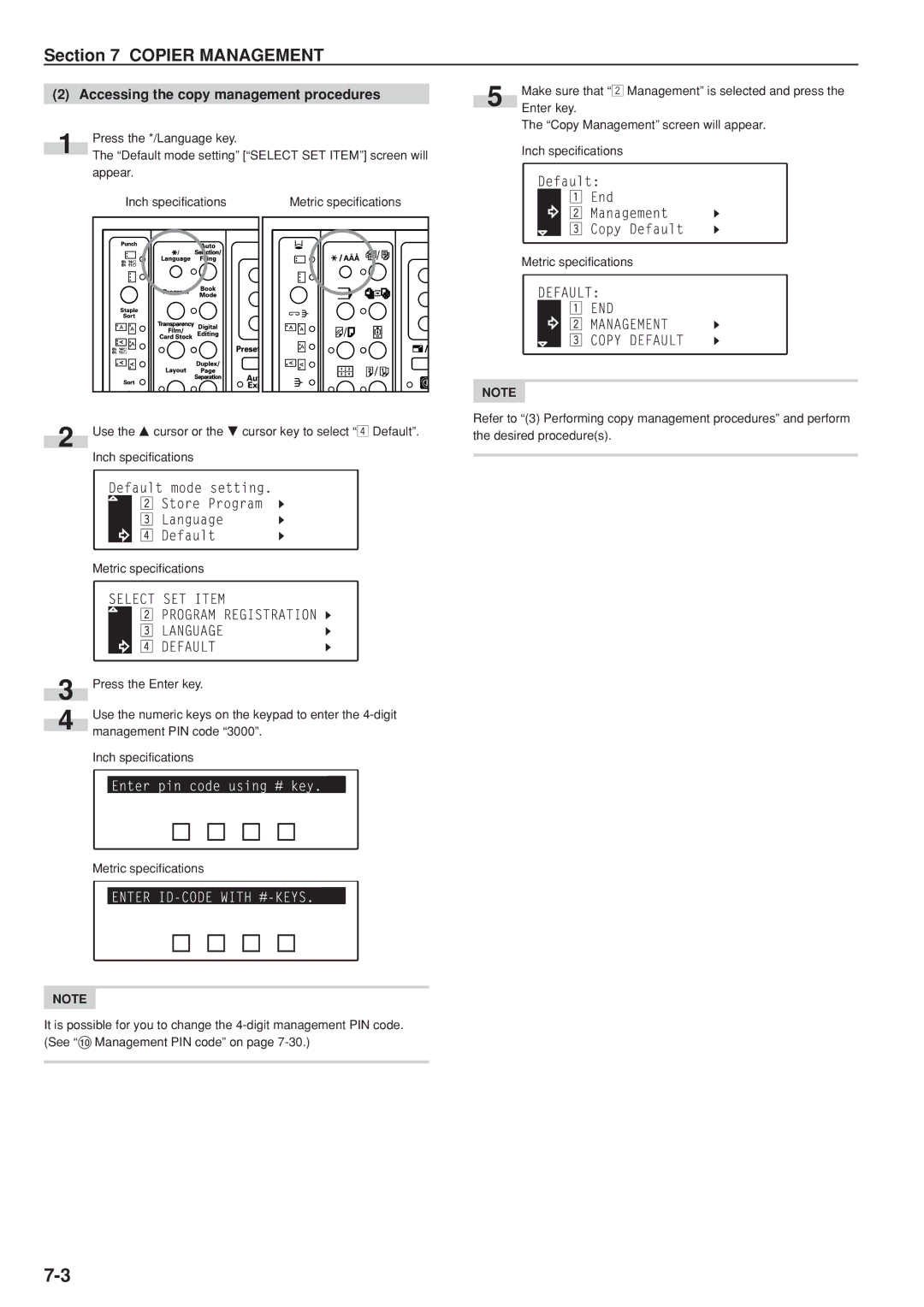Section 7 COPIER MANAGEMENT
(2)Accessing the copy management procedures
1Press the */Language key.
The “Default mode setting” [“SELECT SET ITEM”] screen will appear.
Inch specifications |
|
| Metric specifications | |||
|
|
|
|
|
|
|
|
|
|
|
|
|
|
|
|
|
|
|
|
|
|
|
|
|
|
|
|
|
|
|
|
|
|
|
2 Use the M cursor or the N cursor key to select “v Default”. Inch specifications
Metric specifications
3 | Press the Enter key. | |
| Use the numeric keys on the keypad to enter the | |
4 | ||
management PIN code “3000”. | ||
|
Inch specifications
Metric specifications
5 | Make sure that “x Management” is selected and press the |
Enter key. |
The “Copy Management” screen will appear.
Inch specifications
Metric specifications
NOTE
Refer to “(3) Performing copy management procedures” and perform the desired procedure(s).
NOTE
It is possible for you to change the