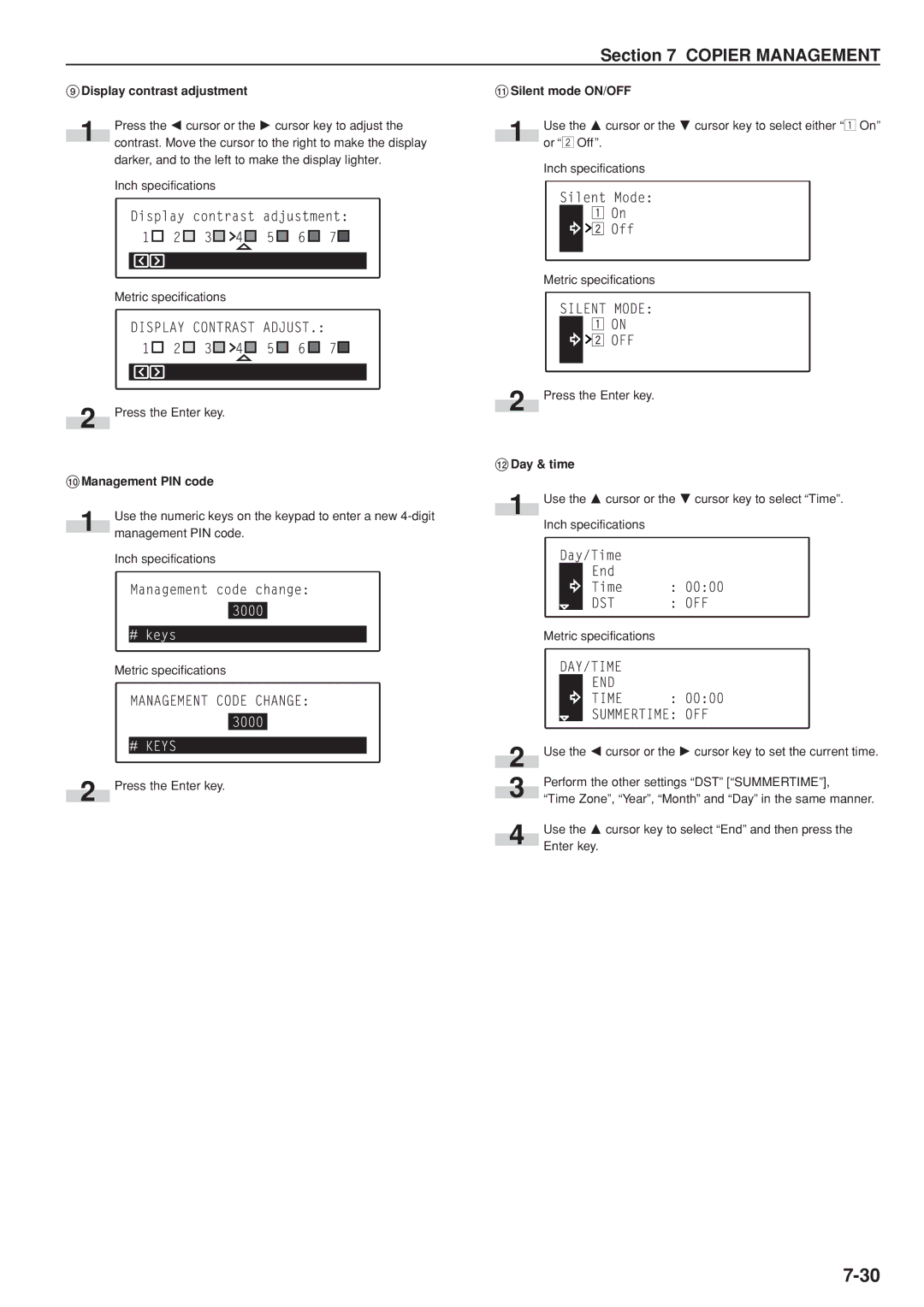Section 7 COPIER MANAGEMENT
9Display contrast adjustment
1Press the O cursor or the P cursor key to adjust the contrast. Move the cursor to the right to make the display
darker, and to the left to make the display lighter. Inch specifications
Metric specifications
2 Press the Enter key.
0Management PIN code
1Use the numeric keys on the keypad to enter a new
Inch specifications
Metric specifications
2 Press the Enter key.
!Silent mode ON/OFF
1Use the M cursor or the N cursor key to select either “z On” or “x Off”.
Inch specifications
Metric specifications
2 Press the Enter key.
@Day & time
1Use the M cursor or the N cursor key to select “Time”. Inch specifications
Metric specifications
2 | Use the O cursor or the P cursor key to set the current time. | |
| Perform the other settings “DST” [“SUMMERTIME”], | |
3 | ||
“Time Zone”, “Year”, “Month” and “Day” in the same manner. | ||
| ||
| Use the M cursor key to select “End” and then press the | |
4 | Enter key. | |
|