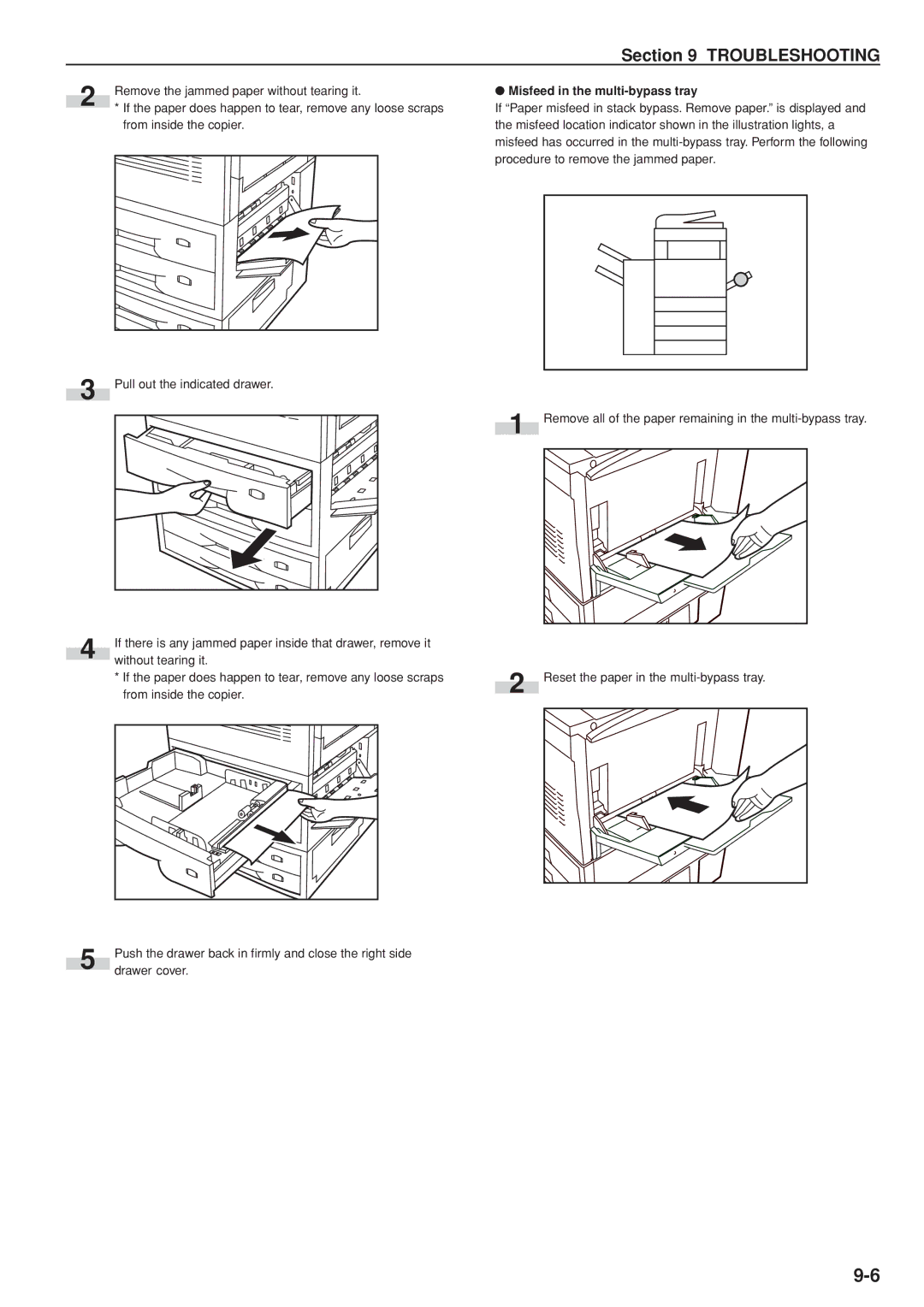Section 9 TROUBLESHOOTING
2
3
4
5
Remove the jammed paper without tearing it.
*If the paper does happen to tear, remove any loose scraps from inside the copier.
Pull out the indicated drawer.
If there is any jammed paper inside that drawer, remove it without tearing it.
*If the paper does happen to tear, remove any loose scraps from inside the copier.
Push the drawer back in firmly and close the right side drawer cover.
●Misfeed in the multi-bypass tray
If “Paper misfeed in stack bypass. Remove paper.” is displayed and the misfeed location indicator shown in the illustration lights, a misfeed has occurred in the
1 Remove all of the paper remaining in the
2 Reset the paper in the