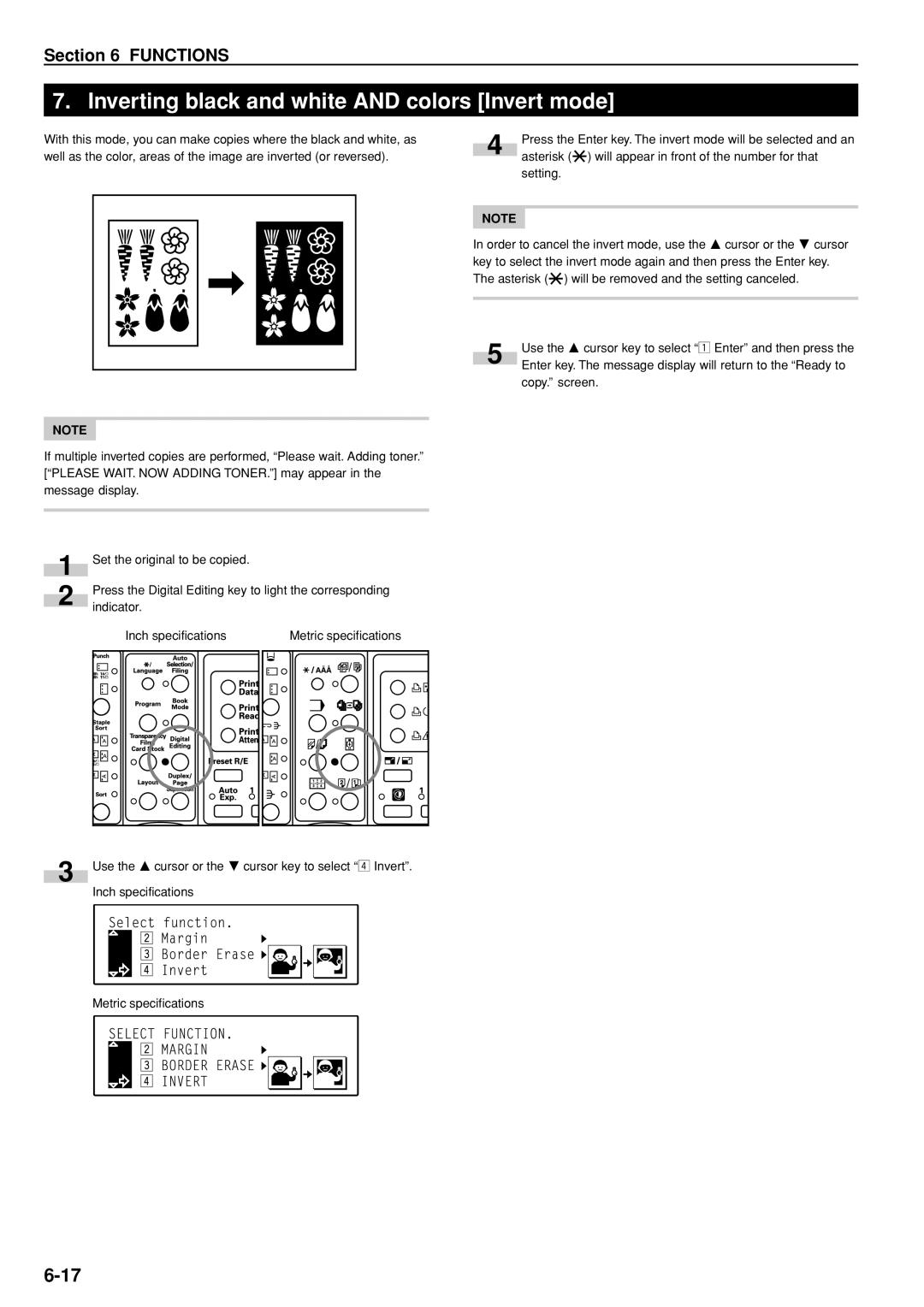Section 6 FUNCTIONS
7. Inverting black and white AND colors [Invert mode]
With this mode, you can make copies where the black and white, as well as the color, areas of the image are inverted (or reversed).
NOTE
If multiple inverted copies are performed, “Please wait. Adding toner.” [“PLEASE WAIT. NOW ADDING TONER.”] may appear in the message display.
4 | Press the Enter key. The invert mode will be selected and an |
asterisk ( ) will appear in front of the number for that |
setting.
NOTE
In order to cancel the invert mode, use the M cursor or the N cursor key to select the invert mode again and then press the Enter key. The asterisk ( ) will be removed and the setting canceled.
5 | Use the M cursor key to select “z Enter” and then press the |
Enter key. The message display will return to the “Ready to |
copy.” screen.
1
2
Set the original to be copied.
Press the Digital Editing key to light the corresponding indicator.
Inch specifications |
| Metric specifications | ||
|
|
|
|
|
|
|
|
|
|
|
|
|
|
|
|
|
|
|
|
|
|
|
|
|
|
|
|
|
|
|
|
|
|
|
3 Use the M cursor or the N cursor key to select “v Invert”. Inch specifications
Metric specifications