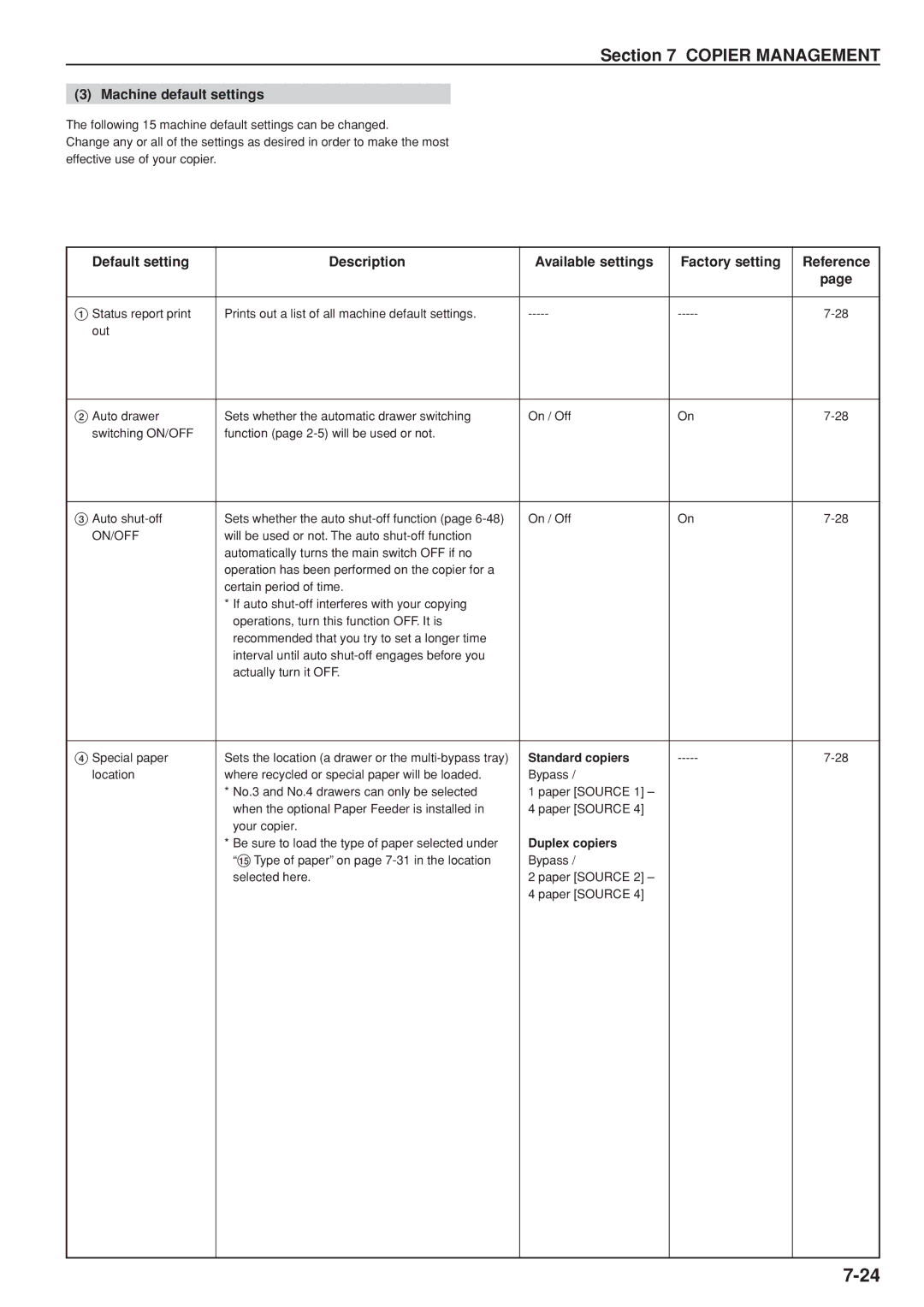Section 7 COPIER MANAGEMENT
(3) Machine default settings
The following 15 machine default settings can be changed.
Change any or all of the settings as desired in order to make the most effective use of your copier.
Default setting | Description | Available settings | Factory setting | Reference |
|
|
|
| page |
|
|
|
|
|
1 Status report print | Prints out a list of all machine default settings. | |||
out |
|
|
|
|
|
|
|
|
|
2 Auto drawer | Sets whether the automatic drawer switching | On / Off | On | |
switching ON/OFF | function (page |
|
|
|
|
|
|
|
|
3 Auto | Sets whether the auto | On / Off | On | |
ON/OFF | will be used or not. The auto |
|
|
|
| automatically turns the main switch OFF if no |
|
|
|
| operation has been performed on the copier for a |
|
|
|
| certain period of time. |
|
|
|
| * If auto |
|
|
|
| operations, turn this function OFF. It is |
|
|
|
| recommended that you try to set a longer time |
|
|
|
| interval until auto |
|
|
|
| actually turn it OFF. |
|
|
|
|
|
|
|
|
4 Special paper | Sets the location (a drawer or the | Standard copiers | ||
location | where recycled or special paper will be loaded. | Bypass / |
|
|
| * No.3 and No.4 drawers can only be selected | 1 paper [SOURCE 1] – |
|
|
| when the optional Paper Feeder is installed in | 4 paper [SOURCE 4] |
|
|
| your copier. |
|
|
|
| * Be sure to load the type of paper selected under | Duplex copiers |
|
|
| “% Type of paper” on page | Bypass / |
|
|
| selected here. | 2 paper [SOURCE 2] – |
|
|
|
| 4 paper [SOURCE 4] |
|
|
|
|
|
|
|