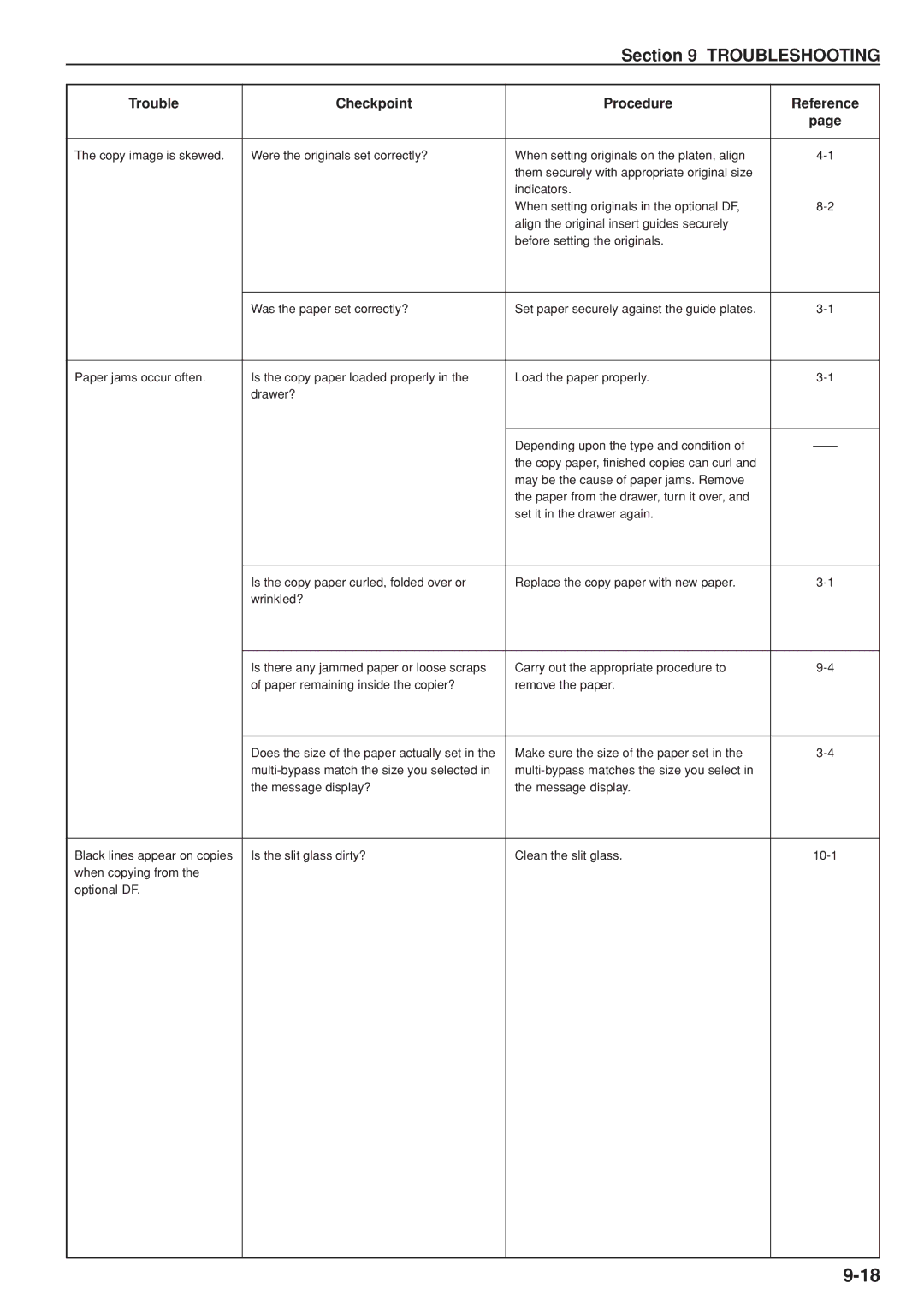Section 9 TROUBLESHOOTING
Trouble | Checkpoint | Procedure | Reference |
|
|
| page |
|
|
|
|
The copy image is skewed. | Were the originals set correctly? | When setting originals on the platen, align | |
|
| them securely with appropriate original size |
|
|
| indicators. |
|
|
| When setting originals in the optional DF, | |
|
| align the original insert guides securely |
|
|
| before setting the originals. |
|
|
|
|
|
| Was the paper set correctly? | Set paper securely against the guide plates. | |
|
|
|
|
Paper jams occur often. | Is the copy paper loaded properly in the | Load the paper properly. | |
| drawer? |
|
|
|
|
|
|
|
| Depending upon the type and condition of | |
|
| the copy paper, finished copies can curl and |
|
|
| may be the cause of paper jams. Remove |
|
|
| the paper from the drawer, turn it over, and |
|
|
| set it in the drawer again. |
|
|
|
|
|
| Is the copy paper curled, folded over or | Replace the copy paper with new paper. | |
| wrinkled? |
|
|
|
|
|
|
| Is there any jammed paper or loose scraps | Carry out the appropriate procedure to | |
| of paper remaining inside the copier? | remove the paper. |
|
|
|
|
|
| Does the size of the paper actually set in the | Make sure the size of the paper set in the | |
|
| ||
| the message display? | the message display. |
|
|
|
|
|
Black lines appear on copies | Is the slit glass dirty? | Clean the slit glass. |
|
when copying from the |
|
|
|
optional DF. |
|
|
|
|
|
|
|