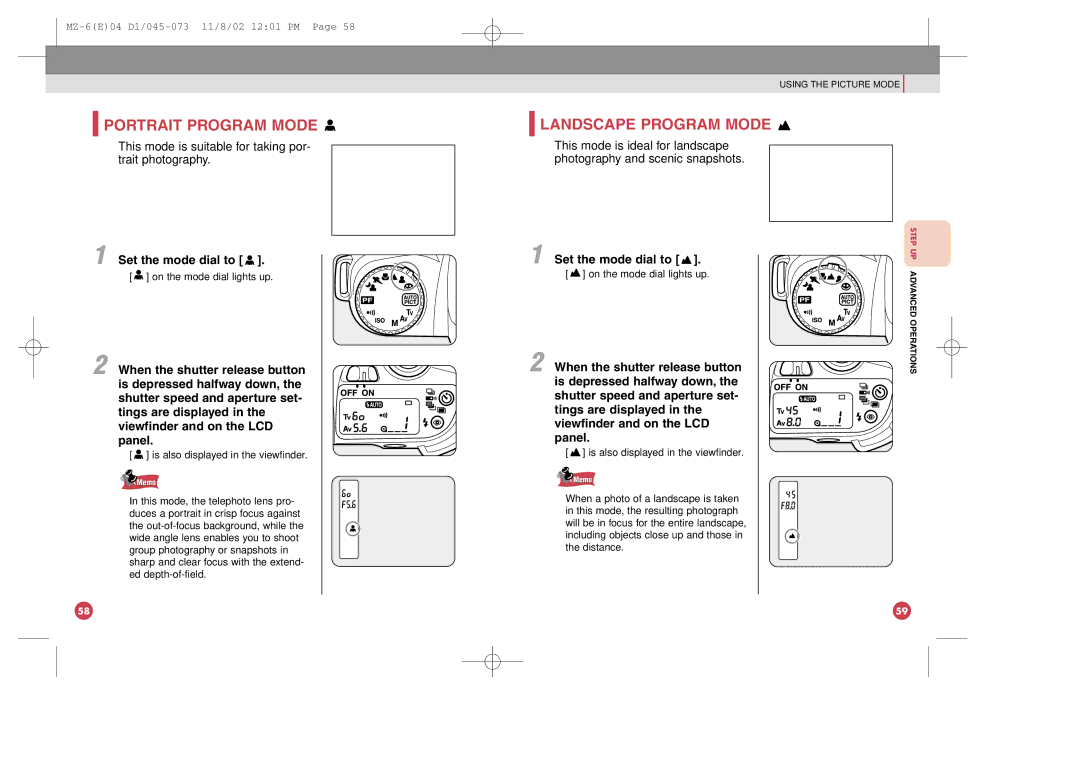PORTRAIT PROGRAM MODE
PORTRAIT PROGRAM MODE 
This mode is suitable for taking por- trait photography.
1 Set the mode dial to [  ].
].
[ ![]() ] on the mode dial lights up.
] on the mode dial lights up.
2 When the shutter release button is depressed halfway down, the shutter speed and aperture set- tings are displayed in the viewfinder and on the LCD panel.
[ ![]() ] is also displayed in the viewfinder.
] is also displayed in the viewfinder.
![]() Memo
Memo
In this mode, the telephoto lens pro- duces a portrait in crisp focus against the
USING THE PICTURE MODE
 LANDSCAPE PROGRAM MODE
LANDSCAPE PROGRAM MODE 
This mode is ideal for landscape photography and scenic snapshots.
1 | Set the mode dial to [ ]. | STEP UP |
| ||
| [ ] on the mode dial lights up. | ADVANCED OPERATIONS |
2 | When the shutter release button | |
| is depressed halfway down, the |
|
| shutter speed and aperture set- |
|
| tings are displayed in the |
|
| viewfinder and on the LCD |
|
| panel. |
|
[ ![]() ] is also displayed in the viewfinder.
] is also displayed in the viewfinder.
![]() Memo
Memo
When a photo of a landscape is taken in this mode, the resulting photograph will be in focus for the entire landscape, including objects close up and those in the distance.
58 | 59 |