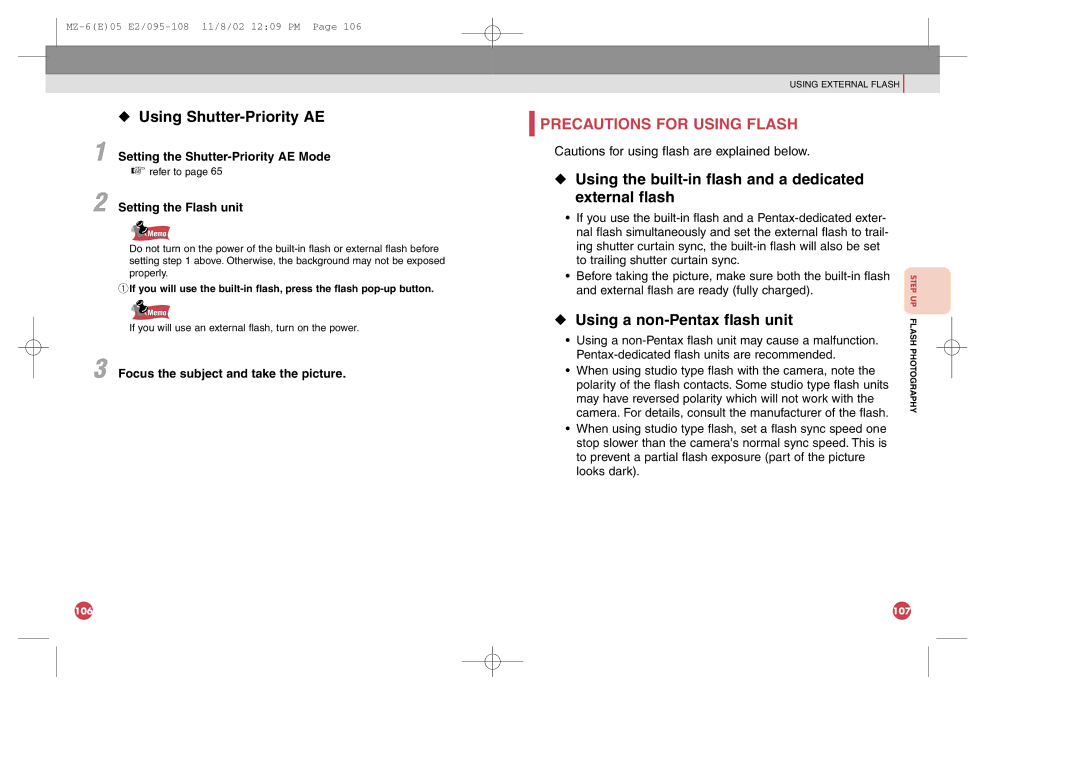◆ Using Shutter-Priority AE
1Setting the
![]()
![]() refer to page 65
refer to page 65
2Setting the Flash unit
![]() Memo
Memo
Do not turn on the power of the
qIf you will use the
![]() Memo
Memo
If you will use an external flash, turn on the power.
3 Focus the subject and take the picture.
USING EXTERNAL FLASH
 PRECAUTIONS FOR USING FLASH
PRECAUTIONS FOR USING FLASH
Cautions for using flash are explained below.
◆Using the built-in flash and a dedicated external flash
•If you use the
•Before taking the picture, make sure both the
◆Using a non-Pentax flash unit
•Using a
•When using studio type flash with the camera, note the polarity of the flash contacts. Some studio type flash units may have reversed polarity which will not work with the camera. For details, consult the manufacturer of the flash.
•When using studio type flash, set a flash sync speed one stop slower than the camera's normal sync speed. This is to prevent a partial flash exposure (part of the picture looks dark).
STEP UP FLASH PHOTOGRAPHY
106 | 107 |