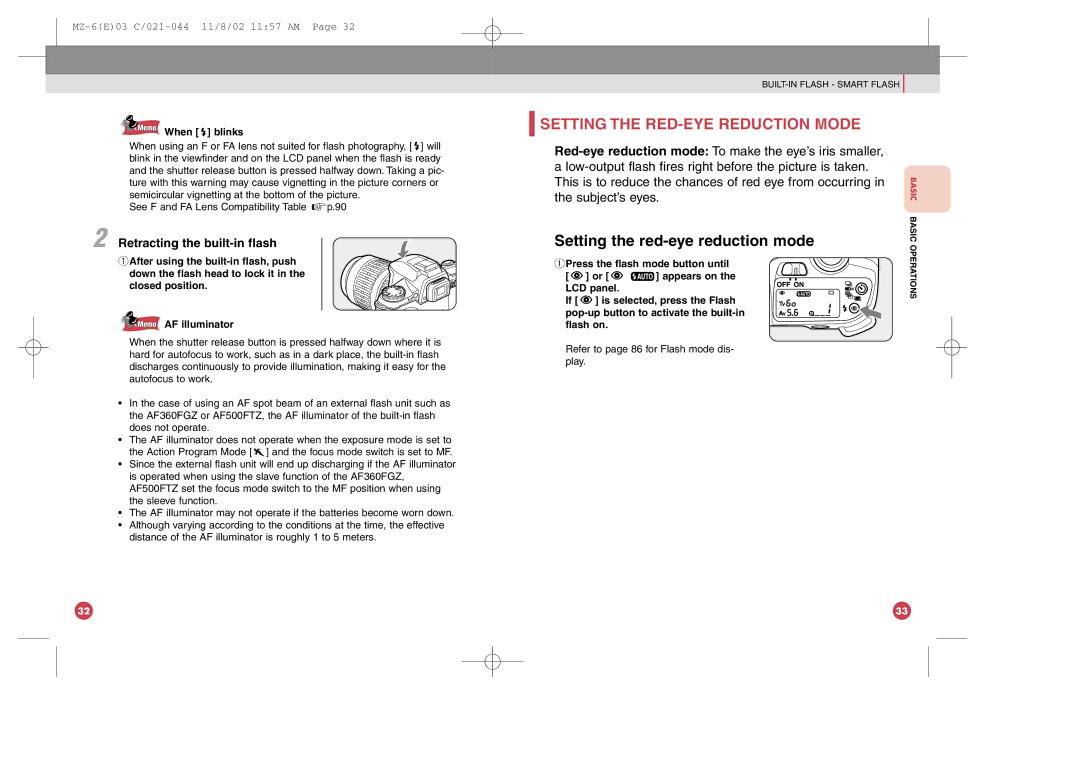Memo When [
Memo When [  ] blinks
] blinks
When using an F or FA lens not suited for flash photography, [ ![]() ] will blink in the viewfinder and on the LCD panel when the flash is ready and the shutter release button is pressed halfway down. Taking a pic- ture with this warning may cause vignetting in the picture corners or semicircular vignetting at the bottom of the picture.
] will blink in the viewfinder and on the LCD panel when the flash is ready and the shutter release button is pressed halfway down. Taking a pic- ture with this warning may cause vignetting in the picture corners or semicircular vignetting at the bottom of the picture.
See F and FA Lens Compatibility Table ![]()
![]() p.90
p.90
2 Retracting the built-in flash
qAfter using the
![]() Memo AF illuminator
Memo AF illuminator
When the shutter release button is pressed halfway down where it is hard for autofocus to work, such as in a dark place, the
•In the case of using an AF spot beam of an external flash unit such as the AF360FGZ or AF500FTZ, the AF illuminator of the
•The AF illuminator does not operate when the exposure mode is set to
the Action Program Mode [ ![]() ] and the focus mode switch is set to MF.
] and the focus mode switch is set to MF.
•Since the external flash unit will end up discharging if the AF illuminator is operated when using the slave function of the AF360FGZ, AF500FTZ set the focus mode switch to the MF position when using the sleeve function.
•The AF illuminator may not operate if the batteries become worn down.
•Although varying according to the conditions at the time, the effective distance of the AF illuminator is roughly 1 to 5 meters.
 SETTING THE
SETTING THE RED-EYE REDUCTION MODE
| ||||
a |
| |||
This is to reduce the chances of red eye from occurring in | BASIC | |||
the subject’s eyes. | ||||
| ||||
Setting the | BASIC | |||
OPERATIONS | ||||
qPress the flash mode button until | ||||
| ||||
[ | ] or [ | ] appears on the |
| |
LCD panel. |
|
| ||
If [ | ] is selected, press the Flash |
| ||
| ||||
flash on. |
|
| ||
Refer to page 86 for Flash mode dis- play.
32 | 33 |