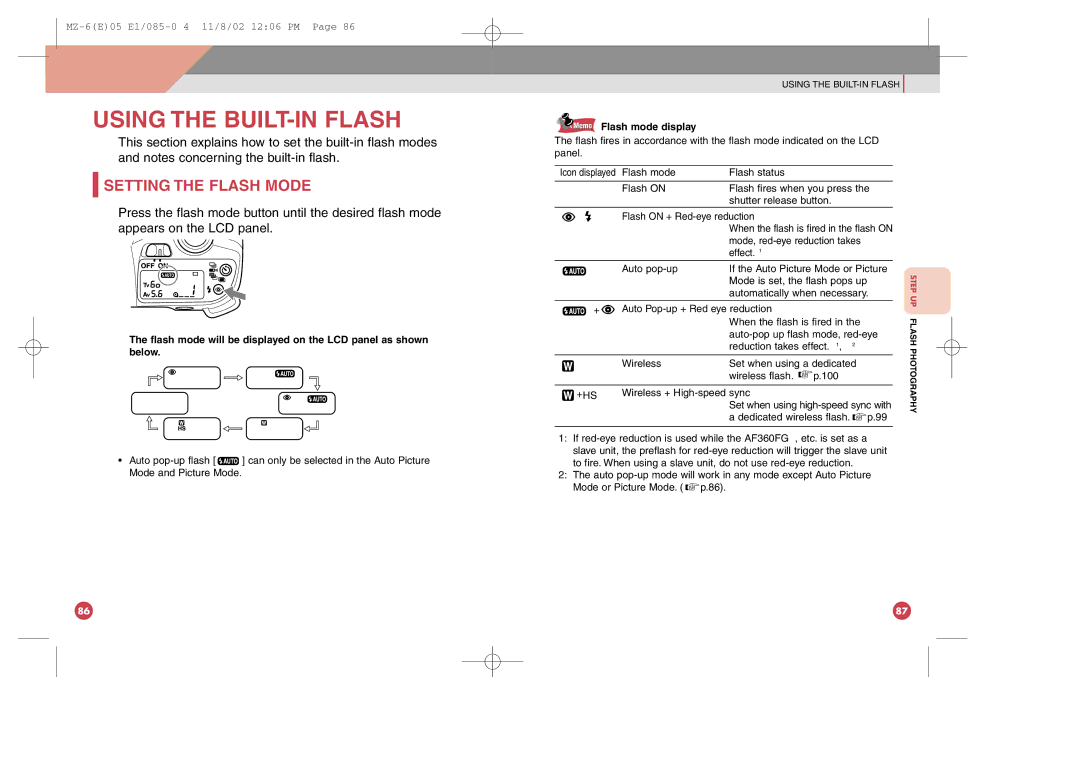USING THE BUILT-IN FLASH
This section explains how to set the
 SETTING THE FLASH MODE
SETTING THE FLASH MODE
Press the flash mode button until the desired flash mode appears on the LCD panel.
The flash mode will be displayed on the LCD panel as shown below.
•Auto ![]() ] can only be selected in the Auto Picture Mode and Picture Mode.
] can only be selected in the Auto Picture Mode and Picture Mode.
USING THE
 Memo Flash mode display
Memo Flash mode display
The flash fires in accordance with the flash mode indicated on the LCD panel.
Icon displayed | Flash mode | Flash status |
|
|
|
|
| Flash ON | Flash fires when you press the |
| |||
|
| shutter release button. |
|
|
| |
| Flash ON + |
|
|
|
| |
|
| When the flash is fired in the flash ON |
| |||
|
| mode, |
|
|
| |
|
| effect.*1 |
|
|
|
|
| Auto | If the Auto Picture Mode or Picture | STEP | |||
|
| Mode is set, the flash pops up |
|
| ||
|
|
|
|
| ||
|
| automatically when necessary. | UP | |||
|
|
|
|
|
| |
+ | Auto |
|
|
| ||
|
|
|
| |||
|
| When the flash is fired in the |
|
| FLASH | |
|
| |||||
|
| reduction takes effect. *1, *2 |
|
| ||
|
|
|
|
|
| PHOTOGRAPHY |
| Wireless | Set when using a dedicated |
|
| ||
|
|
|
| |||
|
| wireless flash. | p.100 |
|
|
|
|
|
|
|
|
| |
+HS | Wireless + |
|
|
|
| |
|
| Set when using |
| |||
|
| a dedicated wireless flash. | p.99 |
| ||
|
|
|
|
|
|
|
*1: If
*2: The auto ![]()
![]() p.86).
p.86).
86 | 87 |