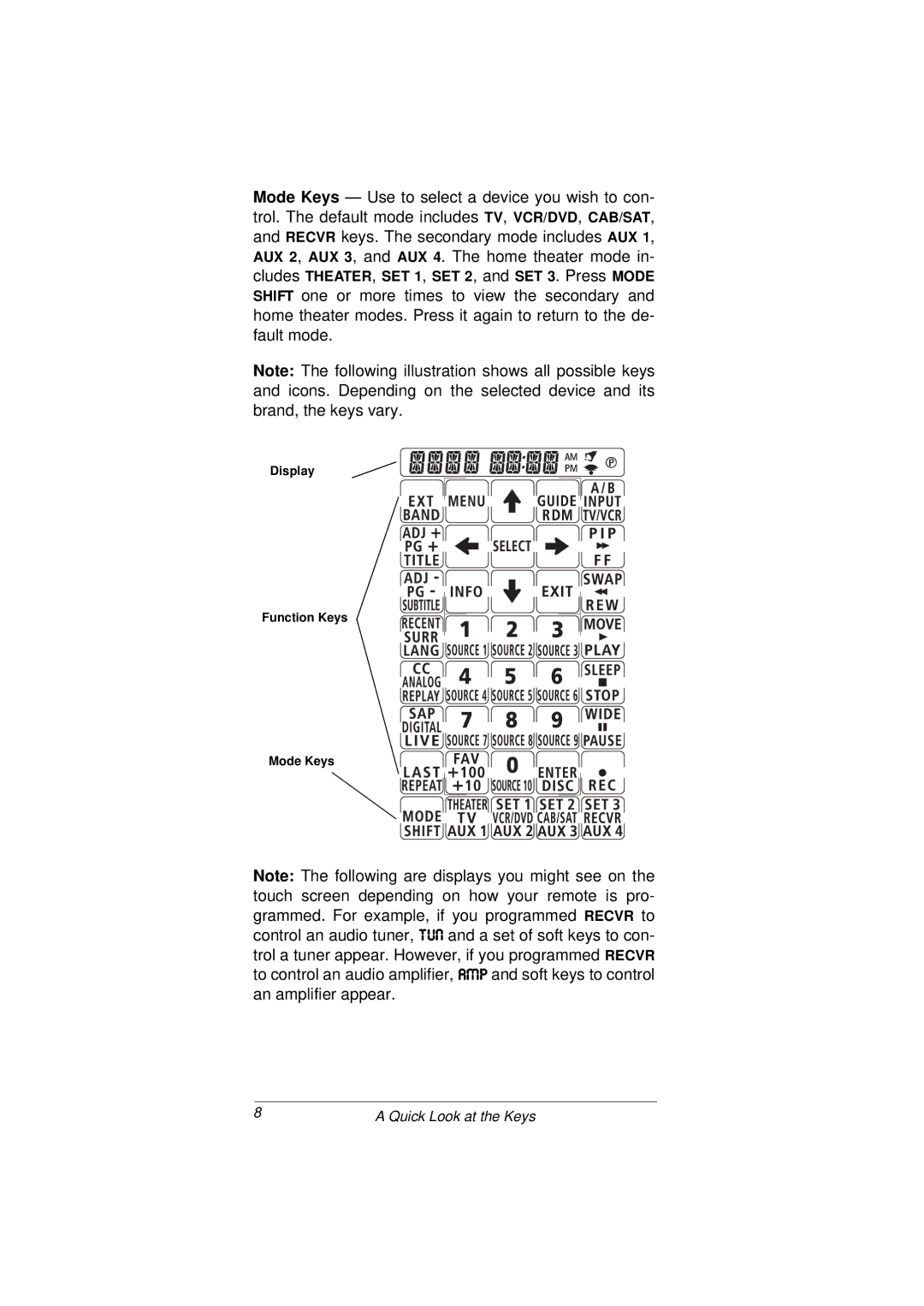Mode Keys — Use to select a device you wish to con- trol. The default mode includes TV, VCR/DVD, CAB/SAT, and RECVR keys. The secondary mode includes AUX 1, AUX 2, AUX 3, and AUX 4. The home theater mode in- cludes THEATER, SET 1, SET 2, and SET 3. Press MODE SHIFT one or more times to view the secondary and home theater modes. Press it again to return to the de- fault mode.
Note: The following illustration shows all possible keys and icons. Depending on the selected device and its brand, the keys vary.
Display
Function Keys
Mode Keys
Note: The following are displays you might see on the touch screen depending on how your remote is pro- grammed. For example, if you programmed RECVR to control an audio tuner, JKD and a set of soft keys to con- trol a tuner appear. However, if you programmed RECVR to control an audio amplifier, 7CF and soft keys to control an amplifier appear.
8 | A Quick Look at the Keys |