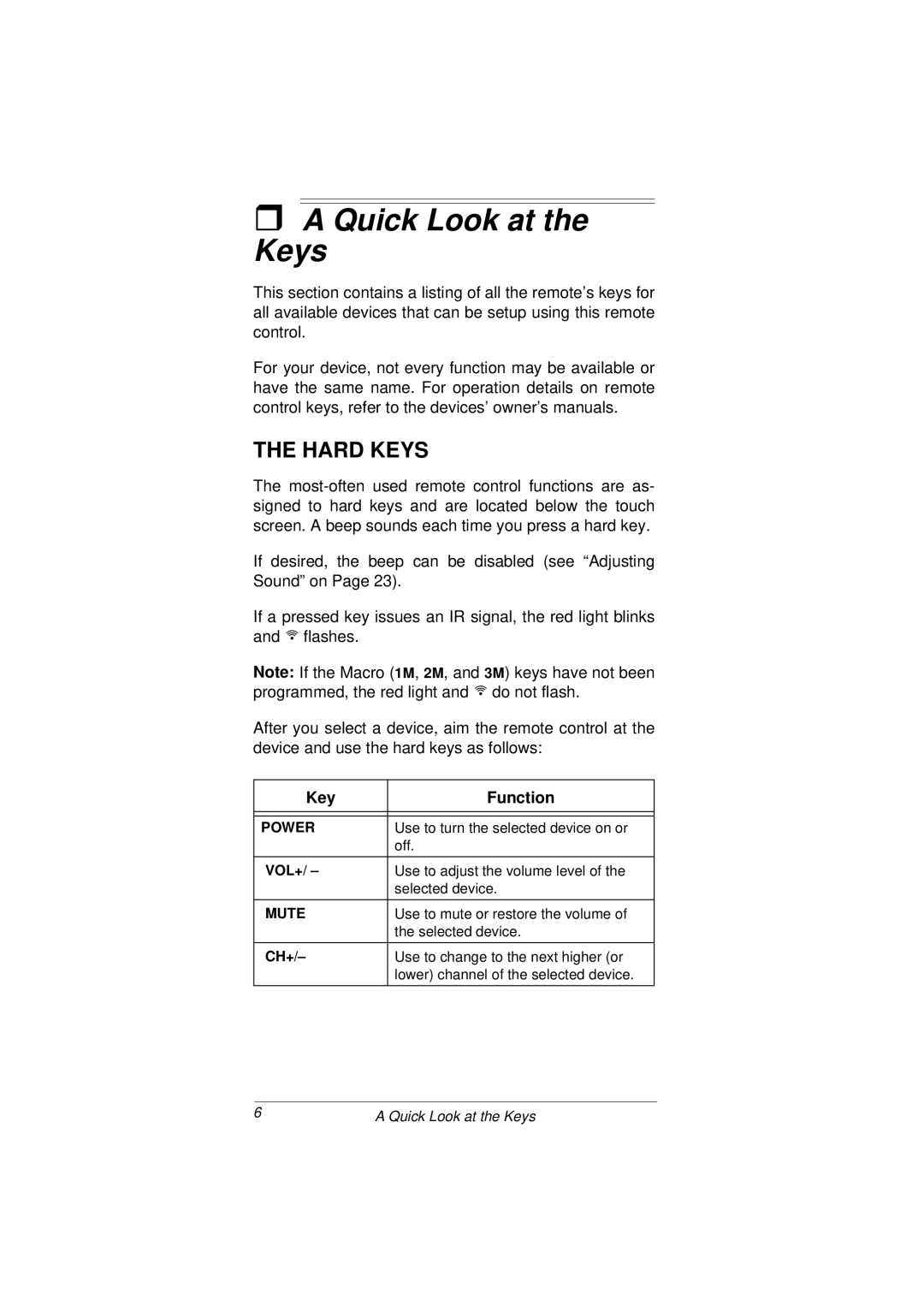ˆA Quick Look at the Keys
This section contains a listing of all the remote’s keys for all available devices that can be setup using this remote control.
For your device, not every function may be available or have the same name. For operation details on remote control keys, refer to the devices’ owner’s manuals.
THE HARD KEYS
The
If desired, the beep can be disabled (see “Adjusting Sound” on Page 23).
If a pressed key issues an IR signal, the red light blinks and — flashes.
Note: If the Macro (1M, 2M, and 3M) keys have not been programmed, the red light and — do not flash.
After you select a device, aim the remote control at the device and use the hard keys as follows:
Key | Function |
|
|
|
|
POWER | Use to turn the selected device on or |
| off. |
|
|
VOL+/ – | Use to adjust the volume level of the |
| selected device. |
|
|
MUTE | Use to mute or restore the volume of |
| the selected device. |
|
|
CH+/– | Use to change to the next higher (or |
| lower) channel of the selected device. |
|
|
6 | A Quick Look at the Keys |