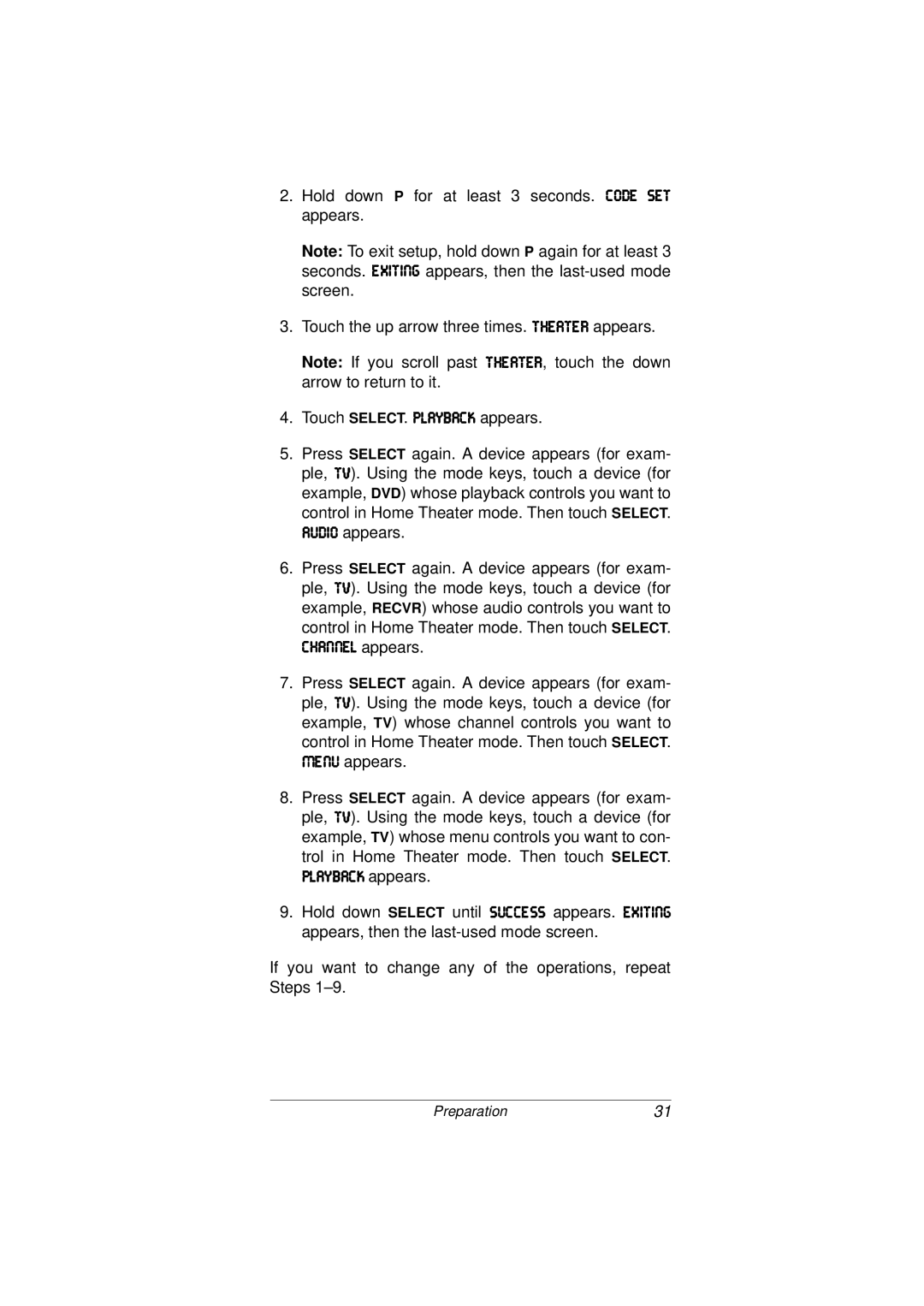2.Hold down P for at least 3 seconds. 9E:;ý I;J appears.
Note: To exit setup, hold down P again for at least 3 seconds. ;N?J?D= appears, then the
3.Touch the up arrow three times. J>;7J;H appears.
Note: If you scroll past J>;7J;H, touch the down arrow to return to it.
4.Touch SELECT. FB7O879A appears.
5.Press SELECT again. A device appears (for exam- ple, JL). Using the mode keys, touch a device (for example, DVD) whose playback controls you want to
control in Home Theater mode. Then touch SELECT. 7K:?E appears.
6.Press SELECT again. A device appears (for exam- ple, JL). Using the mode keys, touch a device (for example, RECVR) whose audio controls you want to
control in Home Theater mode. Then touch SELECT. 9>7DD;B appears.
7.Press SELECT again. A device appears (for exam- ple, JL). Using the mode keys, touch a device (for example, TV) whose channel controls you want to control in Home Theater mode. Then touch SELECT. C;DK appears.
8.Press SELECT again. A device appears (for exam- ple, JL). Using the mode keys, touch a device (for example, TV) whose menu controls you want to con-
trol in Home Theater mode. Then touch SELECT.
FB7O879Aýappears.
9.Hold down SELECT until IK99;II appears. ;N?J?D= appears, then the
If you want to change any of the operations, repeat Steps
Preparation31