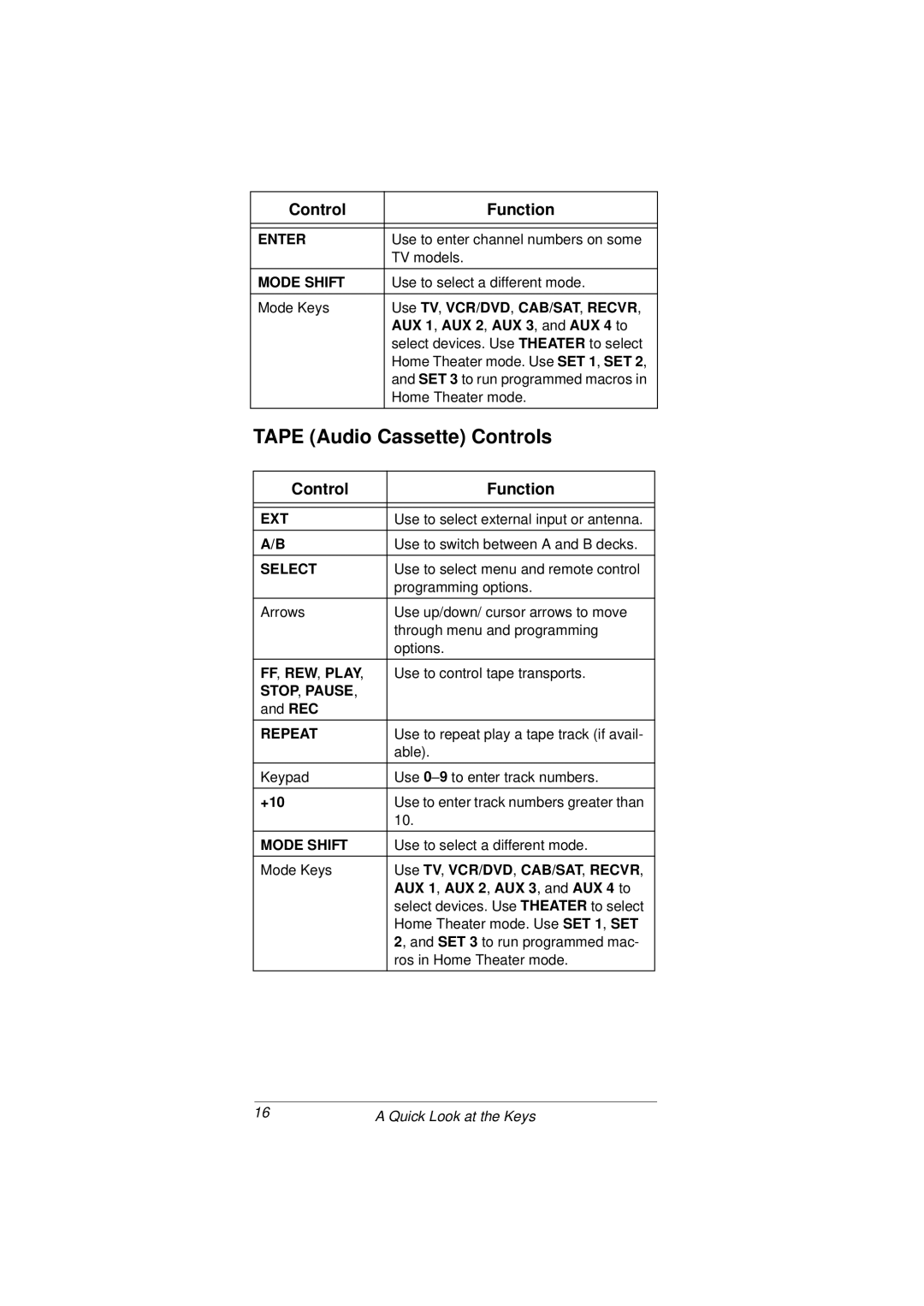Control | Function |
|
|
|
|
ENTER | Use to enter channel numbers on some |
| TV models. |
|
|
MODE SHIFT | Use to select a different mode. |
|
|
Mode Keys | Use TV, VCR/DVD, CAB/SAT, RECVR, |
| AUX 1, AUX 2, AUX 3, and AUX 4 to |
| select devices. Use THEATER to select |
| Home Theater mode. Use SET 1, SET 2, |
| and SET 3 to run programmed macros in |
| Home Theater mode. |
|
|
TAPE (Audio Cassette) Controls | |
Control | Function |
|
|
|
|
EXT | Use to select external input or antenna. |
|
|
A/B | Use to switch between A and B decks. |
|
|
SELECT | Use to select menu and remote control |
| programming options. |
|
|
Arrows | Use up/down/ cursor arrows to move |
| through menu and programming |
| options. |
|
|
FF, REW, PLAY, | Use to control tape transports. |
STOP, PAUSE, |
|
and REC |
|
|
|
REPEAT | Use to repeat play a tape track (if avail- |
| able). |
|
|
Keypad | Use |
|
|
+10 | Use to enter track numbers greater than |
| 10. |
|
|
MODE SHIFT | Use to select a different mode. |
|
|
Mode Keys | Use TV, VCR/DVD, CAB/SAT, RECVR, |
| AUX 1, AUX 2, AUX 3, and AUX 4 to |
| select devices. Use THEATER to select |
| Home Theater mode. Use SET 1, SET |
| 2, and SET 3 to run programmed mac- |
| ros in Home Theater mode. |
|
|
16 | A Quick Look at the Keys |