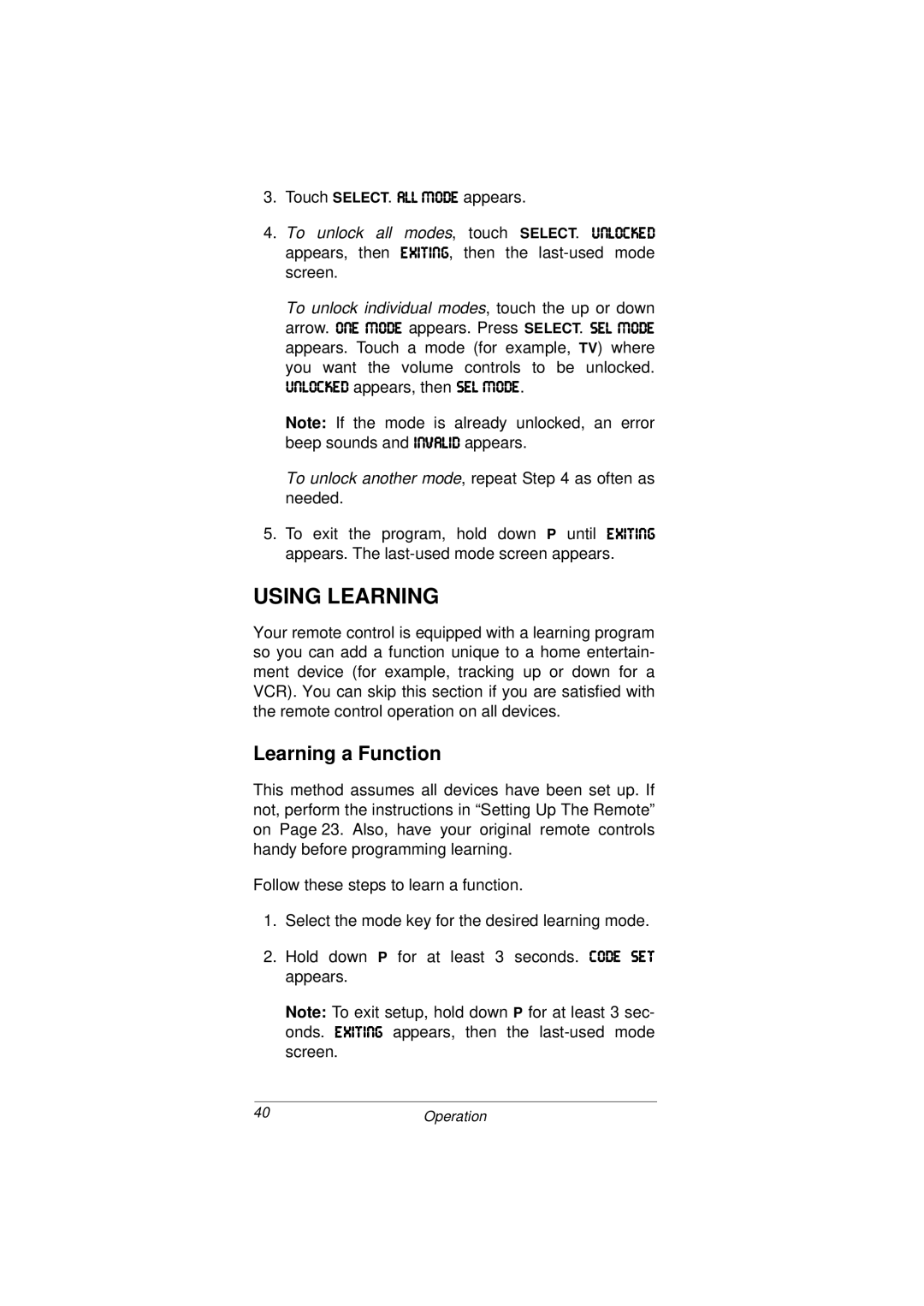3.Touch SELECT. 7BBýCE:; appears.
4.To unlock all modes, touch SELECT. KDBE9A;: appears, then ;N?J?D=, then the
To unlock individual modes, touch the up or down arrow. ED;ýCE:; appears. Press SELECT. I;BýCE:; appears. Touch a mode (for example, TV) where
you want the volume controls to be unlocked.
KDBE9A;: appears, then I;BýCE:;.
Note: If the mode is already unlocked, an error
beep sounds and ?DL7B?: appears.
To unlock another mode, repeat Step 4 as often as needed.
5.To exit the program, hold down P until ;N?J?D= appears. The
USING LEARNING
Your remote control is equipped with a learning program so you can add a function unique to a home entertain- ment device (for example, tracking up or down for a VCR). You can skip this section if you are satisfied with the remote control operation on all devices.
Learning a Function
This method assumes all devices have been set up. If not, perform the instructions in “Setting Up The Remote” on Page 23. Also, have your original remote controls handy before programming learning.
Follow these steps to learn a function.
1.Select the mode key for the desired learning mode.
2.Hold down P for at least 3 seconds. 9E:;ý I;J appears.
Note: To exit setup, hold down P for at least 3 sec- onds. ;N?J?D= appears, then the
40Operation