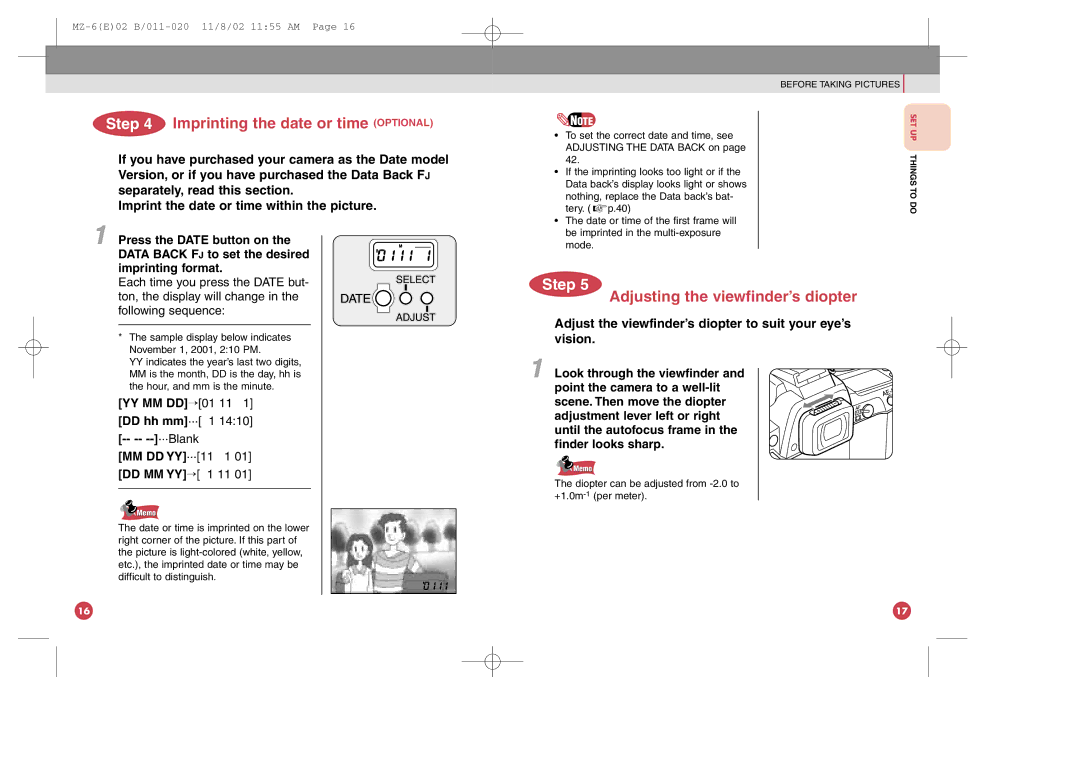Step 4 Imprinting the date or time (OPTIONAL)
If you have purchased your camera as the Date model Version, or if you have purchased the Data Back FJ separately, read this section.
Imprint the date or time within the picture.
1 Press the DATE button on the DATA BACK FJ to set the desired imprinting format.
![]() NOTE
NOTE
•To set the correct date and time, see ADJUSTING THE DATA BACK on page 42.
•If the imprinting looks too light or if the Data back’s display looks light or shows nothing, replace the Data back’s bat- tery. ( ![]()
![]() p.40)
p.40)
•The date or time of the first frame will be imprinted in the
BEFORE TAKING PICTURES
SET UP THINGS TO DO
Each time you press the DATE but- ton, the display will change in the following sequence:
*The sample display below indicates November 1, 2001, 2:10 PM.
YY indicates the year’s last two digits, MM is the month, DD is the day, hh is the hour, and mm is the minute.
[YY MM DD]→[01 11 1]
[DD hh mm]...[ 1 14:10]
|
|
[MM DD YY]...[11 1 | 01] |
[DD MM YY]→[ 1 11 | 01] |
|
|
![]() Memo
Memo
The date or time is imprinted on the lower right corner of the picture. If this part of the picture is
Step 5
Adjusting the viewfinder’s diopter
Adjust the viewfinder’s diopter to suit your eye’s vision.
1 Look through the viewfinder and
point the camera to a
![]() Memo
Memo
The diopter can be adjusted from
16 | 17 |