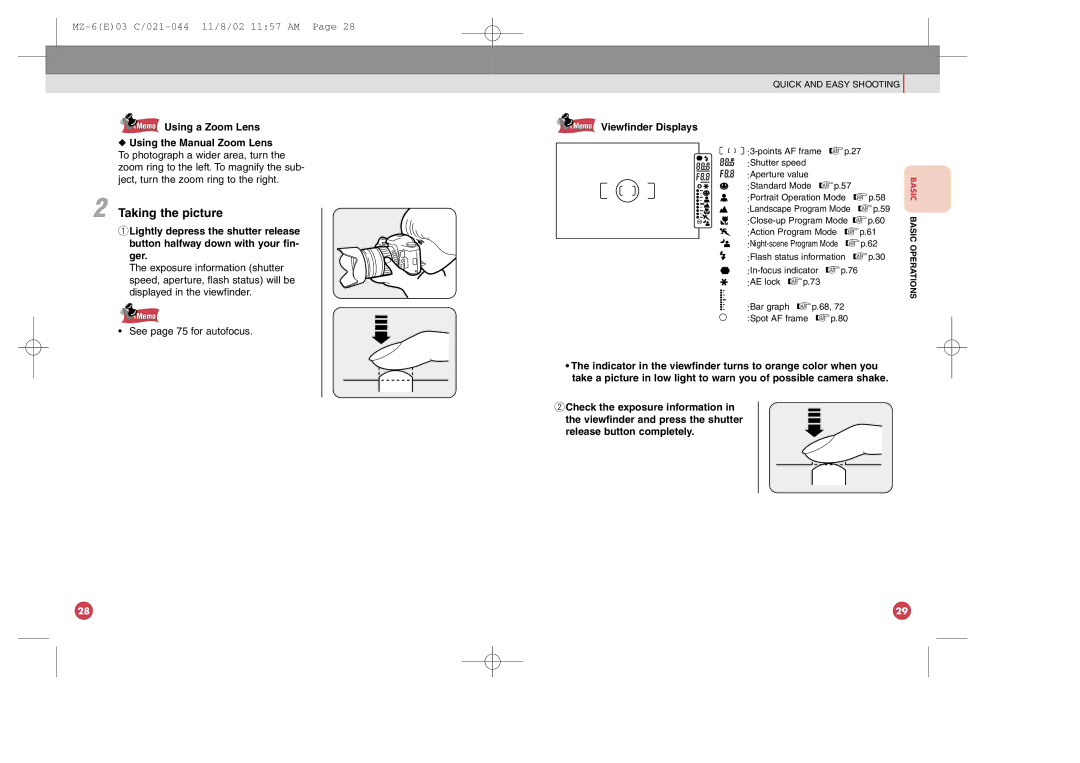![]() Memo Using a Zoom Lens
Memo Using a Zoom Lens
◆Using the Manual Zoom Lens To photograph a wider area, turn the zoom ring to the left. To magnify the sub- ject, turn the zoom ring to the right.
2 Taking the picture
qLightly depress the shutter release button halfway down with your fin- ger.
The exposure information (shutter speed, aperture, flash status) will be displayed in the viewfinder.
![]() Memo
Memo
• See page 75 for autofocus.
QUICK AND EASY SHOOTING
 Memo Viewfinder Displays
Memo Viewfinder Displays
p.27 |
| ||||
:Shutter speed |
|
|
| ||
:Aperture value |
| p.58 | BASIC | ||
:Portrait Operation Mode | |||||
:Standard Mode | p.57 |
|
| ||
:Landscape Program Mode | p.59 | BASIC | |||
p.60 | |||||
| |||||
:Action Program Mode | p.61 |
| |||
p.62 | OPERATIONS | ||||
:Flash status information | p.30 | ||||
| |||||
p.76 |
|
| |||
:AE lock | p.73 |
|
|
| |
:Bar graph | p.68, 72 |
|
| ||
:Spot AF frame | p.80 |
|
| ||
•The indicator in the viewfinder turns to orange color when you take a picture in low light to warn you of possible camera shake.
wCheck the exposure information in the viewfinder and press the shutter release button completely.
28 | 29 |