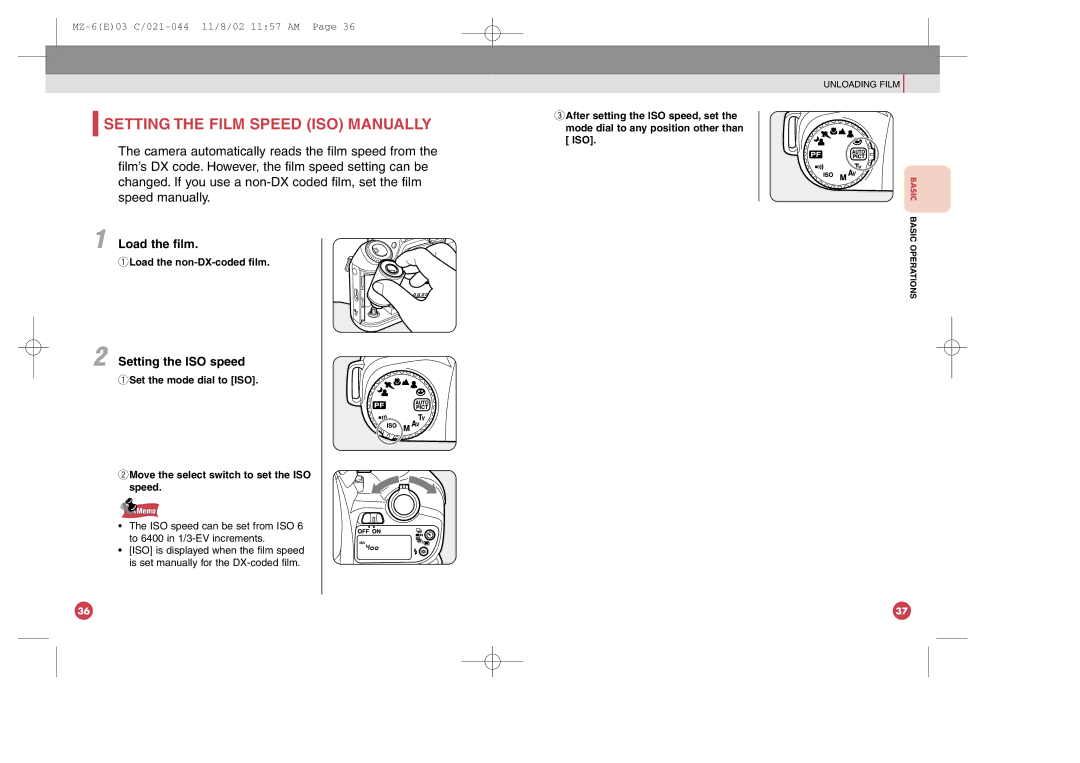SETTING THE FILM SPEED (ISO) MANUALLY
SETTING THE FILM SPEED (ISO) MANUALLY
The camera automatically reads the film speed from the film’s DX code. However, the film speed setting can be changed. If you use a
1 Load the film.
qLoad the non-DX-coded film.
2 Setting the ISO speed
qSet the mode dial to [ISO].
wMove the select switch to set the ISO speed.
![]() Memo
Memo
• The ISO speed can be set from ISO 6 to 6400 in
• [ISO] is displayed when the film speed is set manually for the
eAfter setting the ISO speed, set the mode dial to any position other than [ ISO].
UNLOADING FILM
BASIC BASIC OPERATIONS
36 | 37 |