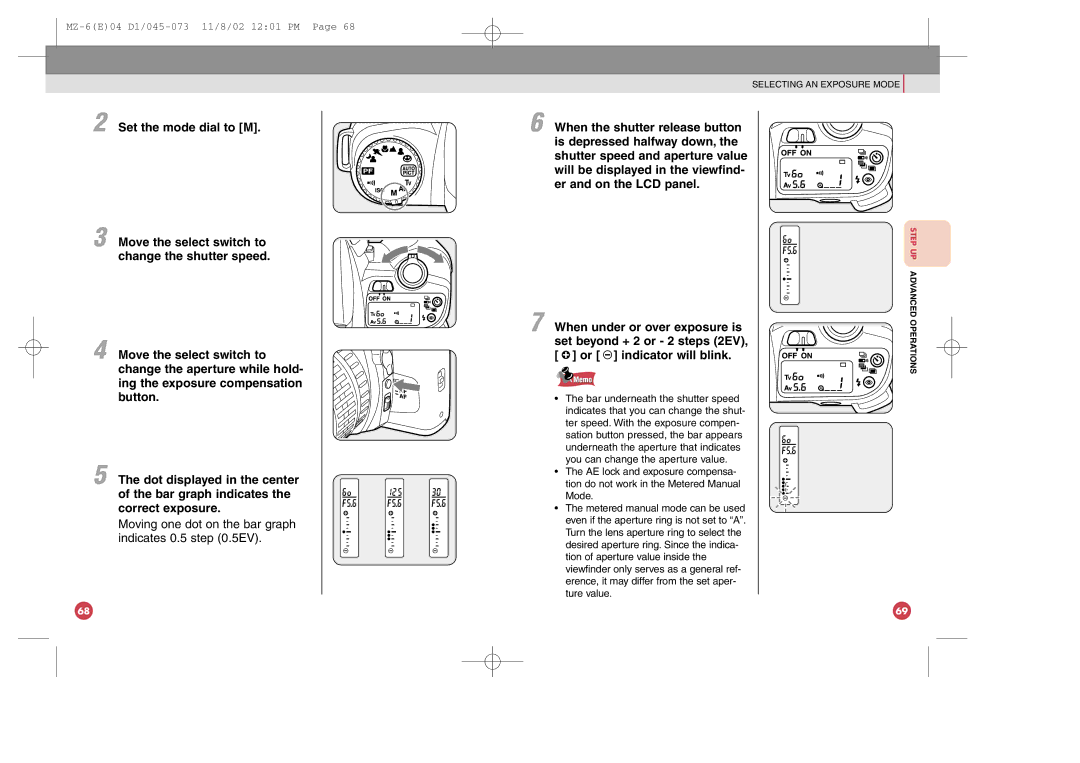2 Set the mode dial to [M].
3 Move the select switch to change the shutter speed.
4 Move the select switch to change the aperture while hold- ing the exposure compensation button.
5 The dot displayed in the center of the bar graph indicates the correct exposure.
Moving one dot on the bar graph indicates 0.5 step (0.5EV).
SELECTING AN EXPOSURE MODE
6 When the shutter release button is depressed halfway down, the shutter speed and aperture value will be displayed in the viewfind- er and on the LCD panel.
|
| STEP UP |
7 |
| ADVANCED |
When under or over exposure is | OPERATIONS | |
| ||
| set beyond + 2 or - 2 steps (2EV), |
|
| [ ] or [ ] indicator will blink. |
|
| Memo |
|
•The bar underneath the shutter speed indicates that you can change the shut- ter speed. With the exposure compen-
sation button pressed, the bar appears underneath the aperture that indicates you can change the aperture value.
• The AE lock and exposure compensa- tion do not work in the Metered Manual Mode.
•The metered manual mode can be used even if the aperture ring is not set to “A”. Turn the lens aperture ring to select the desired aperture ring. Since the indica- tion of aperture value inside the viewfinder only serves as a general ref- erence, it may differ from the set aper- ture value.
68 | 69 |