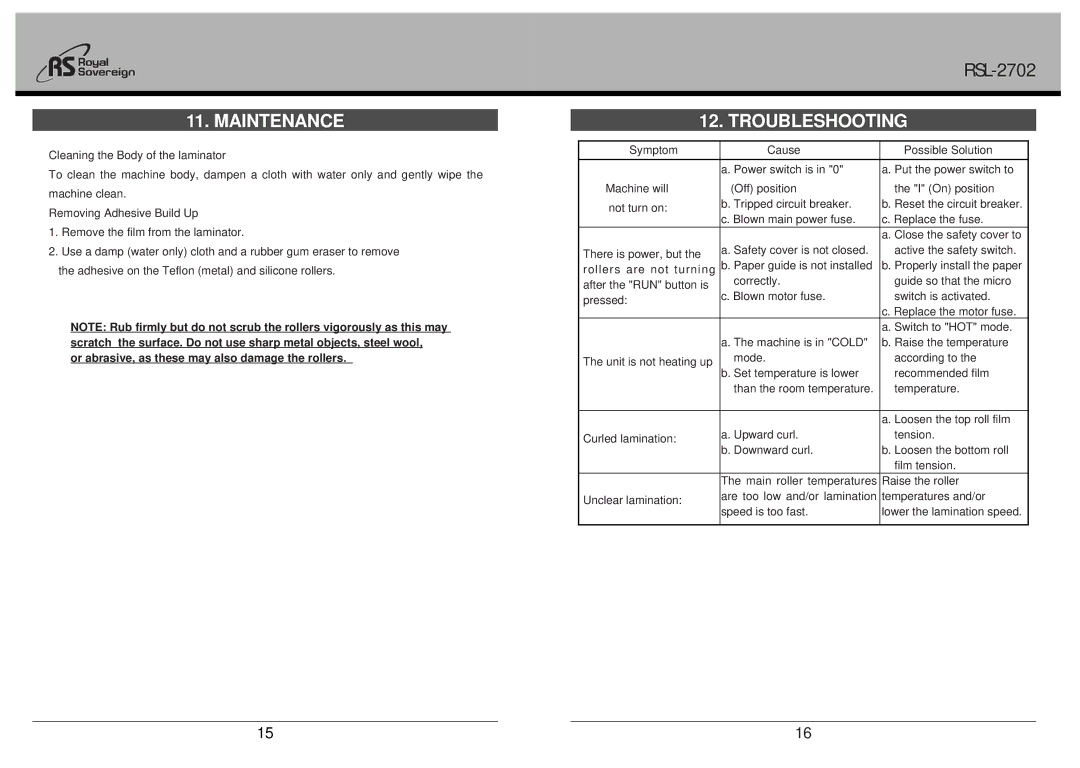RSL-2702, Laminator specifications
The Royal Sovereign Laminator, model RSL-2702, is a high-quality laminating machine designed to enhance the durability and presentation of documents, photos, and various other materials. This versatile laminator is ideal for commercial applications, educational environments, and home use alike, catering to anyone who values professional-grade finishes.One of the standout features of the RSL-2702 is its dual-functionality, offering both thermal and cold lamination options. This flexibility allows users to work with a wide array of laminating pouches and materials, ensuring optimal protection for different types of projects. Thermal lamination is perfect for providing a glossy finish and superior durability, while cold lamination is ideal for heat-sensitive items, making the RSL-2702 a versatile addition to any workspace.
The laminator boasts a substantial entry width of 27 inches, allowing it to accommodate larger documents and materials, making it suitable for banners, posters, and other oversized applications. This capability is coupled with an adjustable speed control, enabling users to customize their laminating process based on the specific requirements of each project. The RSL-2702 can efficiently handle varying thicknesses of laminating film, providing enhanced convenience for users.
Included in its design is an advanced heat-up system that ensures the machine reaches optimal operating temperature quickly, significantly reducing wait times during busy projects. Its user-friendly digital control panel makes it easy to adjust settings, providing real-time feedback on heat and speed. Additionally, the laminator features an auto shut-off function for increased safety and energy efficiency.
The RSL-2702 is engineered with a robust build and includes a set of sturdy rollers that ensure smooth and consistent lamination results. The machine also incorporates a reverse jam feature, making it easier to remove any stuck documents without damaging either the machine or the materials involved.
In summary, the Royal Sovereign Laminator RSL-2702 is an exceptional choice for those seeking a reliable and efficient laminating solution. With its combination of thermal and cold lamination capabilities, wide entry width, adjustable settings, and robust design, this laminator stands out as a professional tool suitable for a range of applications. Whether it’s for personal use, artistic projects, or business needs, the RSL-2702 is designed to deliver quality and ease of use, ensuring that every laminated project looks its best.