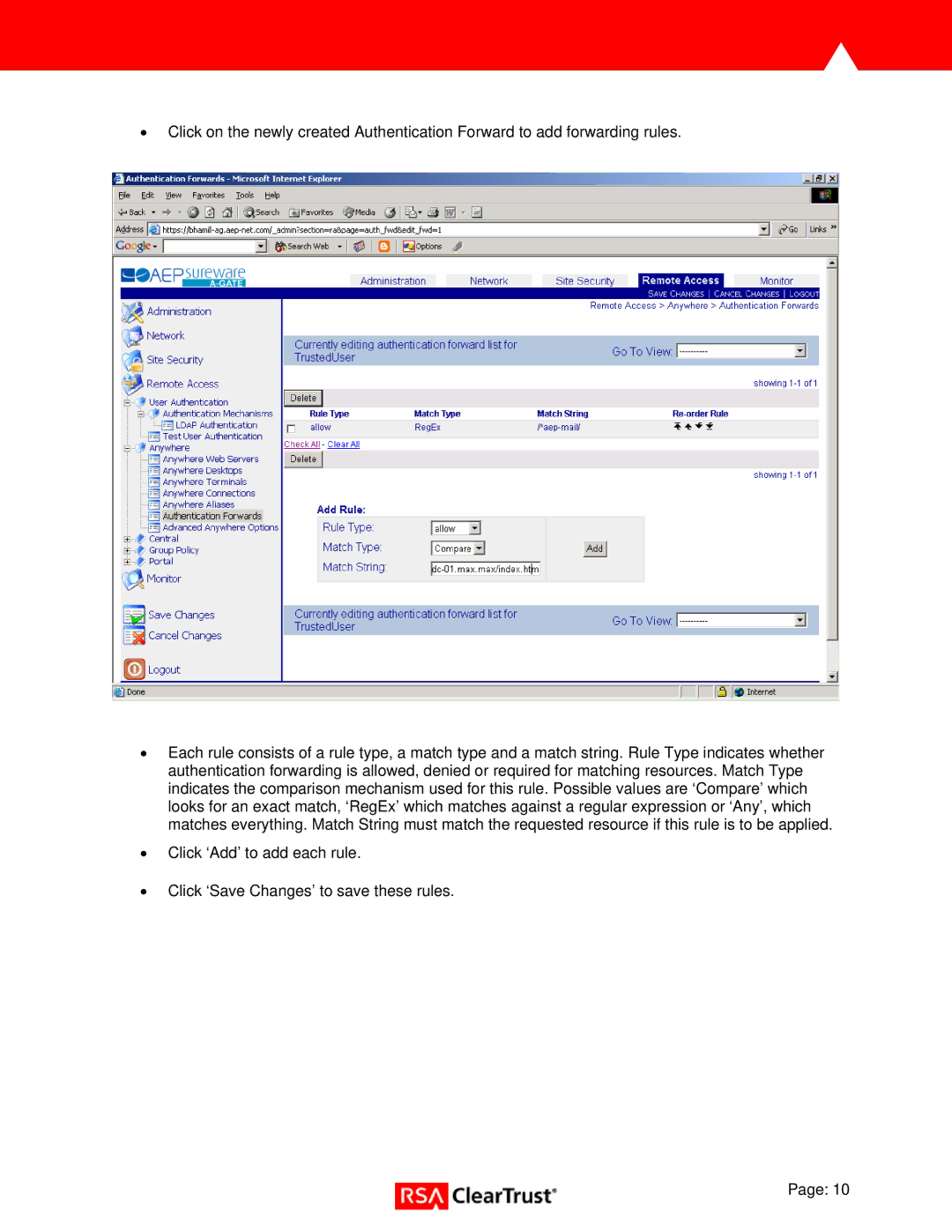•Click on the newly created Authentication Forward to add forwarding rules.
•Each rule consists of a rule type, a match type and a match string. Rule Type indicates whether authentication forwarding is allowed, denied or required for matching resources. Match Type indicates the comparison mechanism used for this rule. Possible values are ‘Compare’ which looks for an exact match, ‘RegEx’ which matches against a regular expression or ‘Any’, which matches everything. Match String must match the requested resource if this rule is to be applied.
•Click ‘Add’ to add each rule.
•Click ‘Save Changes’ to save these rules.
Page: 10