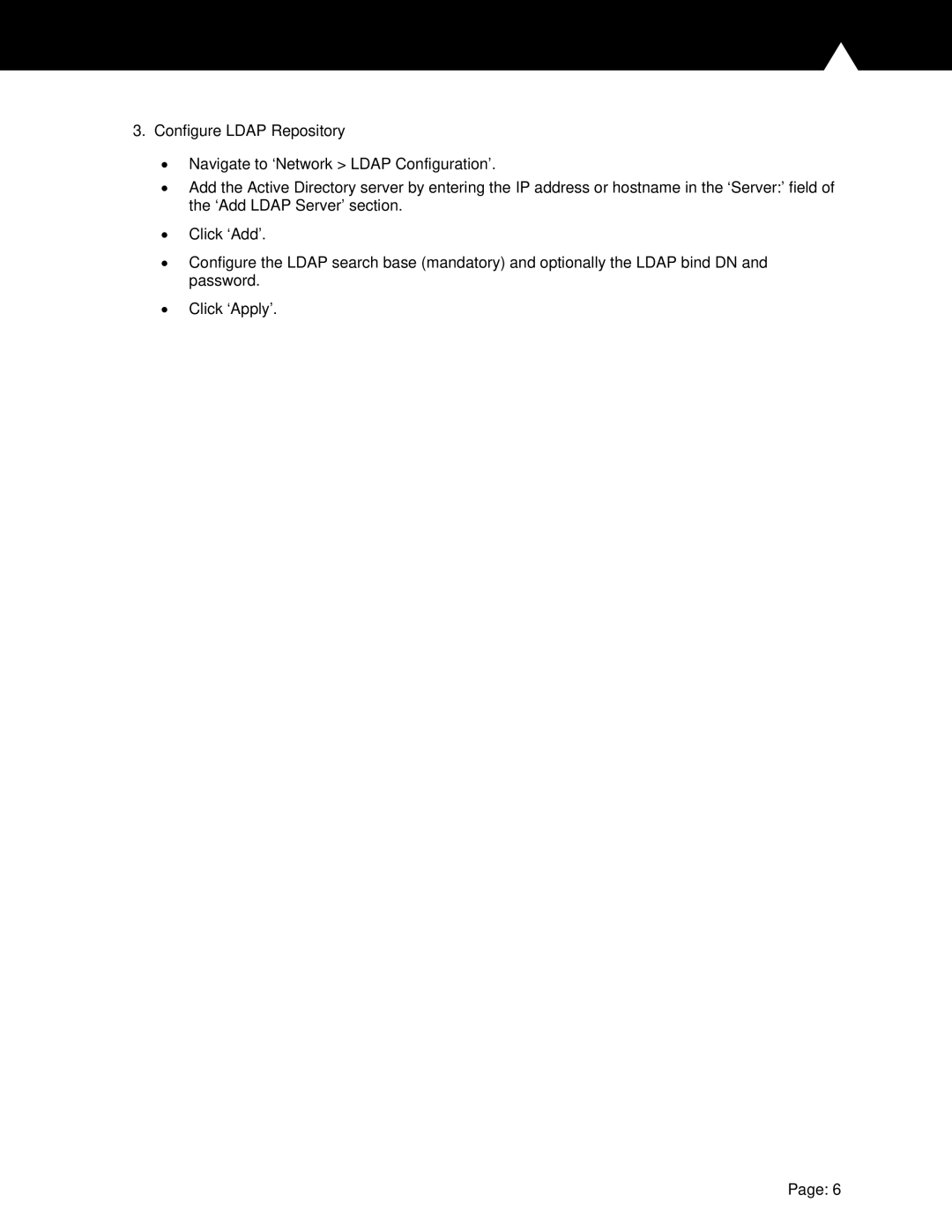3.Configure LDAP Repository
•Navigate to ‘Network > LDAP Configuration’.
•Add the Active Directory server by entering the IP address or hostname in the ‘Server:’ field of the ‘Add LDAP Server’ section.
•Click ‘Add’.
•Configure the LDAP search base (mandatory) and optionally the LDAP bind DN and password.
•Click ‘Apply’.
Page: 6