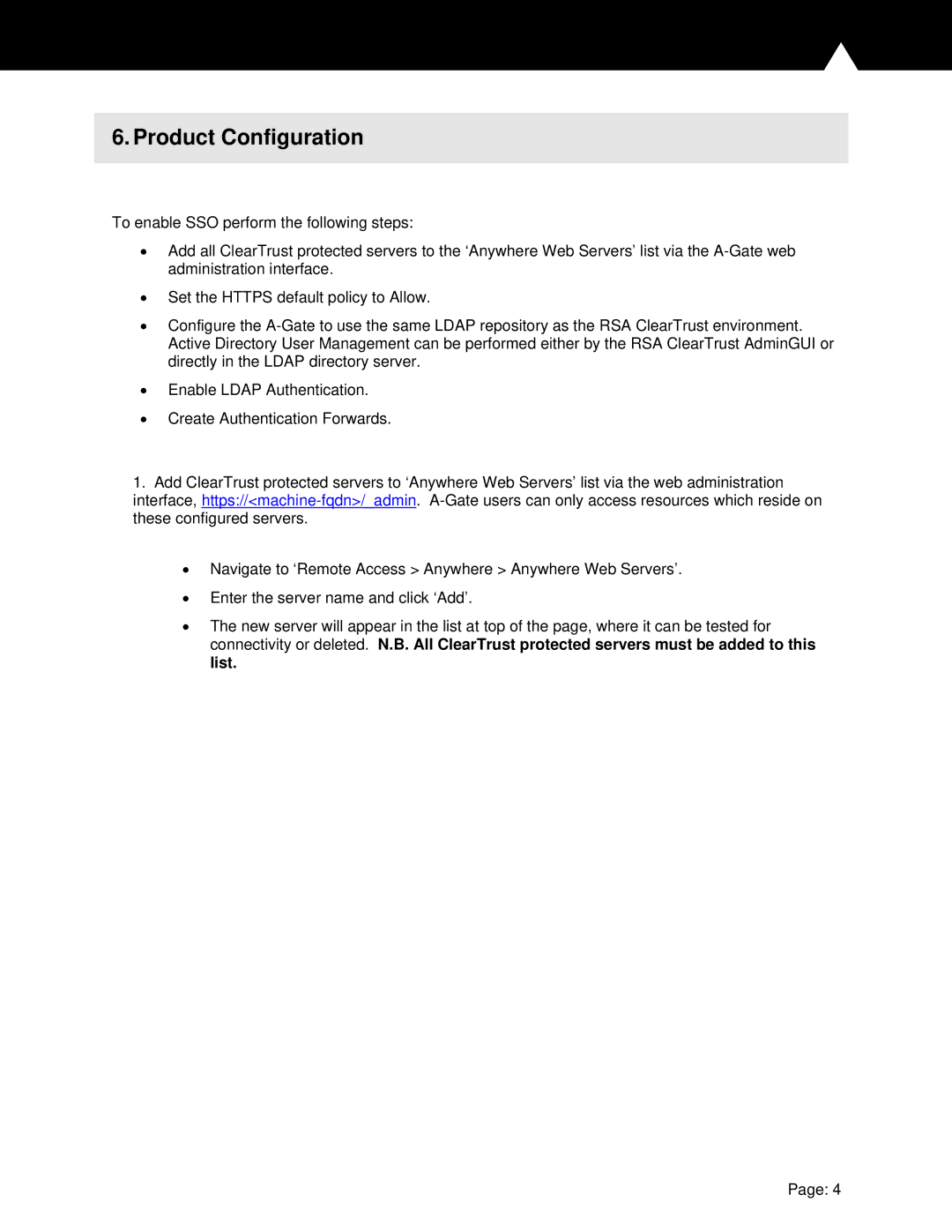6. Product Configuration
To enable SSO perform the following steps:
•Add all ClearTrust protected servers to the ‘Anywhere Web Servers’ list via the
•Set the HTTPS default policy to Allow.
•Configure the
•Enable LDAP Authentication.
•Create Authentication Forwards.
1.Add ClearTrust protected servers to ‘Anywhere Web Servers’ list via the web administration interface,
•Navigate to ‘Remote Access > Anywhere > Anywhere Web Servers’.
•Enter the server name and click ‘Add’.
•The new server will appear in the list at top of the page, where it can be tested for connectivity or deleted. N.B. All ClearTrust protected servers must be added to this list.
Page: 4