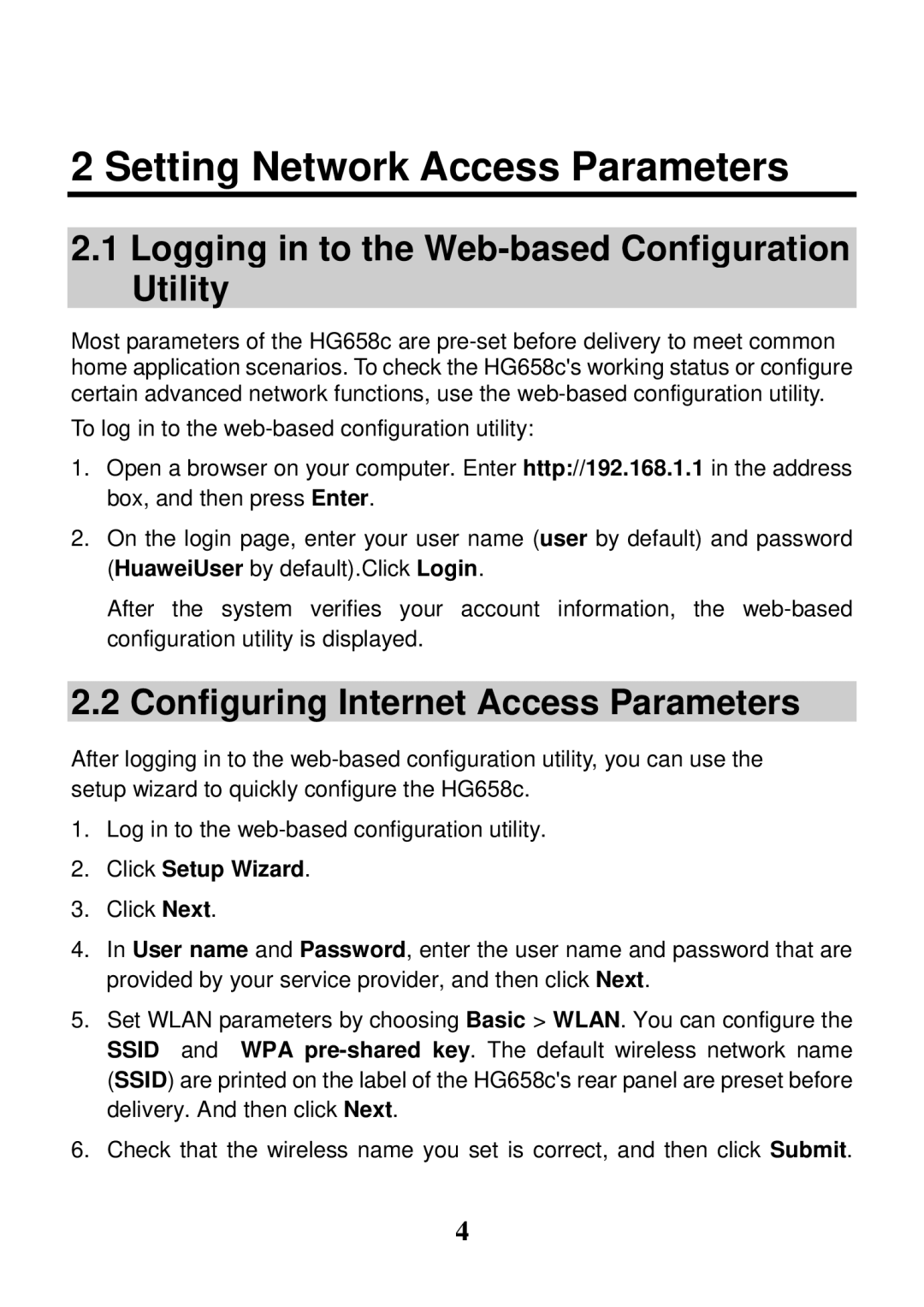2 Setting Network Access Parameters
2.1Logging in to the Web-based Configuration Utility
Most parameters of the HG658c are
To log in to the
1.Open a browser on your computer. Enter http://192.168.1.1 in the address box, and then press Enter.
2.On the login page, enter your user name (user by default) and password (HuaweiUser by default).Click Login.
After the system verifies your account information, the
2.2Configuring Internet Access Parameters
After logging in to the
1.Log in to the
2.Click Setup Wizard.
3.Click Next.
4.In User name and Password, enter the user name and password that are provided by your service provider, and then click Next.
5.Set WLAN parameters by choosing Basic > WLAN. You can configure the SSID and WPA
6.Check that the wireless name you set is correct, and then click Submit.
4