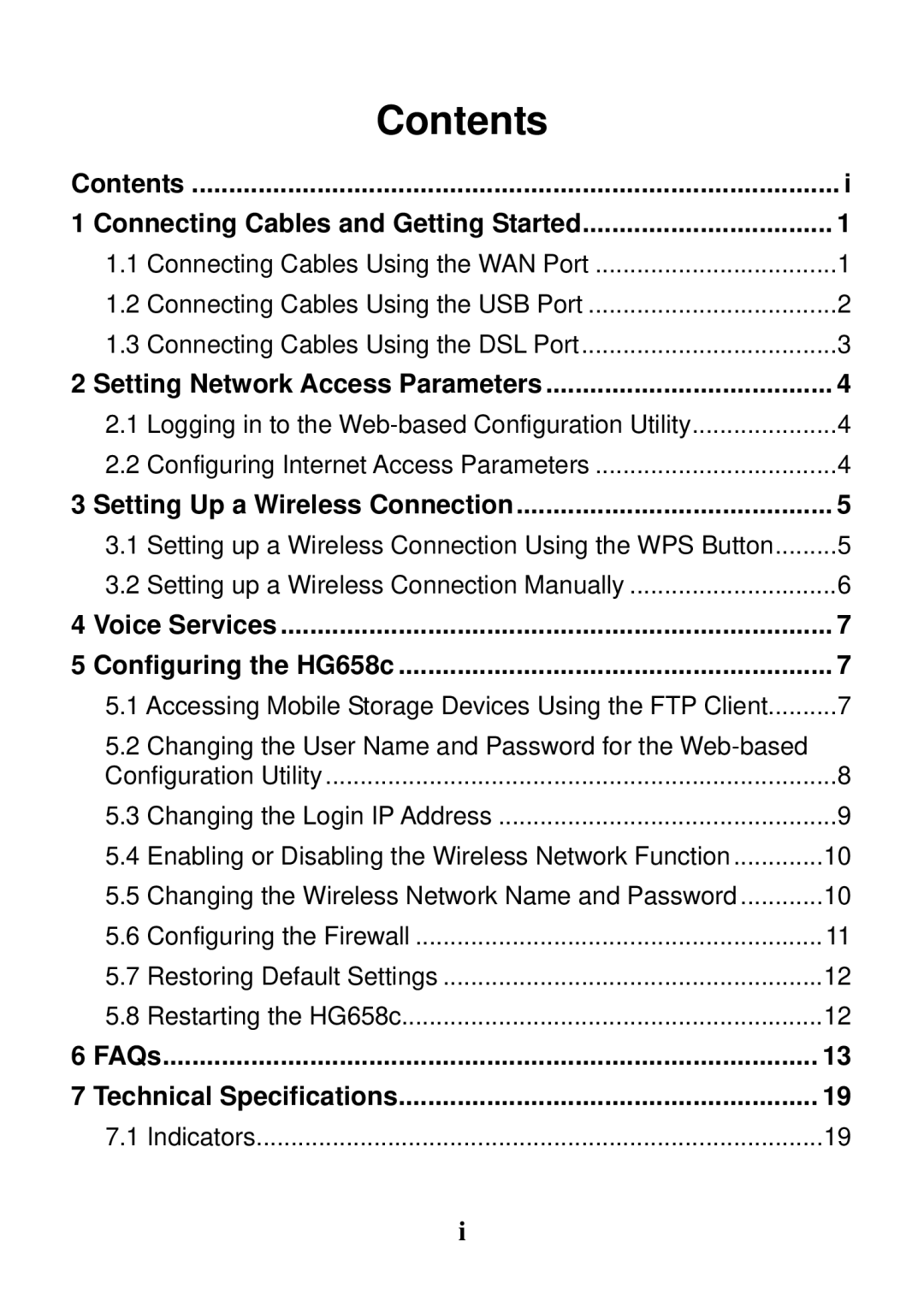Contents
Contents | i | ||
1 | Connecting Cables and Getting Started | 1 | |
| 1.1 | Connecting Cables Using the WAN Port | 1 |
| 1.2 | Connecting Cables Using the USB Port | 2 |
| 1.3 | Connecting Cables Using the DSL Port | 3 |
2 | Setting Network Access Parameters | 4 | |
| 2.1 | Logging in to the | 4 |
| 2.2 | Configuring Internet Access Parameters | 4 |
3 | Setting Up a Wireless Connection | 5 | |
| 3.1 | Setting up a Wireless Connection Using the WPS Button | 5 |
| 3.2 | Setting up a Wireless Connection Manually | 6 |
4 | Voice Services | 7 | |
5 | Configuring the HG658c | 7 | |
| 5.1 Accessing Mobile Storage Devices Using the FTP Client | 7 | |
| 5.2 | Changing the User Name and Password for the |
|
| Configuration Utility | 8 | |
| 5.3 | Changing the Login IP Address | 9 |
| 5.4 | Enabling or Disabling the Wireless Network Function | 10 |
| 5.5 | Changing the Wireless Network Name and Password | 10 |
| 5.6 | Configuring the Firewall | 11 |
| 5.7 | Restoring Default Settings | 12 |
| 5.8 | Restarting the HG658c | 12 |
6 FAQs | 13 | ||
7 | Technical Specifications | 19 | |
| 7.1 | Indicators | 19 |
i