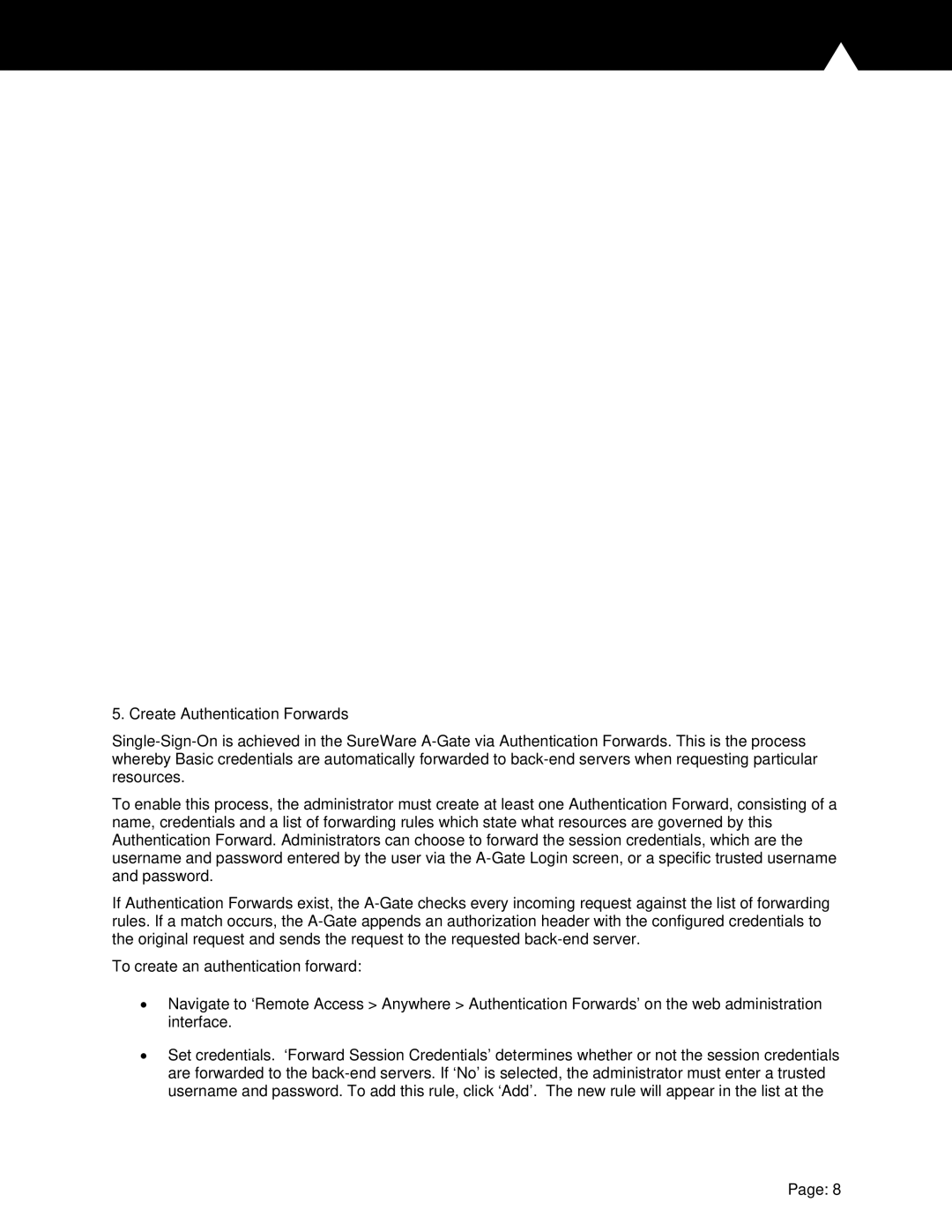5. Create Authentication Forwards
To enable this process, the administrator must create at least one Authentication Forward, consisting of a name, credentials and a list of forwarding rules which state what resources are governed by this Authentication Forward. Administrators can choose to forward the session credentials, which are the username and password entered by the user via the
If Authentication Forwards exist, the
To create an authentication forward:
•Navigate to ‘Remote Access > Anywhere > Authentication Forwards’ on the web administration interface.
•Set credentials. ‘Forward Session Credentials’ determines whether or not the session credentials are forwarded to the
Page: 8