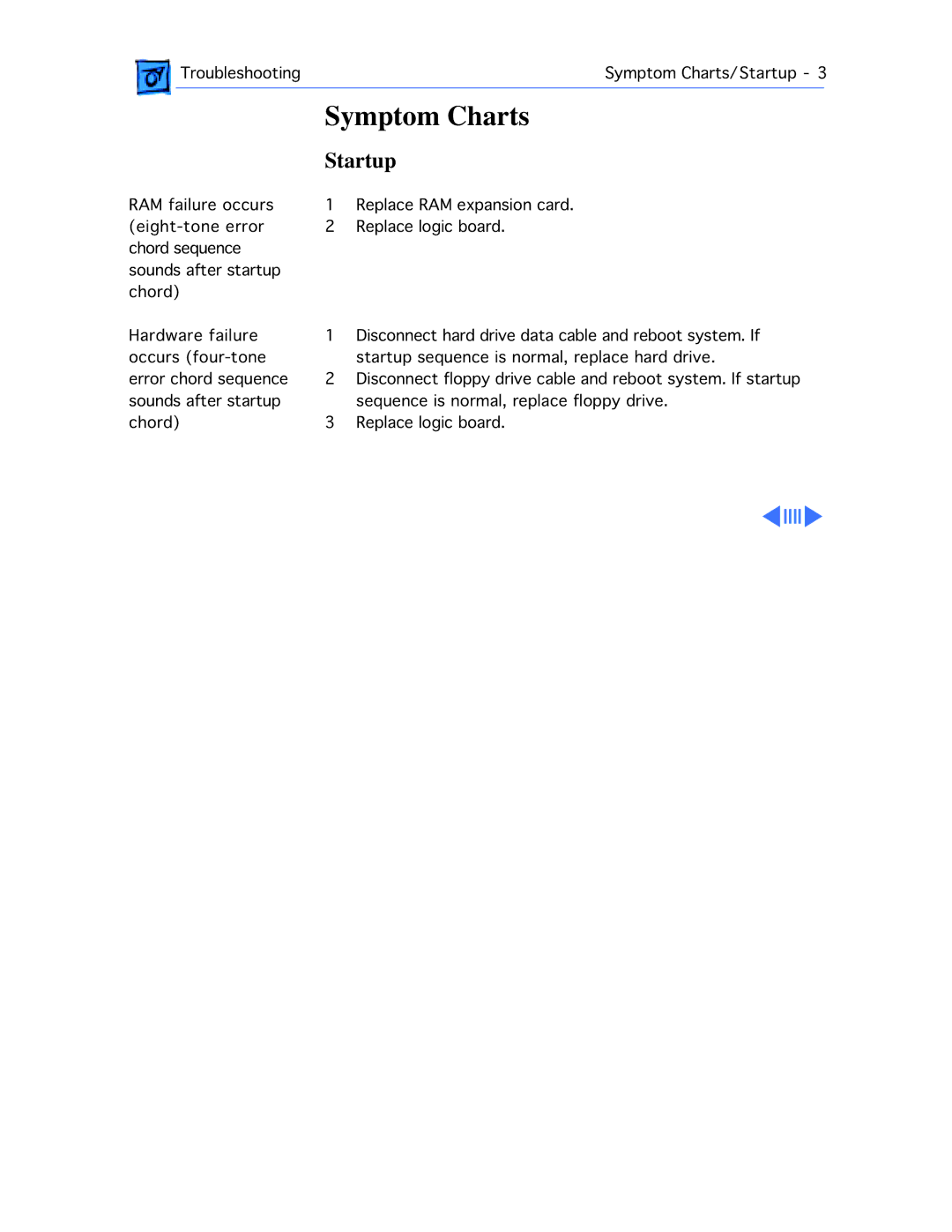|
| Troubleshooting |
| Symptom Charts/Startup - 3 | |
|
|
| Symptom Charts |
| |
|
|
| |||
|
|
| Startup | ||
RAM failure occurs | 1 | Replace RAM expansion card. | |||
2 | Replace logic board. | ||||
chord sequence |
|
|
| ||
sounds after startup |
|
|
| ||
chord) |
|
|
| ||
Hardware failure | 1 | Disconnect hard drive data cable and reboot system. If | |||
occurs | 2 | startup sequence is normal, replace hard drive. | |||
error chord sequence | Disconnect floppy drive cable and reboot system. If startup | ||||
sounds after startup | 3 | sequence is normal, replace floppy drive. | |||
chord) | Replace logic board. | ||||