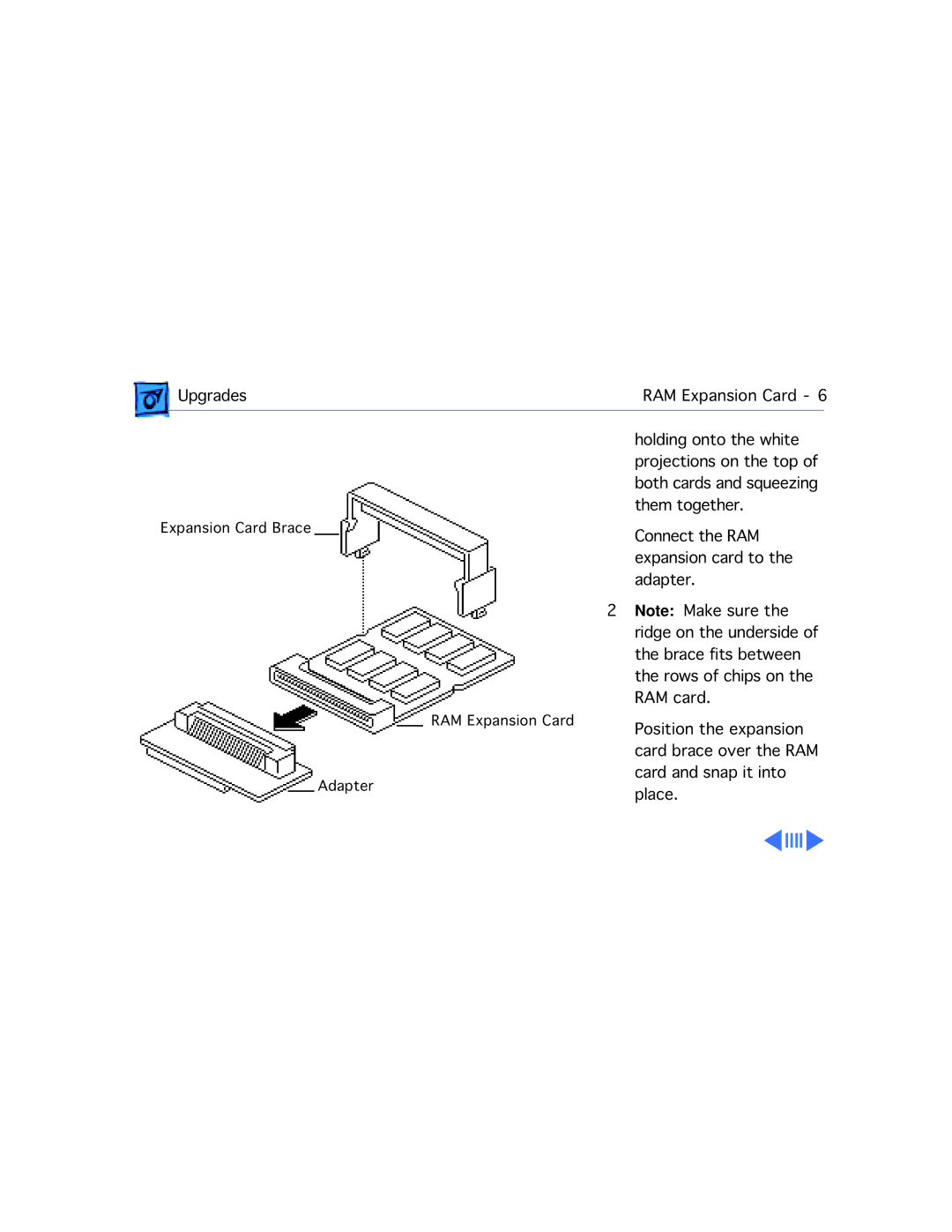| Upgrades | RAM Expansion Card - 6 | |
|
| holding onto the white |
|
|
| projections on the top of | |
|
| both cards and squeezing | |
Expansion Card Brace | them together. | ||
Connect the RAM | |||
|
| expansion card to the | |
|
| adapter. | |
|
| 2 Note: Make sure the | |
|
| ridge on the underside of | |
|
| the brace fits between | |
|
| the rows of chips on the | |
| RAM Expansion Card | RAM card. | |
| Position the expansion | ||
|
| card brace over the RAM | |
| Adapter | card and snap it into | |
| place. | ||