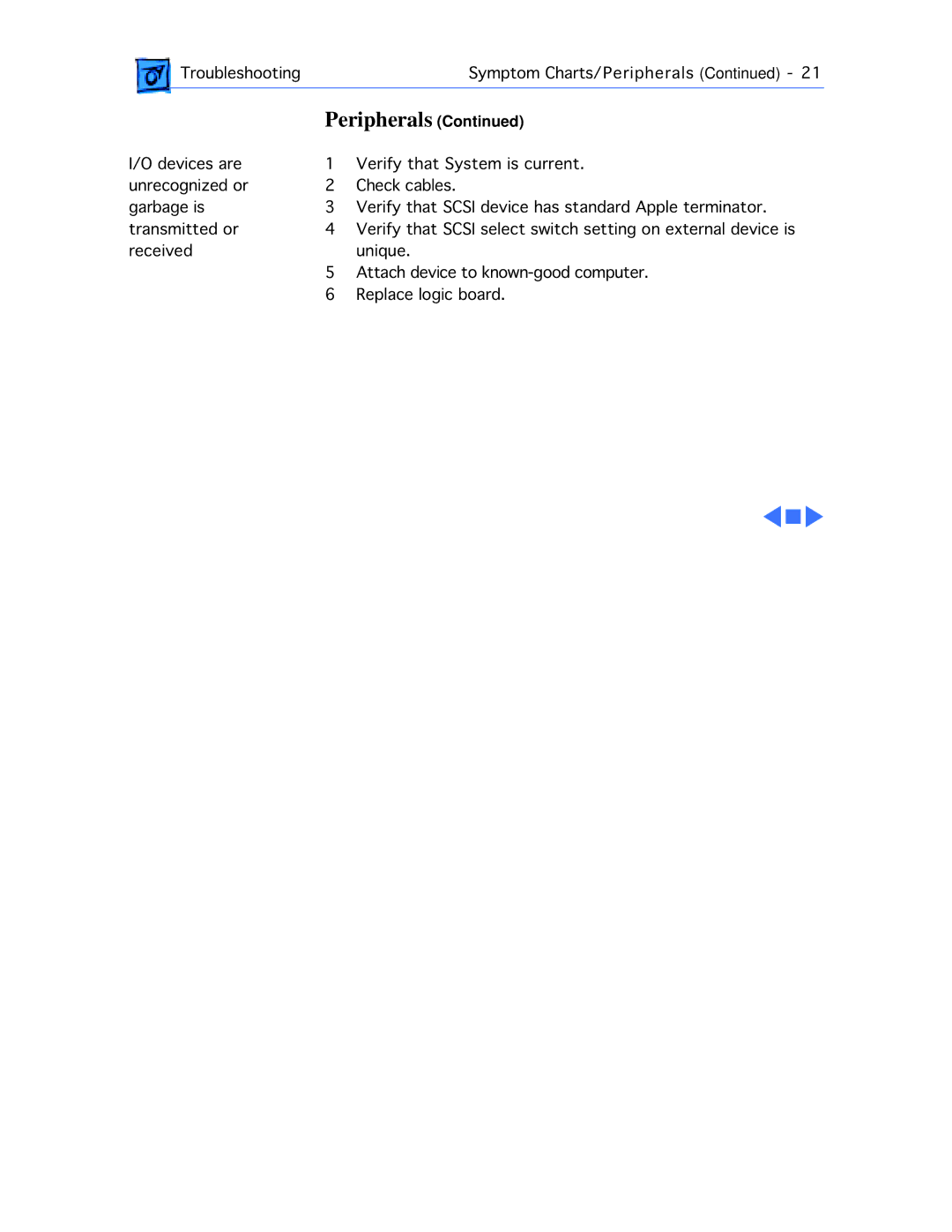![]() TroubleshootingSymptom Charts/Peripherals (Continued) - 21
TroubleshootingSymptom Charts/Peripherals (Continued) - 21
Peripherals (Continued)
I/O devices are | 1 | Verify that System is current. |
unrecognized or | 2 | Check cables. |
garbage is | 3 | Verify that SCSI device has standard Apple terminator. |
transmitted or | 4 | Verify that SCSI select switch setting on external device is |
received | 5 | unique. |
| Attach device to | |
| 6 | Replace logic board. |