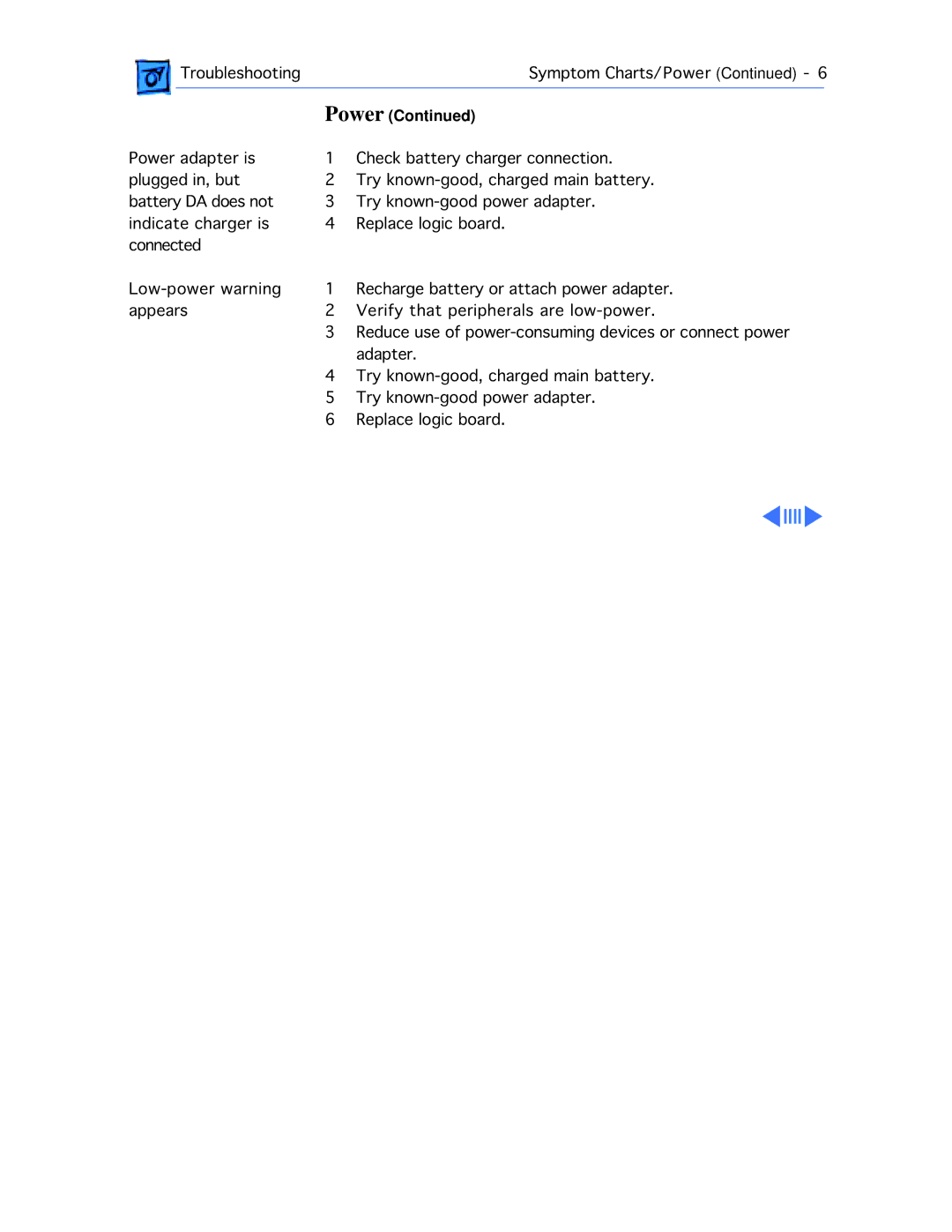|
| Troubleshooting |
| Symptom Charts/Power (Continued) - 6 | |
|
|
| Power (Continued) |
| |
|
|
| |||
Power adapter is | 1 | Check battery charger connection. | |||
plugged in, but | 2 | Try | |||
battery DA does not | 3 | Try | |||
indicate charger is | 4 | Replace logic board. | |||
connected |
|
|
| ||
1 | Recharge battery or attach power adapter. | ||||
appears | 2 | Verify that peripherals are | |||
|
|
| 3 | Reduce use of | |
|
|
| 4 | adapter. | |
|
|
| Try | ||
|
|
| 5 | Try | |
|
|
| 6 | Replace logic board. | |