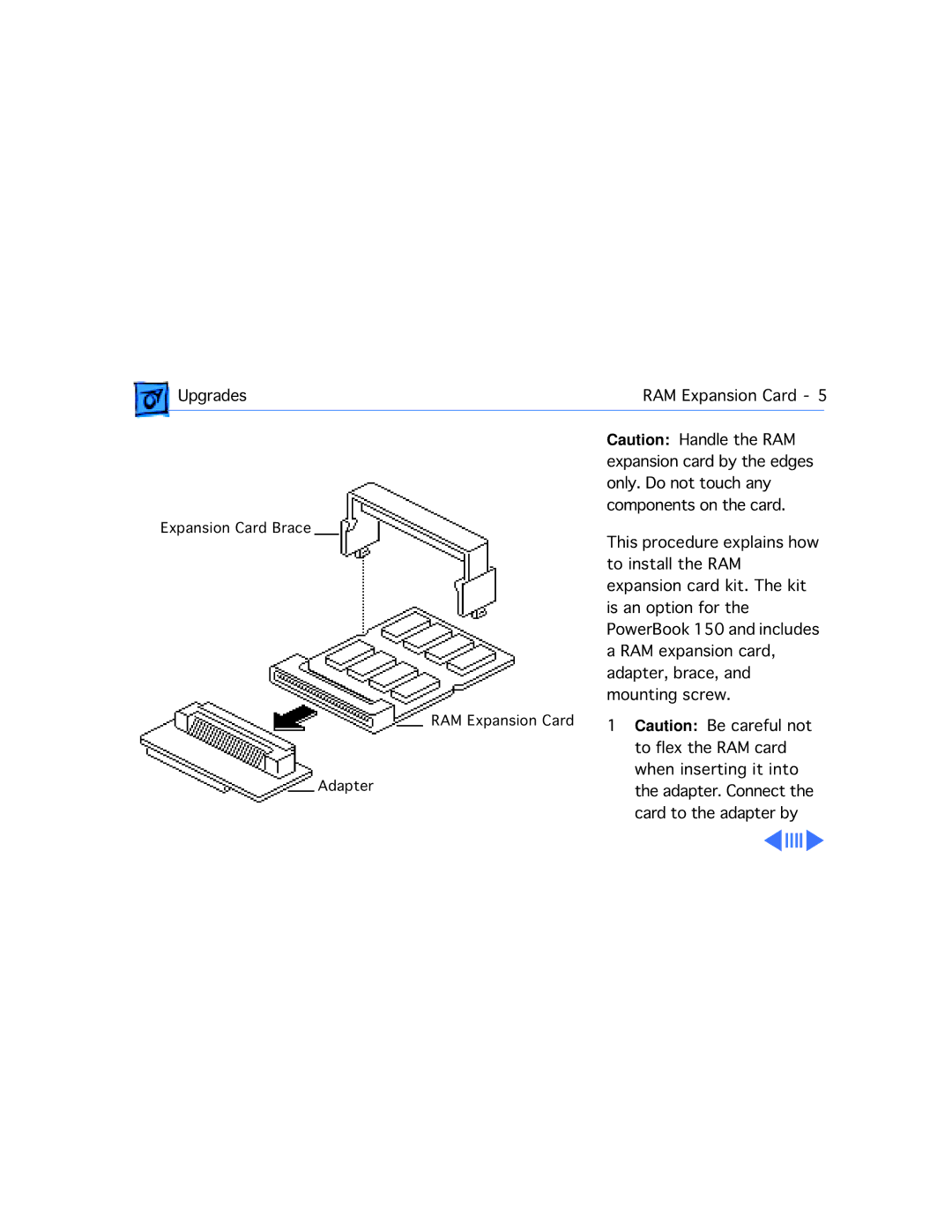| Upgrades | RAM Expansion Card - 5 | ||
|
| Caution: Handle the RAM |
| |
|
| expansion card by the edges | ||
|
| only. Do not touch any | ||
Expansion Card Brace | components on the card. | |||
This procedure explains how | ||||
|
| |||
|
| to install the RAM | ||
|
| expansion card kit. The kit | ||
|
| is an option for the | ||
|
| PowerBook 150 and includes | ||
|
| a RAM expansion card, | ||
|
| adapter, brace, and | ||
| RAM Expansion Card | mounting screw. | ||
| 1 Caution: Be careful not | |||
|
| to flex the RAM card | ||
| Adapter | when inserting it into | ||
| the adapter. Connect the | |||
|
| card to the adapter by | ||