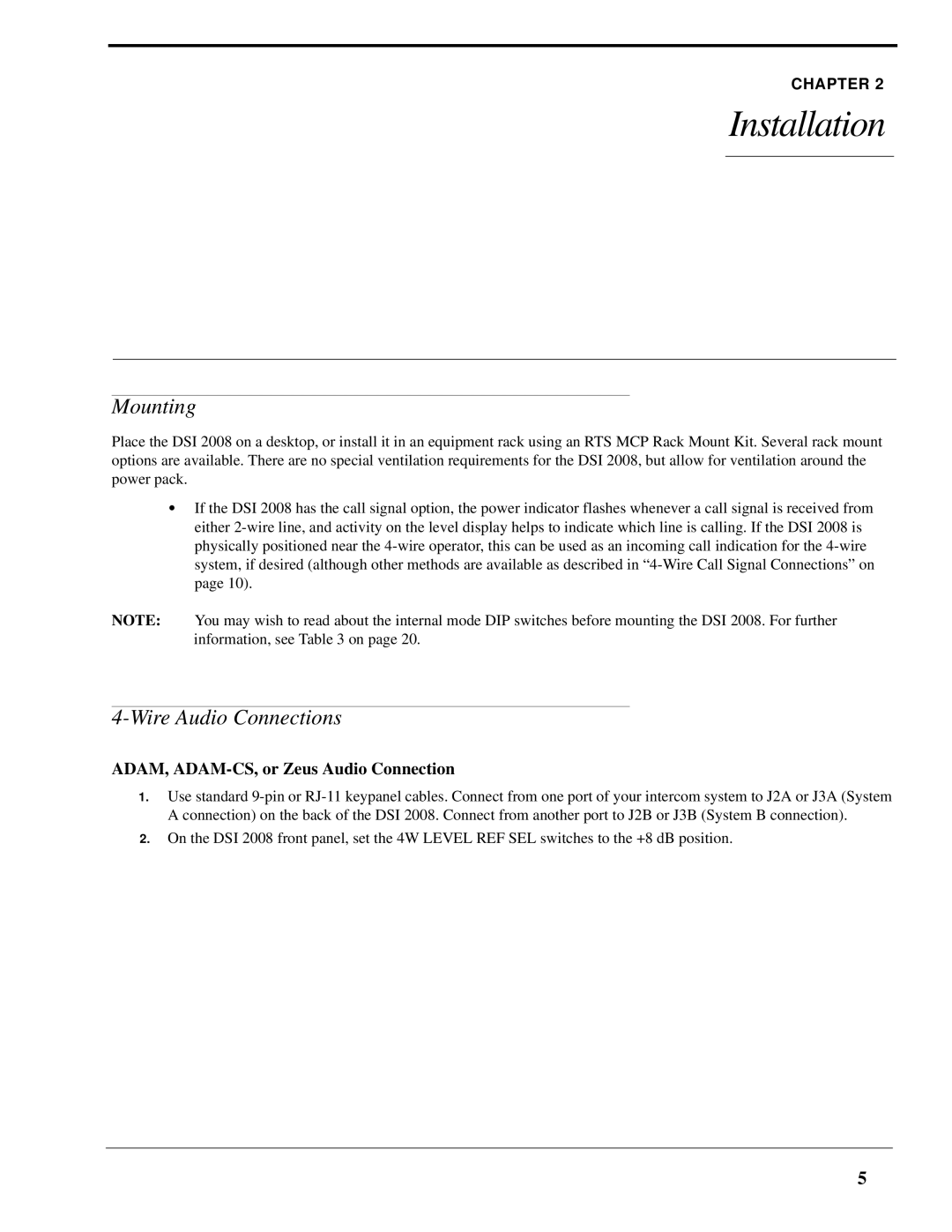CHAPTER 2
Installation
Mounting
Place the DSI 2008 on a desktop, or install it in an equipment rack using an RTS MCP Rack Mount Kit. Several rack mount options are available. There are no special ventilation requirements for the DSI 2008, but allow for ventilation around the power pack.
•If the DSI 2008 has the call signal option, the power indicator flashes whenever a call signal is received from either
NOTE: You may wish to read about the internal mode DIP switches before mounting the DSI 2008. For further information, see Table 3 on page 20.
4-Wire Audio Connections
ADAM, ADAM-CS, or Zeus Audio Connection
1.Use standard
2.On the DSI 2008 front panel, set the 4W LEVEL REF SEL switches to the +8 dB position.
5