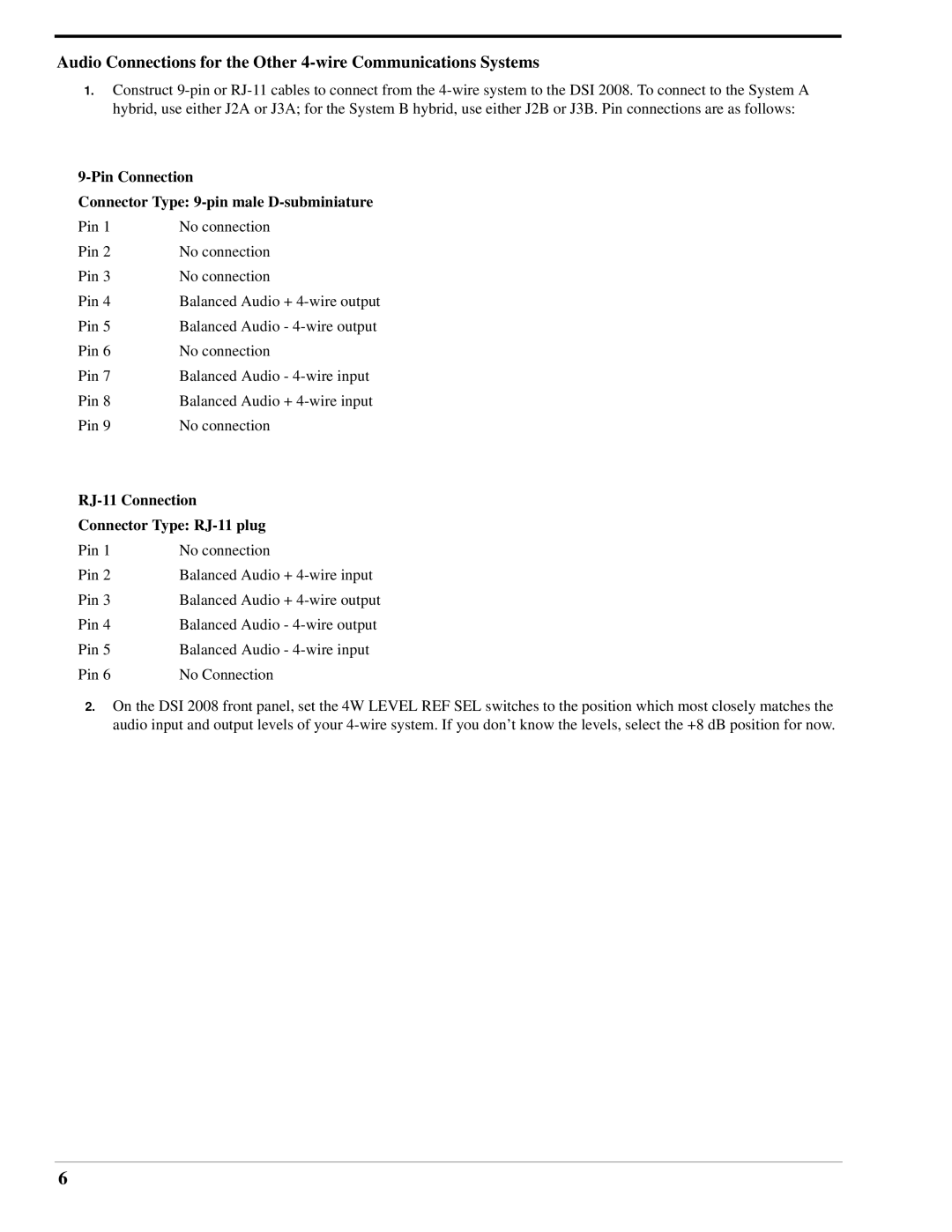Audio Connections for the Other
1.Construct
9-Pin Connection
Connector Type: 9-pin male D-subminiature
Pin 1 | No connection |
Pin 2 | No connection |
Pin 3 | No connection |
Pin 4 | Balanced Audio + |
Pin 5 | Balanced Audio - |
Pin 6 | No connection |
Pin 7 | Balanced Audio - |
Pin 8 | Balanced Audio + |
Pin 9 | No connection |
RJ-11 Connection
Connector Type: RJ-11 plug
Pin 1 | No connection |
Pin 2 | Balanced Audio + |
Pin 3 | Balanced Audio + |
Pin 4 | Balanced Audio - |
Pin 5 | Balanced Audio - |
Pin 6 | No Connection |
2.On the DSI 2008 front panel, set the 4W LEVEL REF SEL switches to the position which most closely matches the audio input and output levels of your
6