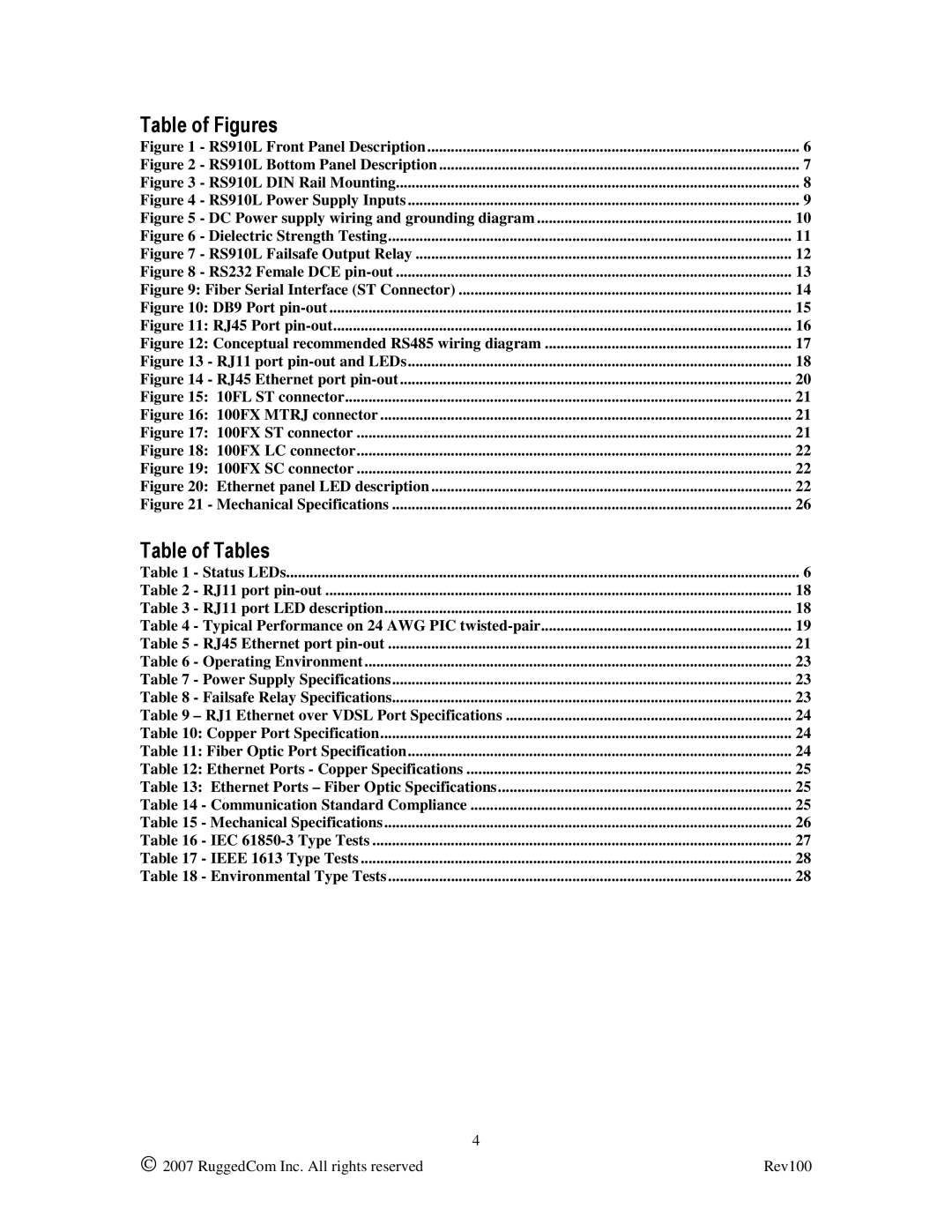Table of Figures |
|
Figure 1 - RS910L Front Panel Description | 6 |
Figure 2 - RS910L Bottom Panel Description | 7 |
Figure 3 - RS910L DIN Rail Mounting | 8 |
Figure 4 - RS910L Power Supply Inputs | 9 |
Figure 5 - DC Power supply wiring and grounding diagram | 10 |
Figure 6 - Dielectric Strength Testing | 11 |
Figure 7 - RS910L Failsafe Output Relay | 12 |
Figure 8 - RS232 Female DCE | 13 |
Figure 9: Fiber Serial Interface (ST Connector) | 14 |
Figure 10: DB9 Port | 15 |
Figure 11: RJ45 Port | 16 |
Figure 12: Conceptual recommended RS485 wiring diagram | 17 |
Figure 13 - RJ11 port | 18 |
Figure 14 - RJ45 Ethernet port | 20 |
Figure 15: 10FL ST connector | 21 |
Figure 16: 100FX MTRJ connector | 21 |
Figure 17: 100FX ST connector | 21 |
Figure 18: 100FX LC connector | 22 |
Figure 19: 100FX SC connector | 22 |
Figure 20: Ethernet panel LED description | 22 |
Figure 21 - Mechanical Specifications | 26 |
Table of Tables |
|
Table 1 - Status LEDs | 6 |
Table 2 - RJ11 port | 18 |
Table 3 - RJ11 port LED description | 18 |
Table 4 - Typical Performance on 24 AWG PIC | 19 |
Table 5 - RJ45 Ethernet port | 21 |
Table 6 - Operating Environment | 23 |
Table 7 - Power Supply Specifications | 23 |
Table 8 - Failsafe Relay Specifications | 23 |
Table 9 – RJ1 Ethernet over VDSL Port Specifications | 24 |
Table 10: Copper Port Specification | 24 |
Table 11: Fiber Optic Port Specification | 24 |
Table 12: Ethernet Ports - Copper Specifications | 25 |
Table 13: Ethernet Ports – Fiber Optic Specifications | 25 |
Table 14 - Communication Standard Compliance | 25 |
Table 15 - Mechanical Specifications | 26 |
Table 16 - IEC | 27 |
Table 17 - IEEE 1613 Type Tests | 28 |
Table 18 - Environmental Type Tests | 28 |
| 4 |
2007 RuggedCom Inc. All rights reserved | Rev100 |