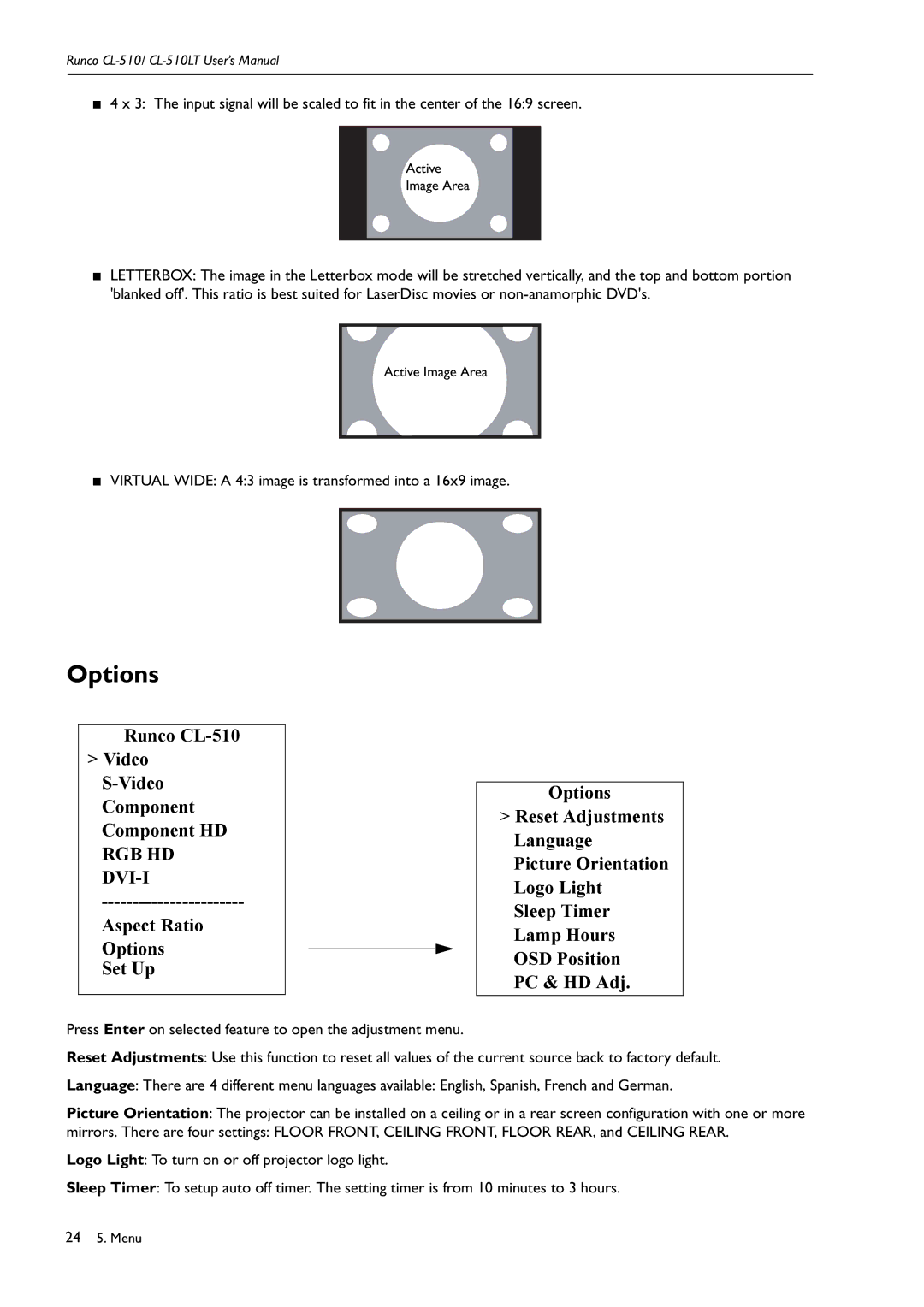Runco
■4 x 3: The input signal will be scaled to fit in the center of the 16:9 screen.
Active
Image Area
■LETTERBOX: The image in the Letterbox mode will be stretched vertically, and the top and bottom portion 'blanked off'. This ratio is best suited for LaserDisc movies or
Active Image Area
■VIRTUAL WIDE: A 4:3 image is transformed into a 16x9 image.
Options
Runco
>Video
Aspect Ratio
Options
Set Up
Press Enter on selected feature to open the adjustment menu.
Options
>Reset Adjustments Language Picture Orientation Logo Light
Sleep Timer Lamp Hours OSD Position PC & HD Adj.
Reset Adjustments: Use this function to reset all values of the current source back to factory default.
Language: There are 4 different menu languages available: English, Spanish, French and German.
Picture Orientation: The projector can be installed on a ceiling or in a rear screen configuration with one or more
mirrors. There are four settings: FLOOR FRONT, CEILING FRONT, FLOOR REAR, and CEILING REAR.
Logo Light: To turn on or off projector logo light.
Sleep Timer: To setup auto off timer. The setting timer is from 10 minutes to 3 hours.
245. Menu