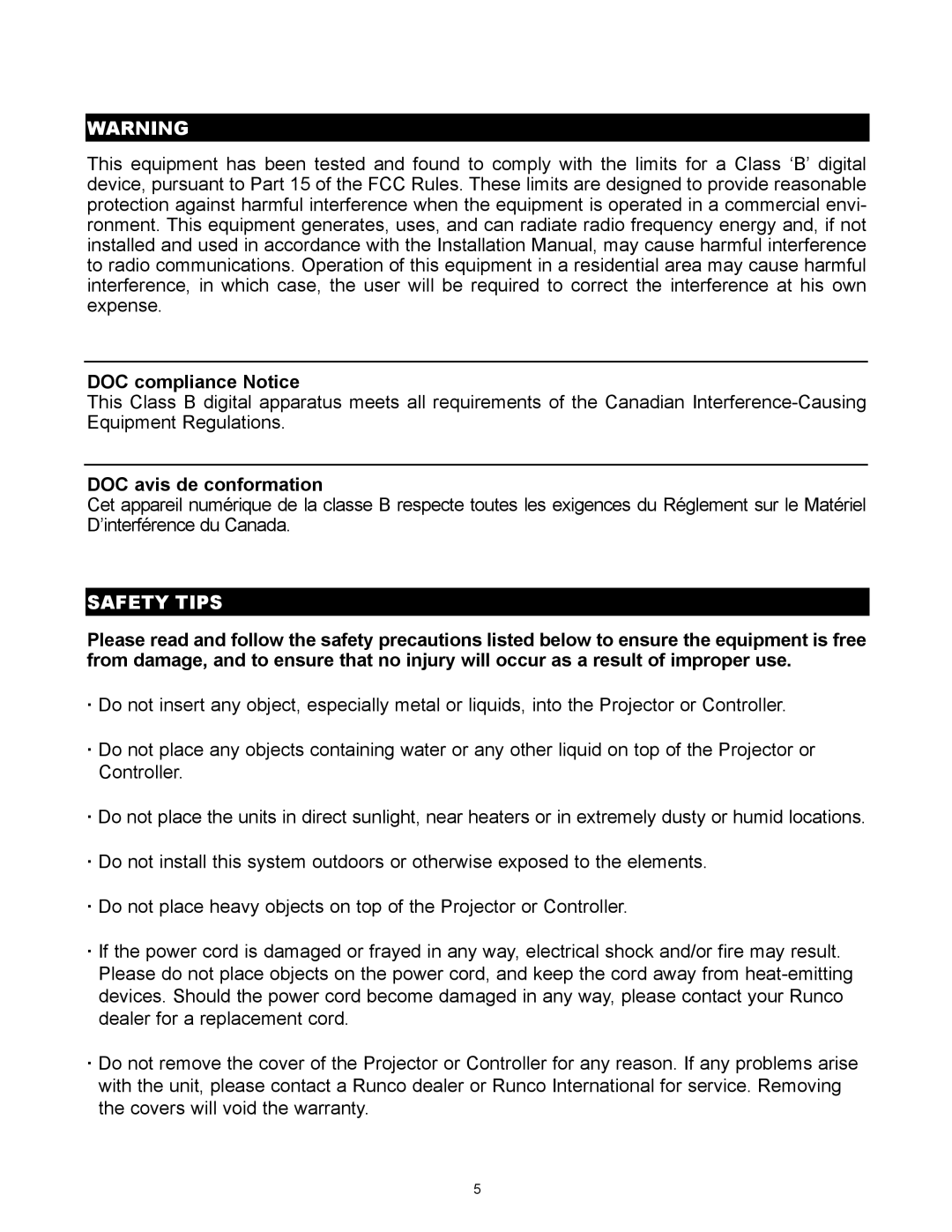WARNING
This equipment has been tested and found to comply with the limits for a Class ‘B’ digital device, pursuant to Part 15 of the FCC Rules. These limits are designed to provide reasonable protection against harmful interference when the equipment is operated in a commercial envi- ronment. This equipment generates, uses, and can radiate radio frequency energy and, if not installed and used in accordance with the Installation Manual, may cause harmful interference to radio communications. Operation of this equipment in a residential area may cause harmful interference, in which case, the user will be required to correct the interference at his own expense.
DOC compliance Notice
This Class B digital apparatus meets all requirements of the Canadian
DOC avis de conformation
Cet appareil numérique de la classe B respecte toutes les exigences du Réglement sur le Matériel D’interférence du Canada.
SAFETY TIPS
Please read and follow the safety precautions listed below to ensure the equipment is free from damage, and to ensure that no injury will occur as a result of improper use.
·Do not insert any object, especially metal or liquids, into the Projector or Controller.
·Do not place any objects containing water or any other liquid on top of the Projector or Controller.
·Do not place the units in direct sunlight, near heaters or in extremely dusty or humid locations.
·Do not install this system outdoors or otherwise exposed to the elements.
·Do not place heavy objects on top of the Projector or Controller.
·If the power cord is damaged or frayed in any way, electrical shock and/or fire may result. Please do not place objects on the power cord, and keep the cord away from
·Do not remove the cover of the Projector or Controller for any reason. If any problems arise with the unit, please contact a Runco dealer or Runco International for service. Removing the covers will void the warranty.
5