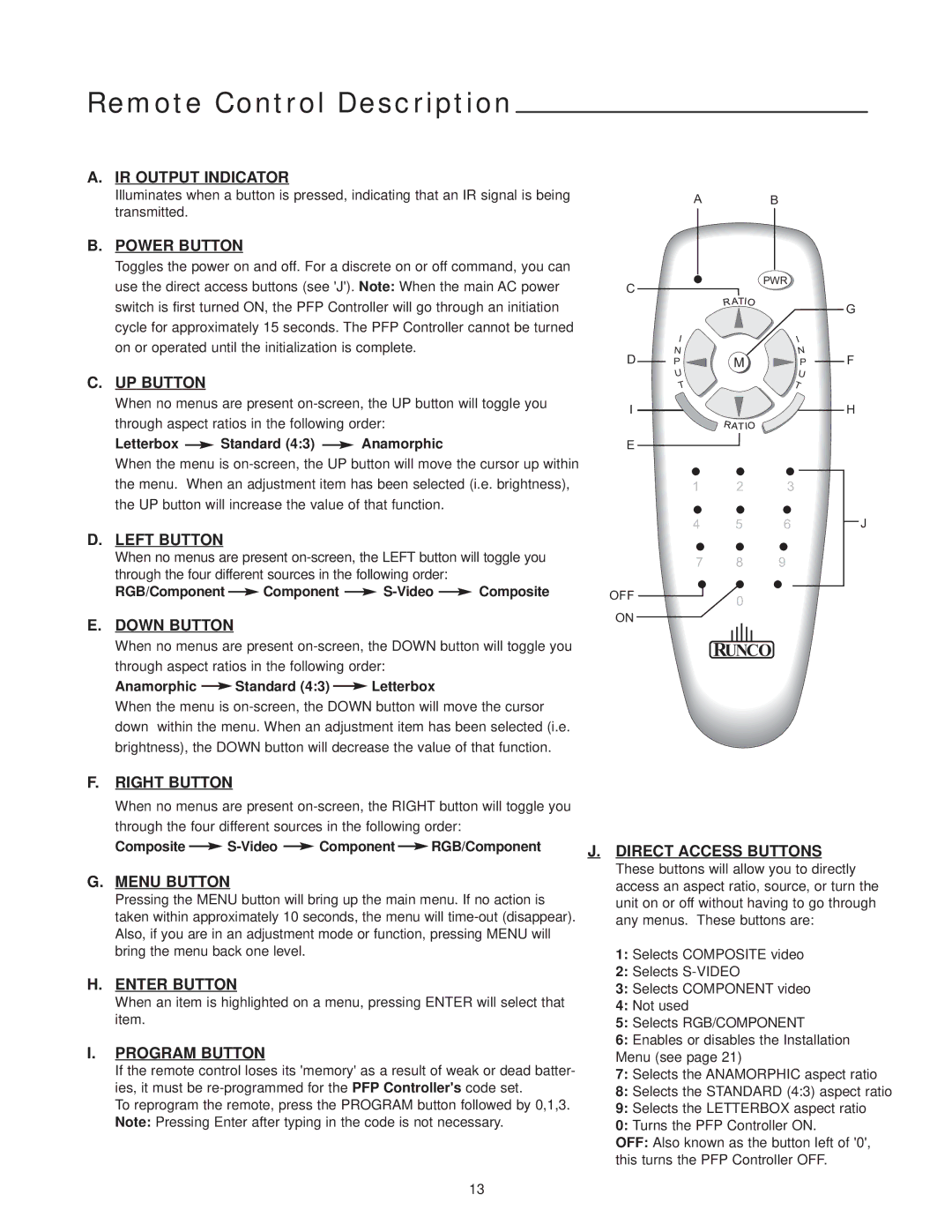DR-300c specifications
The Runco DR-300c is a high-performance projector renowned for its superior image quality and innovative technologies, making it a preferred choice for home theaters and professional installations alike. With an emphasis on enhancing the viewing experience, the DR-300c leverages cutting-edge advancements that position it at the forefront of projector technology.One of the standout features of the Runco DR-300c is its use of advanced DLP (Digital Light Processing) technology. This results in stunningly sharp images with vibrant colors and deep blacks. The projector boasts an impressive native resolution of 1080p, delivering crystal-clear detail that brings cinematic visuals to life. The high contrast ratio further enhances the depth of images, providing an immersive viewing experience worthy of premium home theater setups.
The DR-300c is equipped with Runco's proprietary VueFilm technology, which optimizes color reproduction and image accuracy. This ensures that colors remain true to the creator's vision, making it an excellent choice for film enthusiasts and professionals who require precision in color grading. The onboard image processing capabilities also reduce motion blur, making the projector ideal for fast-paced action scenes in movies or sports.
Flexibility is another characteristic that sets the Runco DR-300c apart. It offers multiple connectivity options, including HDMI, component, and composite inputs, making it compatible with a wide range of devices, from gaming consoles to Blu-ray players. The inclusion of the Runco's proprietary Lens Memory feature allows users to easily switch between different aspect ratios, automatically adjusting the lens position to accommodate various formats without losing image quality.
In terms of design, the DR-300c is both sleek and functional. Its compact size allows for easy installation in various environments, whether in dedicated theater rooms or multi-purpose spaces. The projector's quiet operation also enhances the viewing experience, minimizing distractions during movie nights or presentations.
Overall, the Runco DR-300c stands out as a projector that combines exceptional image quality with advanced technology and user-friendly features. Its blend of superior color accuracy, flexible connectivity, and cutting-edge processing capabilities makes it an outstanding investment for anyone serious about elevating their visual experiences at home or in a professional setting. Whether you are a casual viewer or a discerning cinephile, the DR-300c promises to deliver visuals that captivate and inspire.