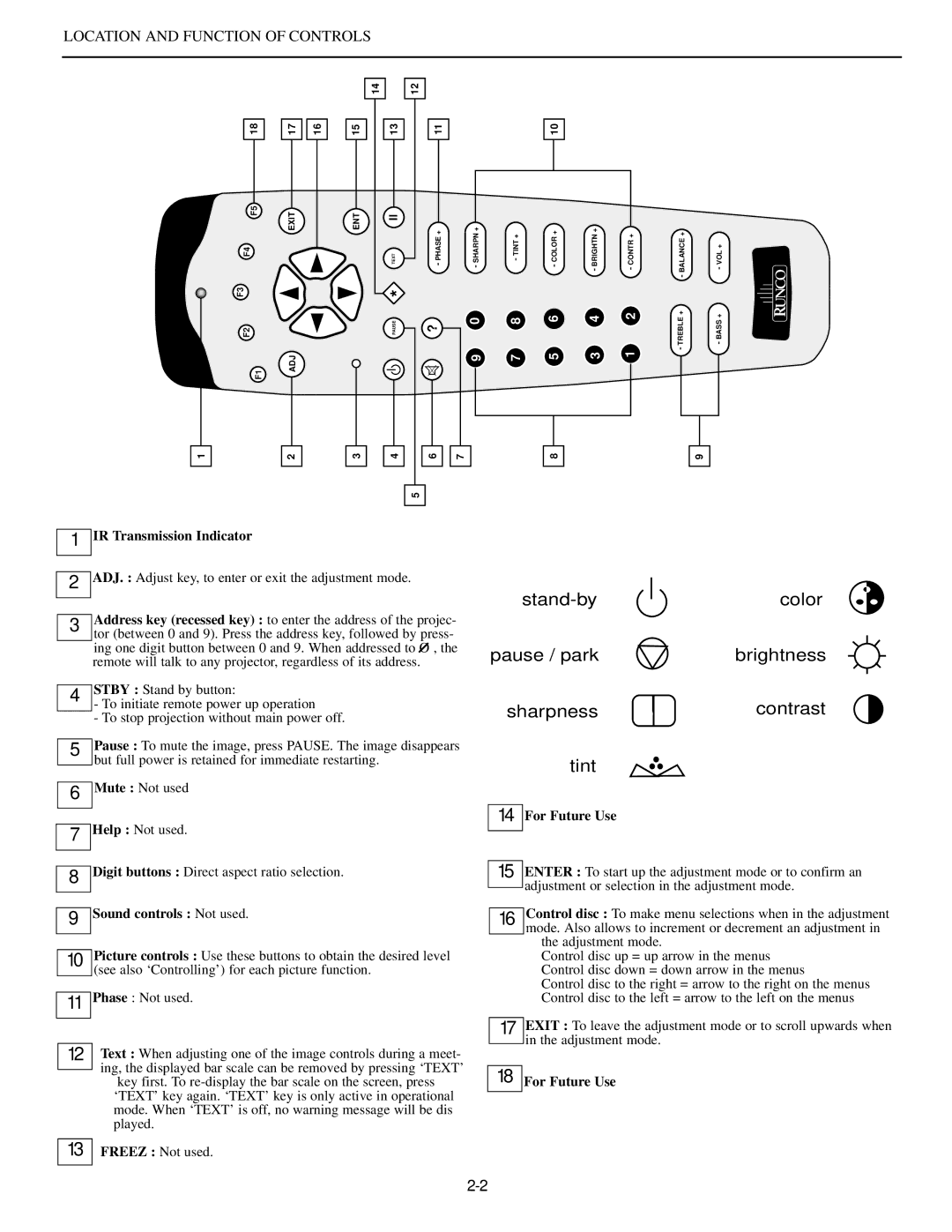DTV-873 specifications
The Runco DTV-873 is a premier high-definition projector that epitomizes luxury home theater technology. This state-of-the-art device is designed for audio-visual enthusiasts who demand top-tier performance and uncompromising picture quality. With its stunning 1080p resolution, the DTV-873 delivers images that are remarkably detailed and lifelike, making it an ideal choice for cinematic experiences at home.One of the standout features of the Runco DTV-873 is its unique imaging technologies. The projector utilizes advanced DLP (Digital Light Processing) technology, which ensures smooth motion reproduction and vibrant color accuracy. The combination of DLP optics and the proprietary Runco color management system results in a vivid and true-to-life color palette. The DTV-873 boasts a contrast ratio of up to 14,000:1, producing deep blacks and brilliant highlights that captivate viewers and enhance the overall viewing experience.
The versatility of the DTV-873 also makes it a remarkable addition to any home theater setup. It supports multiple aspect ratios, including 16:9 and 2.35:1, enabling seamless integration with various screen formats. The built-in lens offset and a wide range of lens options further enhance its adaptability, allowing for effortless installation in diverse room environments.
Furthermore, the DTV-873 features Runco's proprietary Vivix processing system, which enhances the projector's video performance by significantly improving deinterlacing, scaling, and color reproduction. This technology minimizes artifacts and delivers a smoother, more immersive viewing experience. Additionally, the projector is equipped with various connectivity options, including HDMI, component, and RS-232, ensuring compatibility with a wide range of devices and easy integration into existing home entertainment systems.
The design of the DTV-873 emphasizes both aesthetics and functionality. The sleek, elegant casing is both stylish and discreet, making it an attractive addition to any home theater. The user-friendly interface allows for easy adjustments to settings, ensuring that users can quickly optimize the projector for their unique environment.
In conclusion, the Runco DTV-873 is a sophisticated and high-performing projector that combines advanced imaging technologies with elegant design. Its impressive features and capabilities make it a standout choice for anyone looking to elevate their home theater experience. Whether for movie nights, gaming, or presentations, the DTV-873 delivers unparalleled quality and performance that is sure to impress.