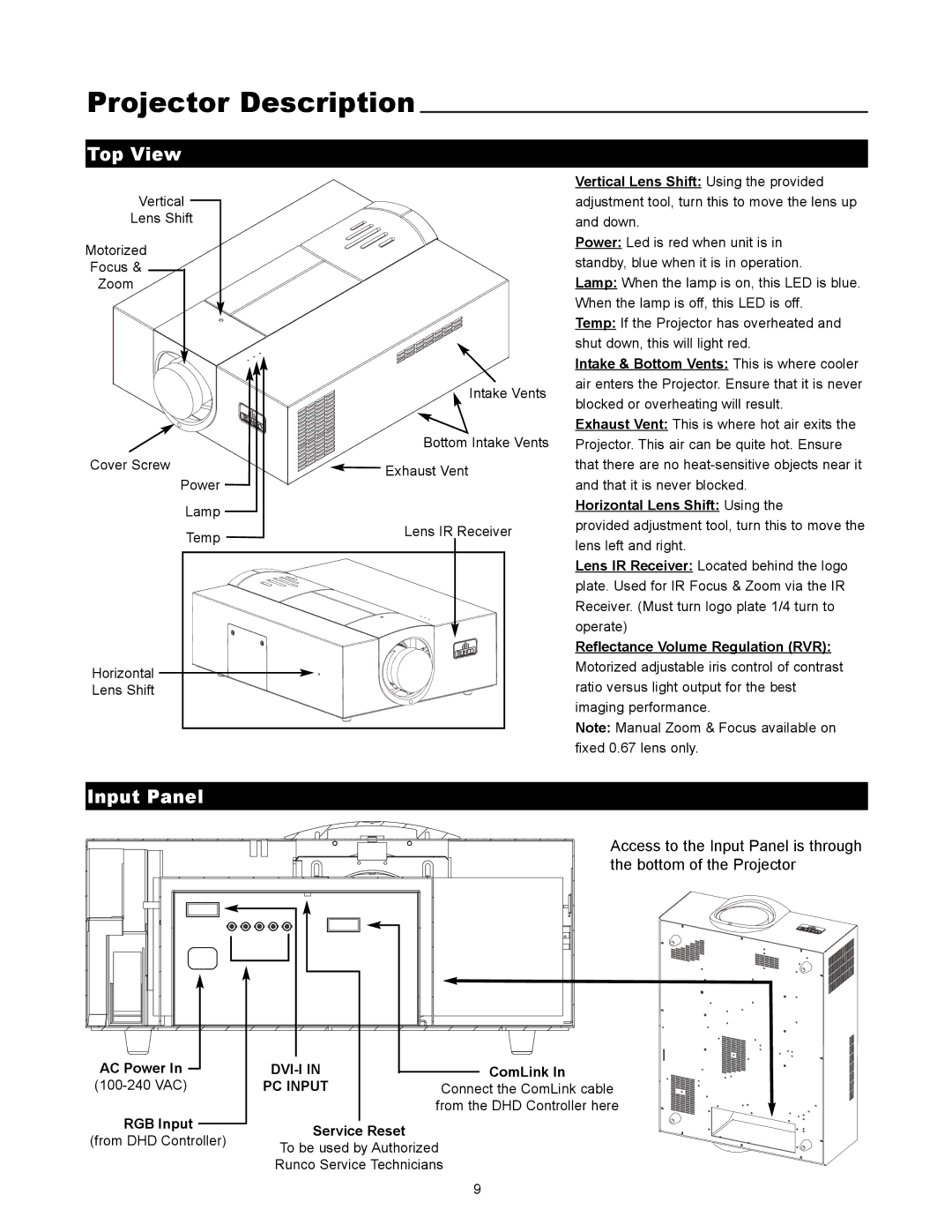Projector Description
Top View
Vertical
Lens Shift
Motorized
Focus &
Zoom
| Intake Vents |
| Bottom Intake Vents |
Cover Screw | Exhaust Vent |
|
Power |
|
Lamp |
|
Temp | Lens IR Receiver |
| |
Horizontal |
|
Lens Shift |
|
Vertical Lens Shift: Using the provided adjustment tool, turn this to move the lens up and down.
Power: Led is red when unit is in standby, blue when it is in operation.
Lamp: When the lamp is on, this LED is blue. When the lamp is off, this LED is off.
Temp: If the Projector has overheated and shut down, this will light red.
Intake & Bottom Vents: This is where cooler air enters the Projector. Ensure that it is never blocked or overheating will result.
Exhaust Vent: This is where hot air exits the Projector. This air can be quite hot. Ensure that there are no
Horizontal Lens Shift: Using the
provided adjustment tool, turn this to move the lens left and right.
Lens IR Receiver: Located behind the logo plate. Used for IR Focus & Zoom via the IR Receiver. (Must turn logo plate 1/4 turn to operate)
Reflectance Volume Regulation (RVR):
Motorized adjustable iris control of contrast ratio versus light output for the best imaging performance.
Note: Manual Zoom & Focus available on fixed 0.67 lens only.
Input Panel
Access to the Input Panel is through the bottom of the Projector
AC Power In
RGB Input
(from DHD Controller)
|
|
|
|
|
|
|
|
|
|
|
|
|
|
|
|
|
|
|
|
|
|
|
|
|
|
|
|
|
|
|
|
|
|
|
|
|
|
|
|
|
|
|
|
|
|
|
|
|
|
|
|
|
|
|
|
|
|
|
|
|
|
|
|
|
|
|
|
|
|
|
|
|
|
|
|
|
|
|
|
|
|
|
|
|
|
|
|
|
| ComLink In | |||||||
|
|
|
|
| |||||||||
| PC INPUT |
|
|
|
| Connect the ComLink cable | |||||||
|
|
|
|
|
|
|
|
| from the DHD Controller here | ||||
|
|
|
|
|
|
|
|
|
|
|
|
|
|
Service Reset
To be used by Authorized
Runco Service Technicians
9