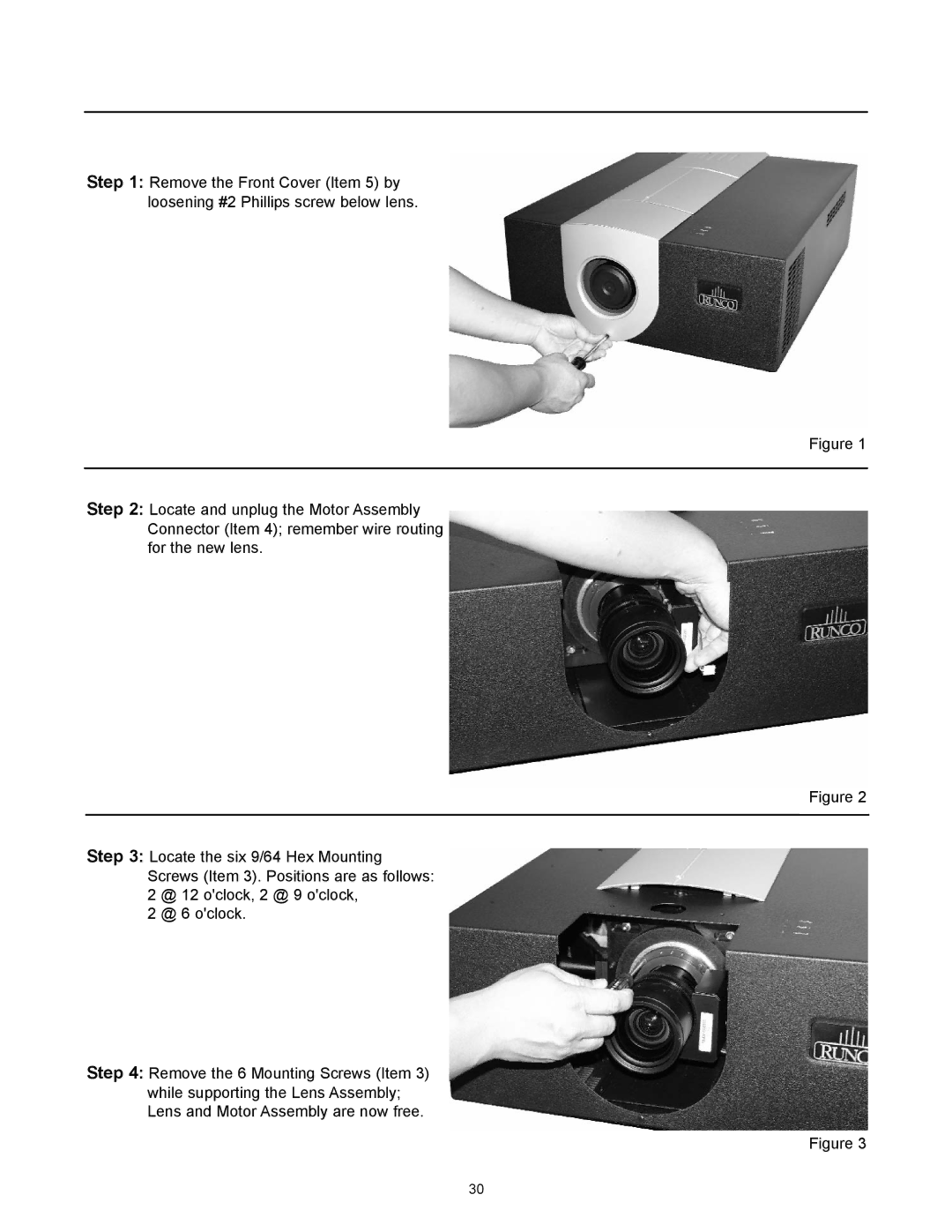Step 1: Remove the Front Cover (Item 5) by loosening #2 Phillips screw below lens.
Figure 1
Step 2: Locate and unplug the Motor Assembly Connector (Item 4); remember wire routing for the new lens.
Figure 2
Step 3: Locate the six 9/64 Hex Mounting Screws (Item 3). Positions are as follows: 2 @ 12 o'clock, 2 @ 9 o'clock,
2 @ 6 o'clock.
Step 4: Remove the 6 Mounting Screws (Item 3) while supporting the Lens Assembly; Lens and Motor Assembly are now free.
Figure 3
30