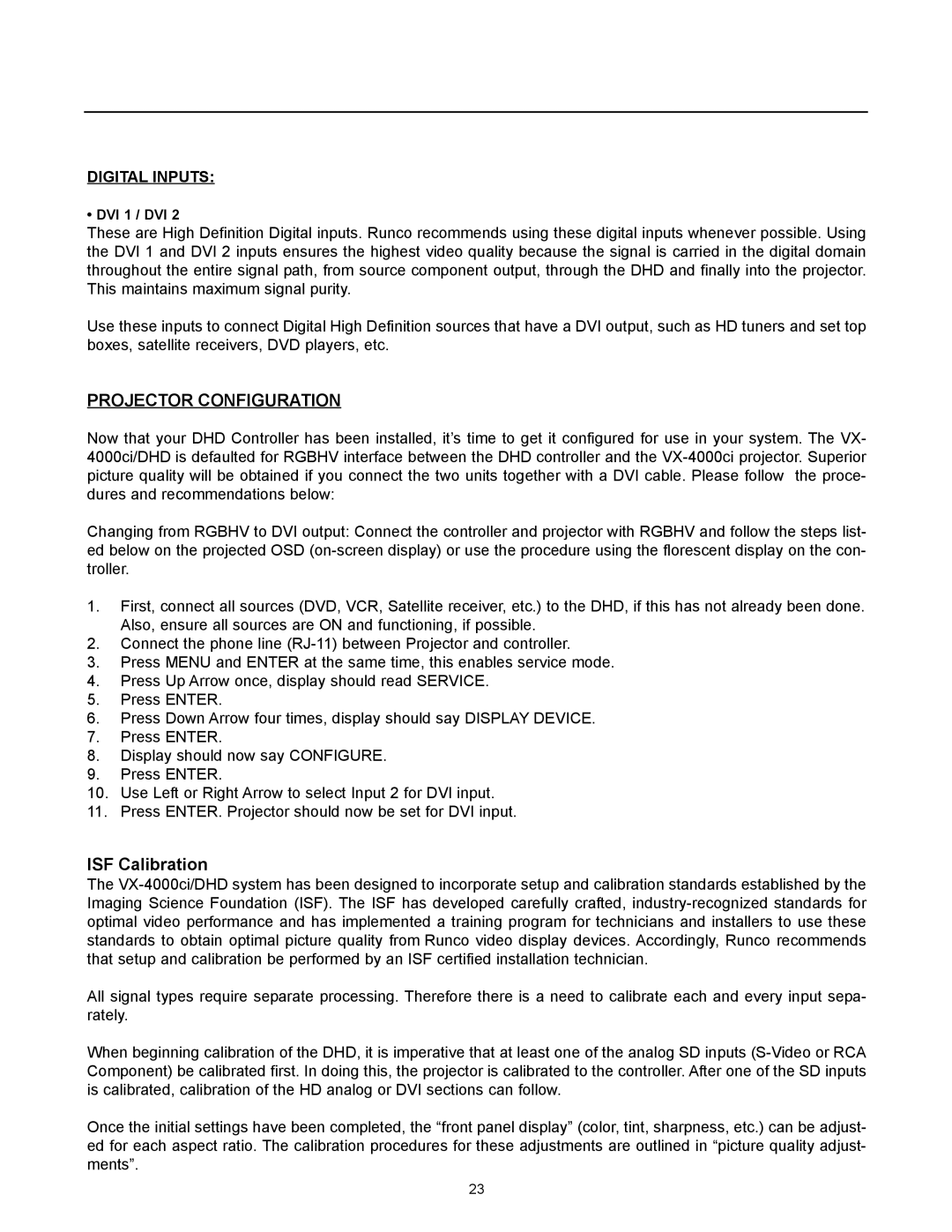DIGITAL INPUTS:
• DVI 1 / DVI 2
These are High Definition Digital inputs. Runco recommends using these digital inputs whenever possible. Using the DVI 1 and DVI 2 inputs ensures the highest video quality because the signal is carried in the digital domain throughout the entire signal path, from source component output, through the DHD and finally into the projector. This maintains maximum signal purity.
Use these inputs to connect Digital High Definition sources that have a DVI output, such as HD tuners and set top boxes, satellite receivers, DVD players, etc.
PROJECTOR CONFIGURATION
Now that your DHD Controller has been installed, it’s time to get it configured for use in your system. The VX- 4000ci/DHD is defaulted for RGBHV interface between the DHD controller and the
Changing from RGBHV to DVI output: Connect the controller and projector with RGBHV and follow the steps list- ed below on the projected OSD
1.First, connect all sources (DVD, VCR, Satellite receiver, etc.) to the DHD, if this has not already been done. Also, ensure all sources are ON and functioning, if possible.
2.Connect the phone line
3.Press MENU and ENTER at the same time, this enables service mode.
4.Press Up Arrow once, display should read SERVICE.
5.Press ENTER.
6.Press Down Arrow four times, display should say DISPLAY DEVICE.
7.Press ENTER.
8.Display should now say CONFIGURE.
9.Press ENTER.
10.Use Left or Right Arrow to select Input 2 for DVI input.
11.Press ENTER. Projector should now be set for DVI input.
ISF Calibration
The
All signal types require separate processing. Therefore there is a need to calibrate each and every input sepa- rately.
When beginning calibration of the DHD, it is imperative that at least one of the analog SD inputs
Once the initial settings have been completed, the “front panel display” (color, tint, sharpness, etc.) can be adjust- ed for each aspect ratio. The calibration procedures for these adjustments are outlined in “picture quality adjust- ments”.
23