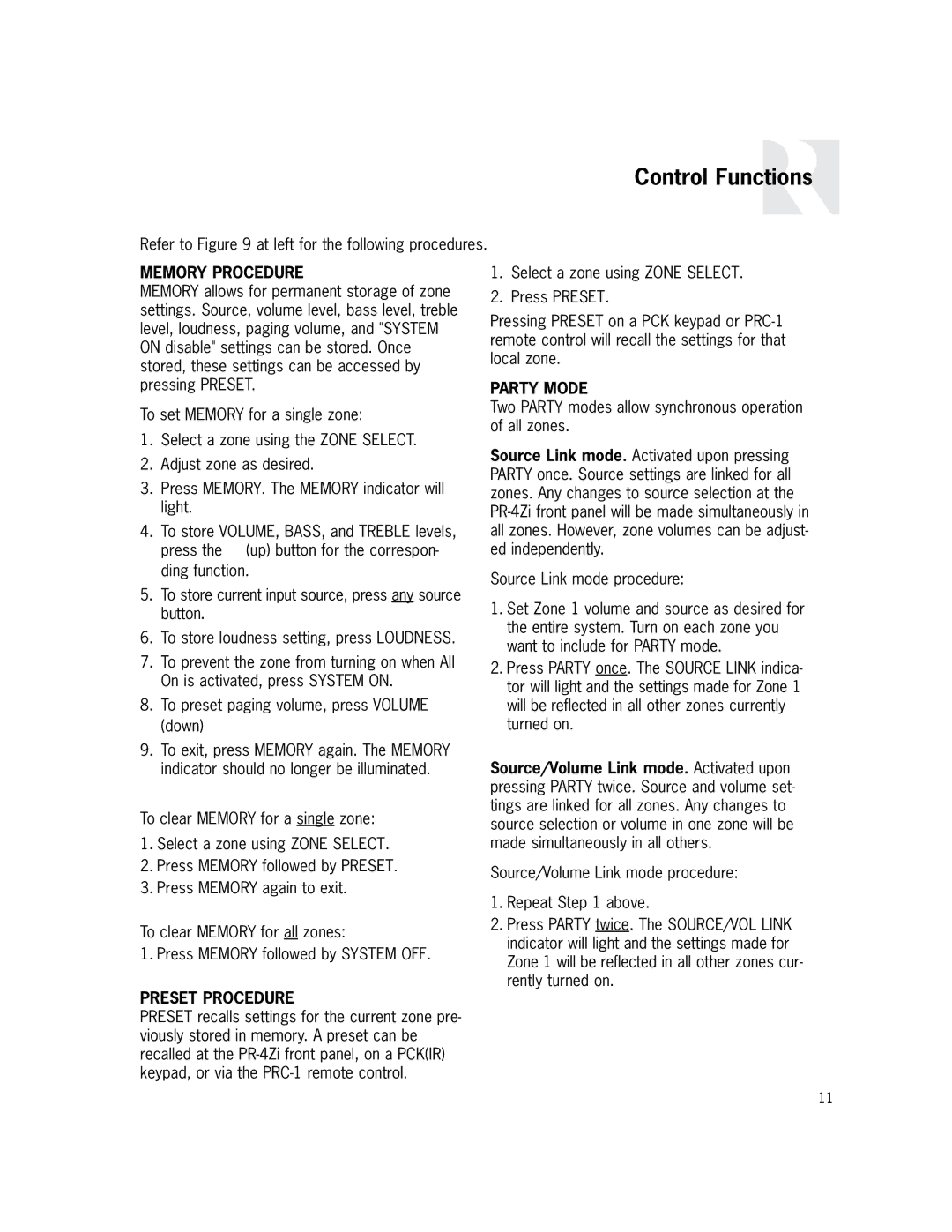PR-4Zi specifications
The Russound PR-4Zi is a versatile multi-zone audio distribution system designed to bring high-quality sound to your entire home while simplifying user control. This innovative product is ideal for both residential and commercial applications, allowing users to customize their audio experience across multiple zones.One of the standout features of the PR-4Zi is its ability to support up to four independent audio zones. This means that users can enjoy different audio sources in different rooms simultaneously, making it perfect for households with varying preferences. Each zone can be controlled via a comprehensive user interface, which includes wall-mounted keypads or mobile app control, providing seamless integration with modern smart home systems.
The PR-4Zi employs advanced audio technologies to deliver superior sound quality. It features high-performance digital signal processing (DSP) that ensures clarity and precision in audio playback. The system supports various audio formats and sources, including network streaming, local media playback, and traditional wired connections. Its compatibility with popular streaming services allows users to access an endless library of music directly through the system, enhancing convenience and accessibility.
Furthermore, the PR-4Zi is designed to be expandable, enabling users to tailor their audio distribution system according to their needs. With its modular approach, you can add additional zones or integrate other Russound components for a fully integrated experience. The system includes multiple input options, supporting both analog and digital sources, making it a flexible choice for any audio setup.
Installation of the Russound PR-4Zi is straightforward, with clear labeling and a user-friendly setup process. The unit is engineered to be rack-mountable, which is a significant advantage for commercial installations where space and organization are crucial.
In terms of aesthetics, the PR-4Zi combines functionality with sleek design, allowing it to fit seamlessly into various environments without compromising on style. Its durable construction ensures reliability and longevity, making it a worthy investment for anyone looking to enhance their audio experience at home or in a professional setting.
In summary, the Russound PR-4Zi is a powerful solution for multi-zone audio distribution, combining advanced technology, user-friendly control options, and expandability. It provides an exceptional listening experience, tailored to meet individual preferences across multiple spaces, making it a valuable addition to any home entertainment system.