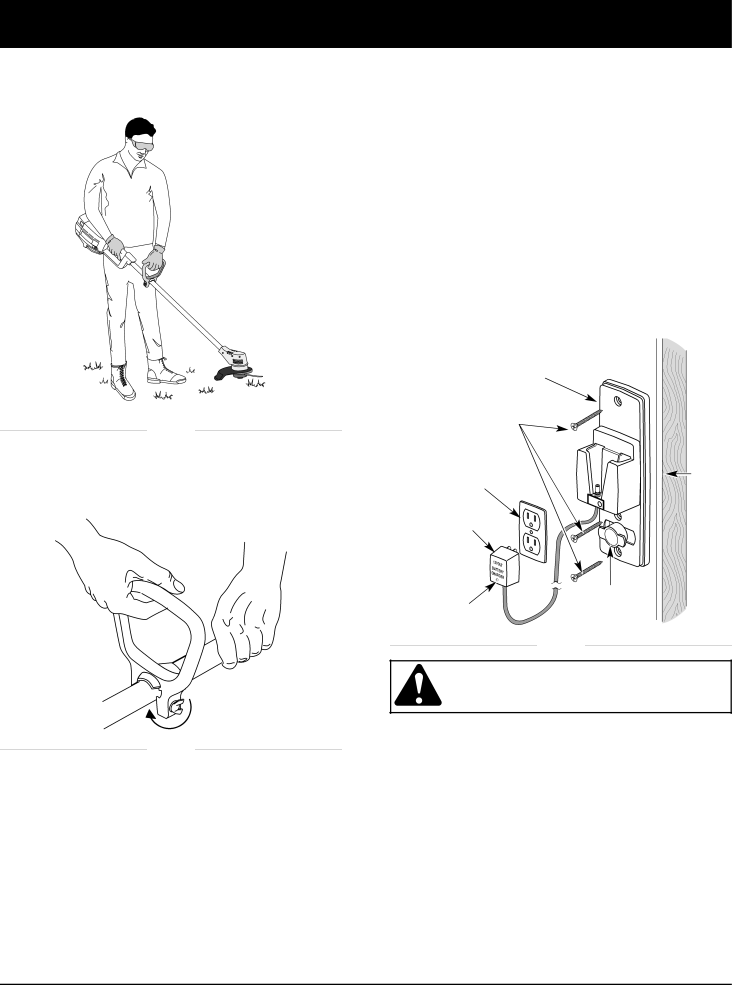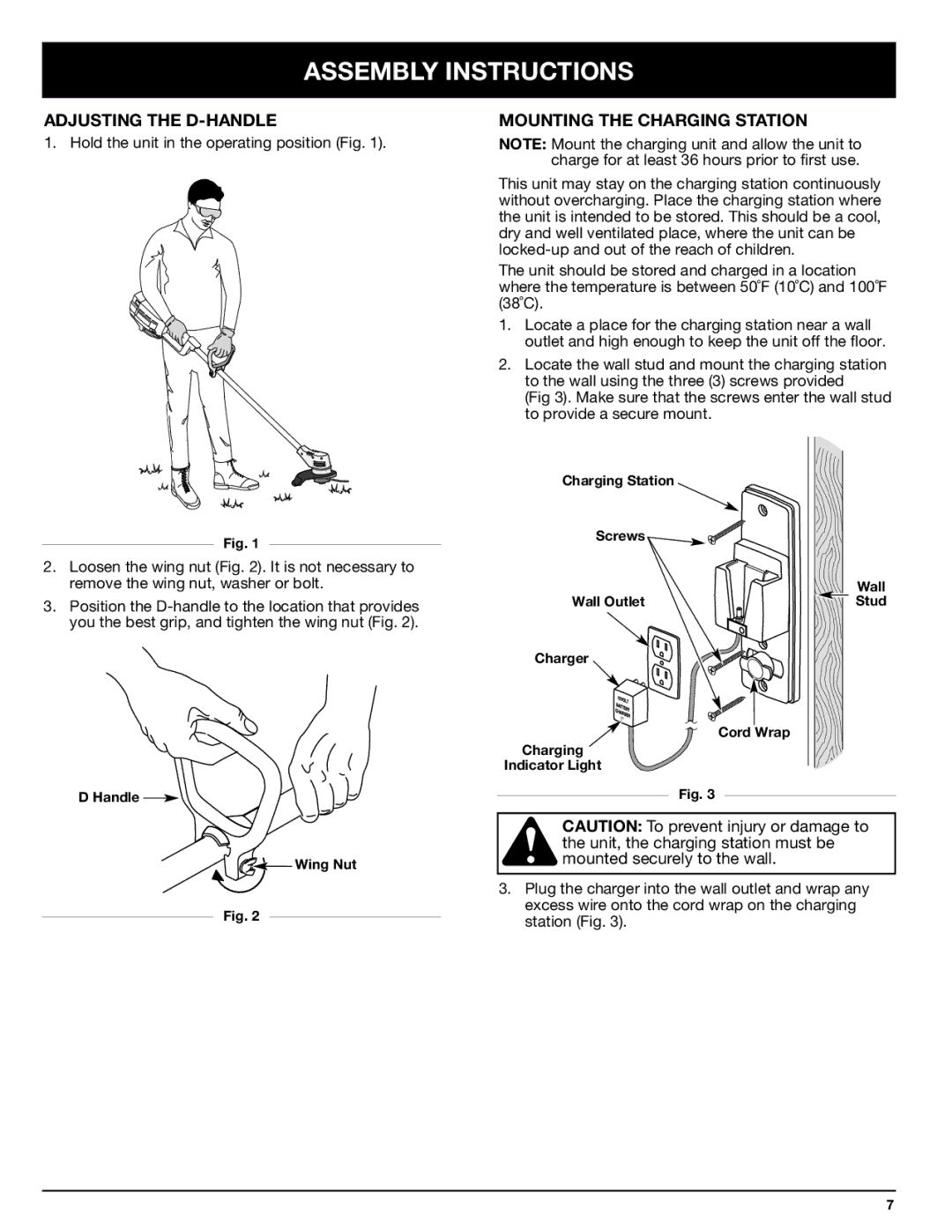155r specifications
The Ryobi 155R is a powerful and efficient string trimmer designed for homeowners and landscapers alike. Known for its reliability and ease of use, the 155R stands out in the crowded market of outdoor power equipment. With a two-cycle engine, this trimmer delivers ample power for cutting through thick grass and weeds, making it an ideal choice for various lawn care tasks.One of the standout features of the Ryobi 155R is its lightweight design. Weighing in at just around 10 pounds, the trimmer is easy to maneuver, reducing fatigue during extended use. Its straight shaft provides enhanced reach, allowing users to trim beneath bushes, around fences, and in hard-to-reach corners of the yard. The trimmer also features a foam grip handle that not only improves comfort but also offers better control during operation.
Technology plays a significant role in the performance of the Ryobi 155R. The trimmer utilizes a reliable two-stroke engine, which provides a balanced mix of power and efficiency. The engine is designed for easy starting, reducing frustration and downtime. Additionally, the 155R is equipped with a bump feed head system that allows users to easily advance the cutting line with a simple tap on the ground. This feature ensures continuous operation and eliminates the hassle of stopping to manually feed the line.
Another key characteristic of the Ryobi 155R is its versatility. It is compatible with a range of attachments, allowing users to transform their trimmer into a multi-use tool for various tasks, such as edging, cultivating, or even blowing leaves. This versatility makes the Ryobi 155R an excellent investment for homeowners looking to keep their yards well-maintained with a single piece of equipment.
Durability is also a focus for the Ryobi 155R. Constructed with high-quality materials, it is built to withstand regular use in challenging outdoor conditions. The trimmer’s engine has been designed for longevity, allowing users to rely on it season after season.
Overall, the Ryobi 155R combines power, comfort, and versatility, making it a top choice among string trimmers. Whether maintaining a neatly manicured lawn or tackling overgrown areas, this trimmer is sure to meet the demands of any outdoor task. With its solid performance and thoughtful features, the Ryobi 155R remains a go-to tool for landscapers and homeowners alike.