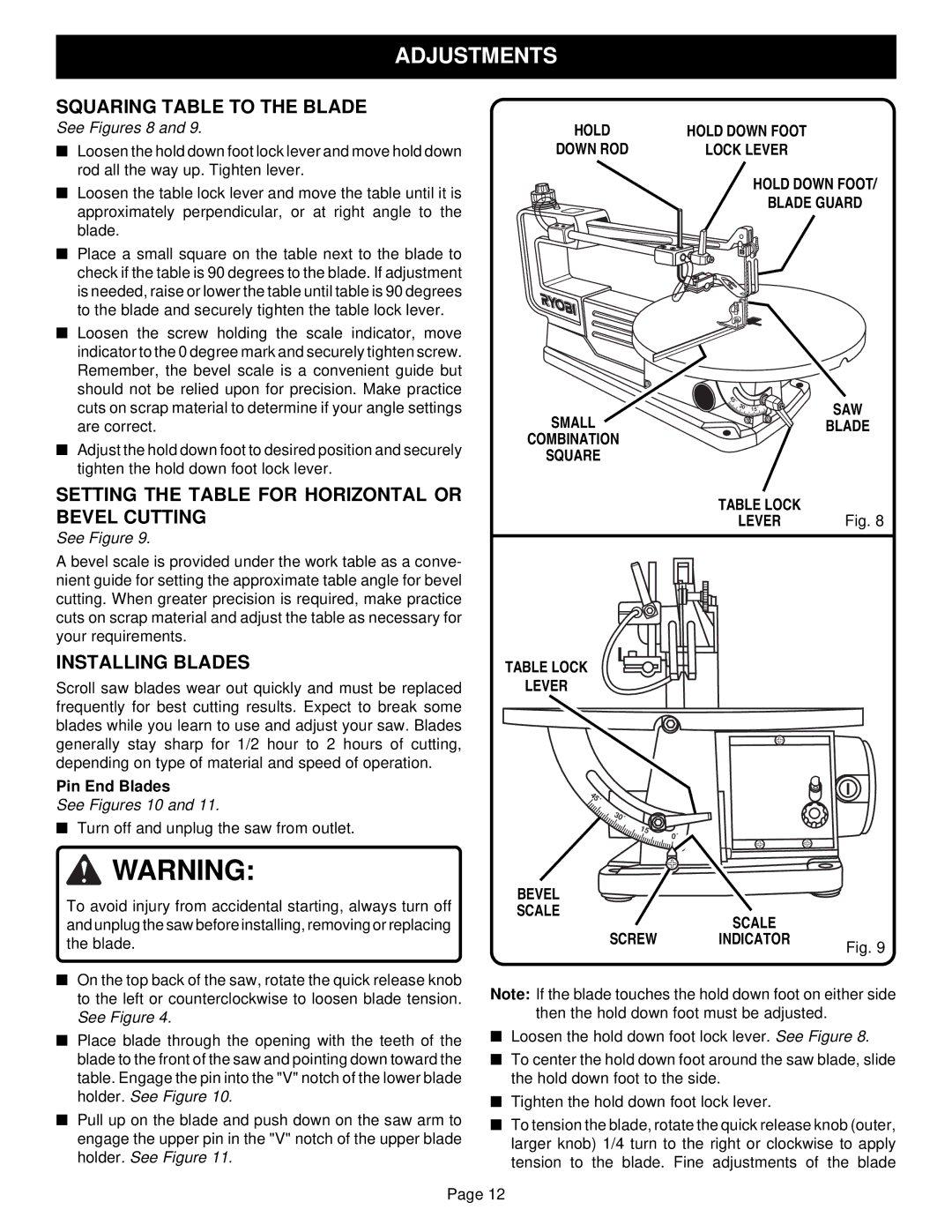ADJUSTMENTS
SQUARING TABLE TO THE BLADE
See Figures 8 and 9.
■Loosen the hold down foot lock lever and move hold down rod all the way up. Tighten lever.
■Loosen the table lock lever and move the table until it is approximately perpendicular, or at right angle to the blade.
■Place a small square on the table next to the blade to check if the table is 90 degrees to the blade. If adjustment is needed, raise or lower the table until table is 90 degrees to the blade and securely tighten the table lock lever.
■Loosen the screw holding the scale indicator, move indicator to the 0 degree mark and securely tighten screw. Remember, the bevel scale is a convenient guide but should not be relied upon for precision. Make practice cuts on scrap material to determine if your angle settings are correct.
■Adjust the hold down foot to desired position and securely tighten the hold down foot lock lever.
SETTING THE TABLE FOR HORIZONTAL OR BEVEL CUTTING
See Figure 9.
A bevel scale is provided under the work table as a conve- nient guide for setting the approximate table angle for bevel cutting. When greater precision is required, make practice cuts on scrap material and adjust the table as necessary for your requirements.
INSTALLING BLADES
Scroll saw blades wear out quickly and must be replaced frequently for best cutting results. Expect to break some blades while you learn to use and adjust your saw. Blades generally stay sharp for 1/2 hour to 2 hours of cutting, depending on type of material and speed of operation.
Pin End Blades
See Figures 10 and 11.
■Turn off and unplug the saw from outlet.
![]() WARNING:
WARNING:
To avoid injury from accidental starting, always turn off and unplug the saw before installing, removing or replacing the blade.
■On the top back of the saw, rotate the quick release knob to the left or counterclockwise to loosen blade tension. See Figure 4.
■Place blade through the opening with the teeth of the blade to the front of the saw and pointing down toward the table. Engage the pin into the "V" notch of the lower blade holder. See Figure 10.
■Pull up on the blade and push down on the saw arm to engage the upper pin in the "V" notch of the upper blade holder. See Figure 11.
HOLD | HOLD DOWN FOOT |
DOWN ROD | LOCK LEVER |
| HOLD DOWN FOOT/ |
| BLADE GUARD |
45˚ |
| SAW |
30˚ | 15˚ | |
SMALL |
| BLADE |
COMBINATION |
|
|
SQUARE |
|
|
TABLE LOCK |
| |
LEVER | Fig. 8 | |
TABLE LOCK
LEVER
45˚
30˚
15˚ | 0˚ |
|
BEVEL
SCALE
SCALE
SCREW INDICATOR
Fig. 9
Note: If the blade touches the hold down foot on either side then the hold down foot must be adjusted.
■Loosen the hold down foot lock lever. See Figure 8.
■To center the hold down foot around the saw blade, slide the hold down foot to the side.
■Tighten the hold down foot lock lever.
■To tension the blade, rotate the quick release knob (outer, larger knob) 1/4 turn to the right or clockwise to apply tension to the blade. Fine adjustments of the blade
Page 12