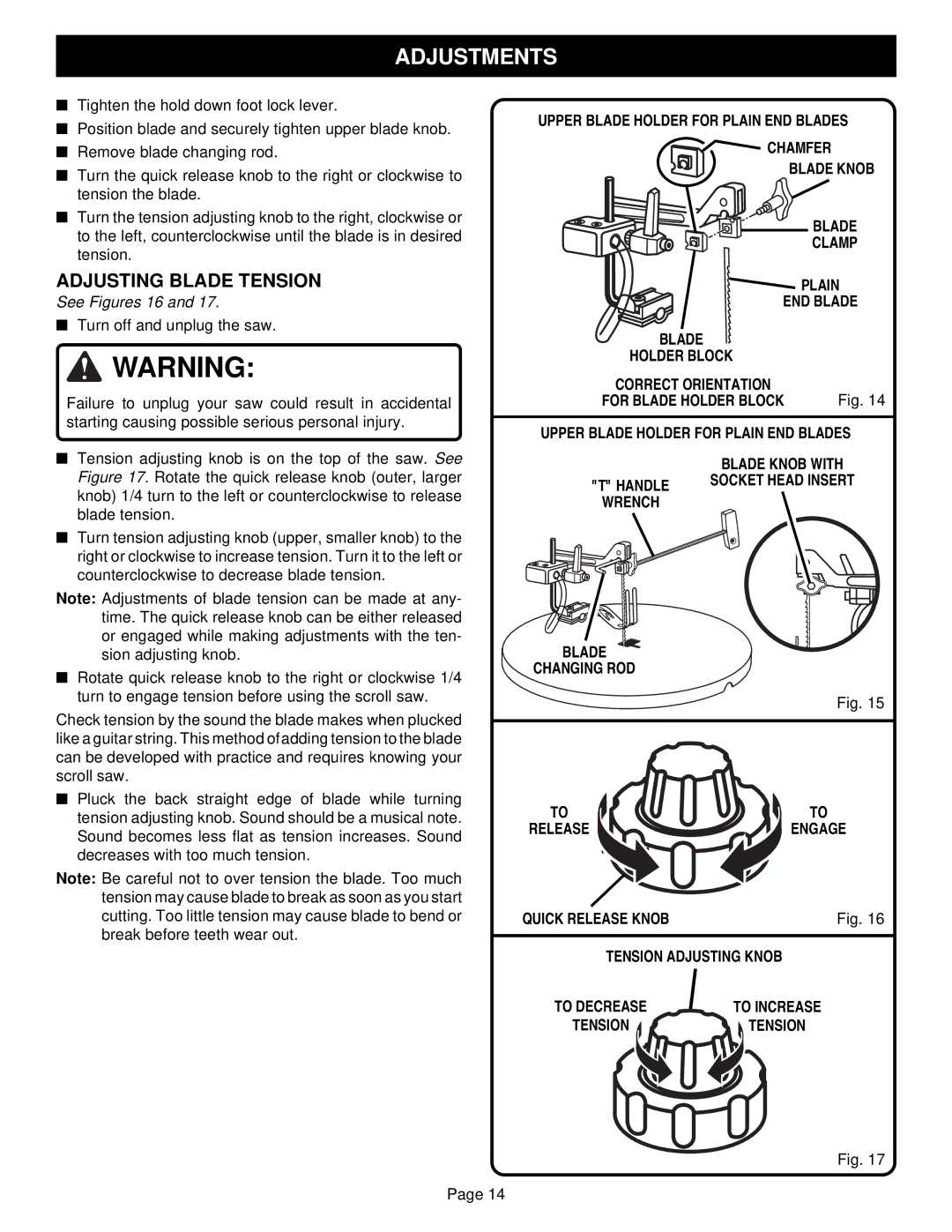ADJUSTMENTS
■Tighten the hold down foot lock lever.
■Position blade and securely tighten upper blade knob.
■Remove blade changing rod.
■Turn the quick release knob to the right or clockwise to tension the blade.
■Turn the tension adjusting knob to the right, clockwise or to the left, counterclockwise until the blade is in desired tension.
ADJUSTING BLADE TENSION
See Figures 16 and 17.
■Turn off and unplug the saw.
![]() WARNING:
WARNING:
Failure to unplug your saw could result in accidental starting causing possible serious personal injury.
■Tension adjusting knob is on the top of the saw. See Figure 17. Rotate the quick release knob (outer, larger knob) 1/4 turn to the left or counterclockwise to release blade tension.
■Turn tension adjusting knob (upper, smaller knob) to the right or clockwise to increase tension. Turn it to the left or counterclockwise to decrease blade tension.
Note: Adjustments of blade tension can be made at any- time. The quick release knob can be either released or engaged while making adjustments with the ten- sion adjusting knob.
■Rotate quick release knob to the right or clockwise 1/4 turn to engage tension before using the scroll saw.
Check tension by the sound the blade makes when plucked like a guitar string. This method ofadding tension to the blade can be developed with practice and requires knowing your scroll saw.
■Pluck the back straight edge of blade while turning tension adjusting knob. Sound should be a musical note. Sound becomes less flat as tension increases. Sound decreases with too much tension.
Note: Be careful not to over tension the blade. Too much tension may cause blade to break as soon as you start cutting. Too little tension may cause blade to bend or break before teeth wear out.
UPPER BLADE HOLDER FOR PLAIN END BLADES
CHAMFER
BLADE KNOB
BLADE
CLAMP
PLAIN
END BLADE
BLADE
HOLDER BLOCK
CORRECT ORIENTATION |
|
FOR BLADE HOLDER BLOCK | Fig. 14 |
UPPER BLADE HOLDER FOR PLAIN END BLADES
BLADE KNOB WITH
"T" HANDLE SOCKET HEAD INSERT WRENCH
BLADE
CHANGING ROD
Fig. 15
TO | TO |
RELEASE | ENGAGE |
QUICK RELEASE KNOB | Fig. 16 |
TENSION ADJUSTING KNOB | |
TO DECREASE | TO INCREASE |
TENSION | TENSION |
Fig. 17
Page 14