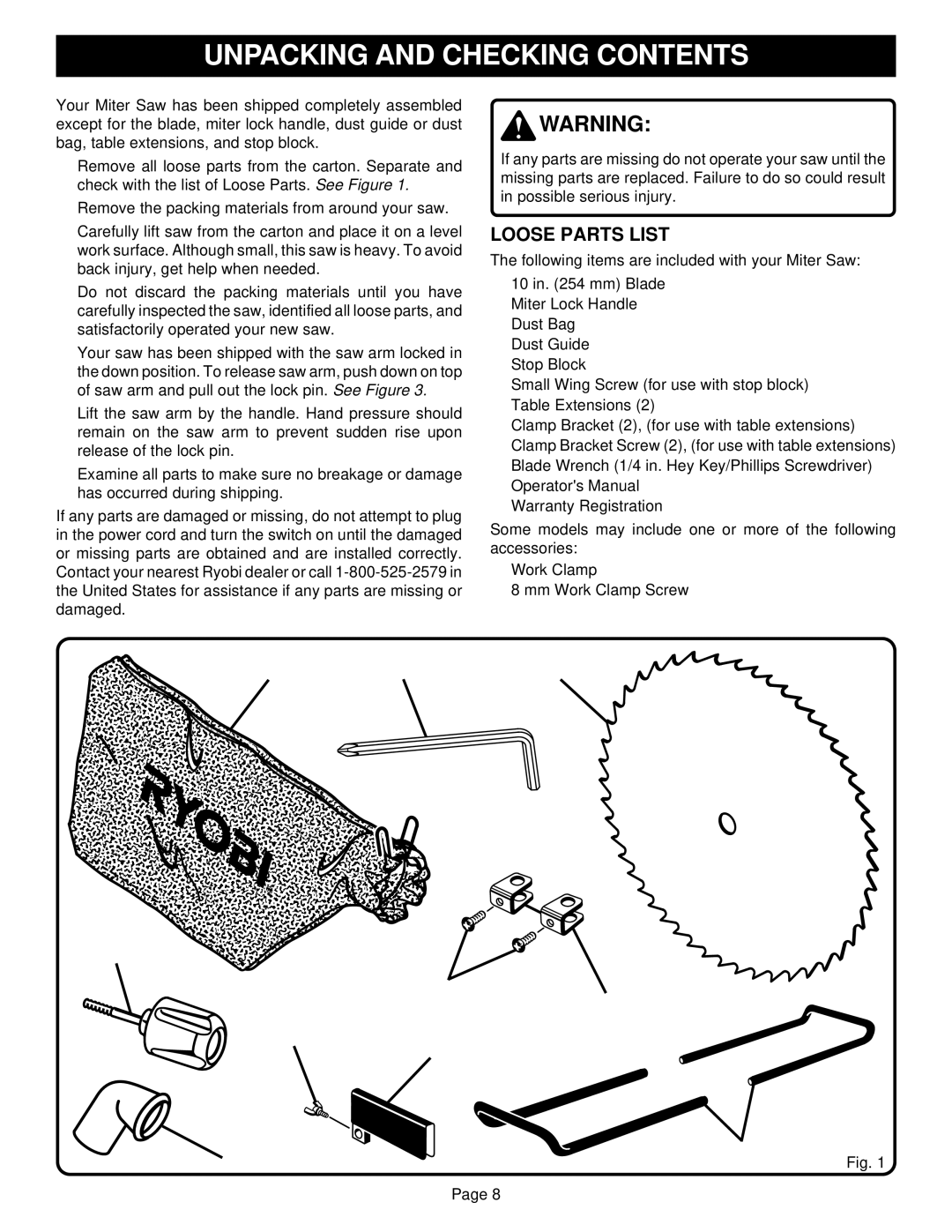UNPACKING AND CHECKING CONTENTS
Your Miter Saw has been shipped completely assembled except for the blade, miter lock handle, dust guide or dust bag, table extensions, and stop block.
■Remove all loose parts from the carton. Separate and check with the list of Loose Parts. See Figure 1.
■Remove the packing materials from around your saw.
■Carefully lift saw from the carton and place it on a level work surface. Although small, this saw is heavy. To avoid back injury, get help when needed.
■Do not discard the packing materials until you have carefully inspected the saw, identified all loose parts, and satisfactorily operated your new saw.
■Your saw has been shipped with the saw arm locked in the down position. To release saw arm, push down on top of saw arm and pull out the lock pin. See Figure 3.
■Lift the saw arm by the handle. Hand pressure should remain on the saw arm to prevent sudden rise upon release of the lock pin.
■Examine all parts to make sure no breakage or damage has occurred during shipping.
If any parts are damaged or missing, do not attempt to plug in the power cord and turn the switch on until the damaged or missing parts are obtained and are installed correctly. Contact your nearest Ryobi dealer or call
![]() WARNING:
WARNING:
If any parts are missing do not operate your saw until the missing parts are replaced. Failure to do so could result in possible serious injury.
LOOSE PARTS LIST
The following items are included with your Miter Saw:
■10 in. (254 mm) Blade
■Miter Lock Handle
■Dust Bag
■Dust Guide
■Stop Block
■Small Wing Screw (for use with stop block)
■Table Extensions (2)
■Clamp Bracket (2), (for use with table extensions)
■Clamp Bracket Screw (2), (for use with table extensions)
■Blade Wrench (1/4 in. Hey Key/Phillips Screwdriver)
■Operator's Manual
■Warranty Registration
Some models may include one or more of the following accessories:
■Work Clamp
■8 mm Work Clamp Screw
DUST BAG | BLADE WRENCH | SAW BLADE |
MITER
LOCK HANDLE
CLAMP
BRACKET SCREWS
CLAMP BRACKETS
SMALL
WING SCREW
STOP BLOCK
DUST GUIDE | TABLE EXTENSIONS | Fig. 1 |
| Page 8 |
|