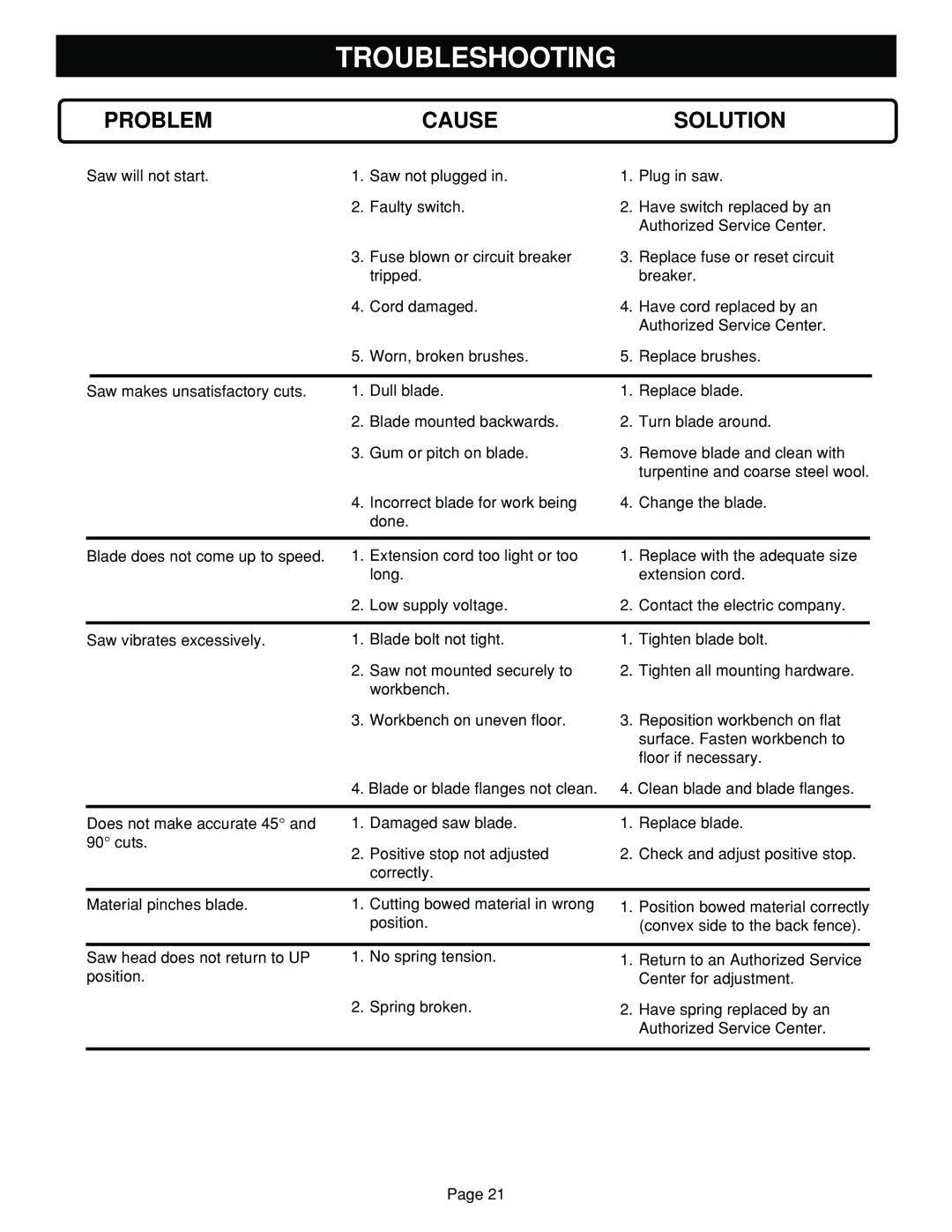TROUBLESHOOTING
| PROBLEM |
| CAUSE |
| SOLUTION |
Saw will not start. | 1. Saw not plugged in. | 1. | Plug in saw. | ||
|
| 2. | Faulty switch. | 2. | Have switch replaced by an |
|
|
|
|
| Authorized Service Center. |
|
| 3. | Fuse blown or circuit breaker | 3. | Replace fuse or reset circuit |
|
|
| tripped. |
| breaker. |
|
| 4. | Cord damaged. | 4. | Have cord replaced by an |
|
|
|
|
| Authorized Service Center. |
|
| 5. | Worn, broken brushes. | 5. | Replace brushes. |
|
|
|
|
| |
Saw makes unsatisfactory cuts. | 1. Dull blade. | 1. | Replace blade. | ||
|
| 2. | Blade mounted backwards. | 2. | Turn blade around. |
|
| 3. | Gum or pitch on blade. | 3. | Remove blade and clean with |
|
|
|
|
| turpentine and coarse steel wool. |
|
| 4. | Incorrect blade for work being | 4. | Change the blade. |
|
|
| done. |
|
|
|
|
|
|
| |
Blade does not come up to speed. | 1. Extension cord too light or too | 1. | Replace with the adequate size | ||
|
|
| long. |
| extension cord. |
|
| 2. | Low supply voltage. | 2. | Contact the electric company. |
|
|
|
|
| |
Saw vibrates excessively. | 1. Blade bolt not tight. | 1. | Tighten blade bolt. | ||
|
| 2. | Saw not mounted securely to | 2. | Tighten all mounting hardware. |
|
|
| workbench. |
|
|
|
| 3. | Workbench on uneven floor. | 3. | Reposition workbench on flat |
|
|
|
|
| surface. Fasten workbench to |
|
|
|
|
| floor if necessary. |
|
| 4. Blade or blade flanges not clean. | 4. Clean blade and blade flanges. | ||
|
|
|
|
| |
Does not make accurate 45° and | 1. Damaged saw blade. | 1. | Replace blade. | ||
90° cuts. | 2. | Positive stop not adjusted | 2. | Check and adjust positive stop. | |
|
| ||||
|
|
| correctly. |
|
|
|
|
|
|
| |
Material pinches blade. | 1. Cutting bowed material in wrong | 1. | Position bowed material correctly | ||
|
|
| position. |
| (convex side to the back fence). |
|
|
|
|
| |
Saw head does not return to UP | 1. No spring tension. | 1. | Return to an Authorized Service | ||
position. |
|
|
| Center for adjustment. | |
|
| 2. | Spring broken. | 2. | Have spring replaced by an |
|
|
|
|
| Authorized Service Center. |
|
|
|
|
|
|
Page 21