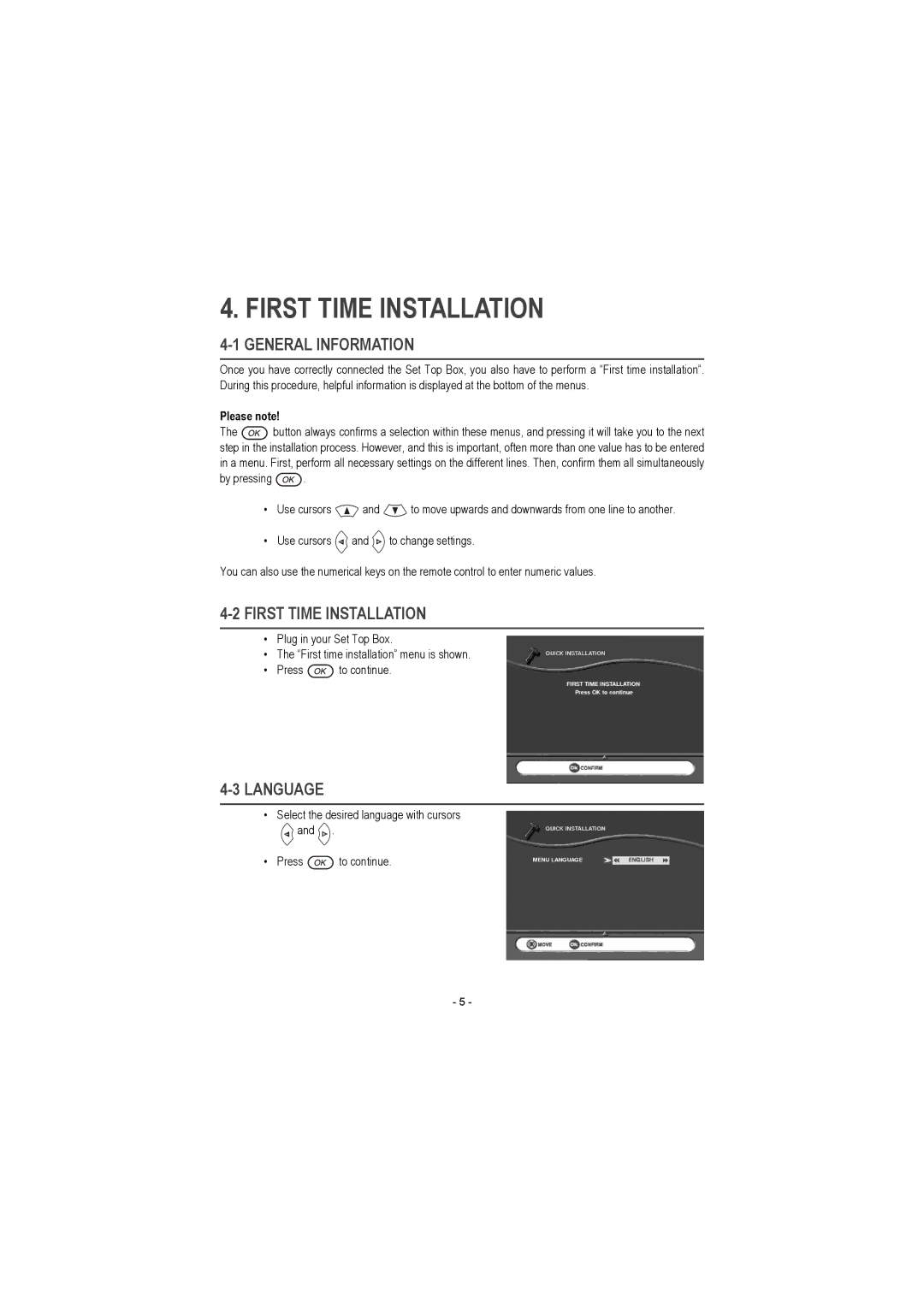4. FIRST TIME INSTALLATION
4-1 GENERAL INFORMATION
Once you have correctly connected the Set Top Box, you also have to perform a “First time installation”. During this procedure, helpful information is displayed at the bottom of the menus.
Please note!
The ![]() button always confirms a selection within these menus, and pressing it will take you to the next step in the installation process. However, and this is important, often more than one value has to be entered in a menu. First, perform all necessary settings on the different lines. Then, confirm them all simultaneously
button always confirms a selection within these menus, and pressing it will take you to the next step in the installation process. However, and this is important, often more than one value has to be entered in a menu. First, perform all necessary settings on the different lines. Then, confirm them all simultaneously
by pressing ![]() .
.
•Use cursors ![]() and
and ![]() to move upwards and downwards from one line to another.
to move upwards and downwards from one line to another.
•Use cursors ![]() and
and ![]() to change settings.
to change settings.
You can also use the numerical keys on the remote control to enter numeric values.
4-2 FIRST TIME INSTALLATION
•Plug in your Set Top Box.
•The “First time installation” menu is shown.
•Press ![]() to continue.
to continue.
4-3 LANGUAGE
•Select the desired language with cursors
![]() and
and ![]() .
.
•Press ![]() to continue.
to continue.
- 5 -