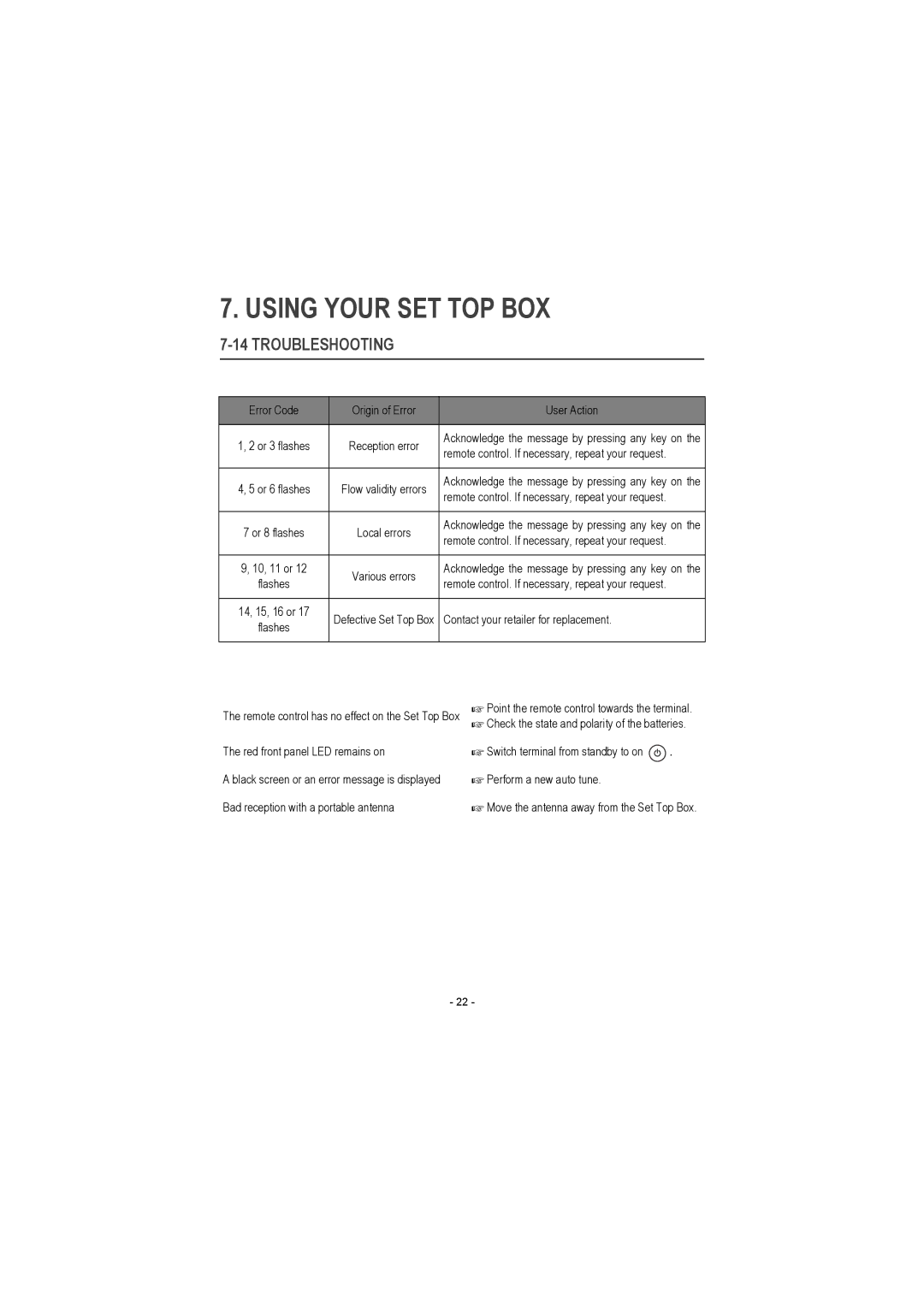7. USING YOUR SET TOP BOX
7-14 TROUBLESHOOTING
Error Code | Origin of Error | User Action | |
|
|
| |
1, 2 or 3 flashes | Reception error | Acknowledge the message by pressing any key on the | |
remote control. If necessary, repeat your request. | |||
|
| ||
|
|
| |
4, 5 or 6 flashes | Flow validity errors | Acknowledge the message by pressing any key on the | |
remote control. If necessary, repeat your request. | |||
|
| ||
|
|
| |
7 or 8 flashes | Local errors | Acknowledge the message by pressing any key on the | |
remote control. If necessary, repeat your request. | |||
|
| ||
|
|
| |
9, 10, 11 or 12 | Various errors | Acknowledge the message by pressing any key on the | |
flashes | remote control. If necessary, repeat your request. | ||
| |||
|
|
| |
14, 15, 16 or 17 | Defective Set Top Box | Contact your retailer for replacement. | |
flashes | |||
|
| ||
|
|
|
The remote control has no effect on the Set Top Box
The red front panel LED remains on
A black screen or an error message is displayed Bad reception with a portable antenna
Point the remote control towards the terminal. Check the state and polarity of the batteries.
Switch terminal from standby to on ![]() . Perform a new auto tune.
. Perform a new auto tune.
Move the antenna away from the Set Top Box.
- 22 -