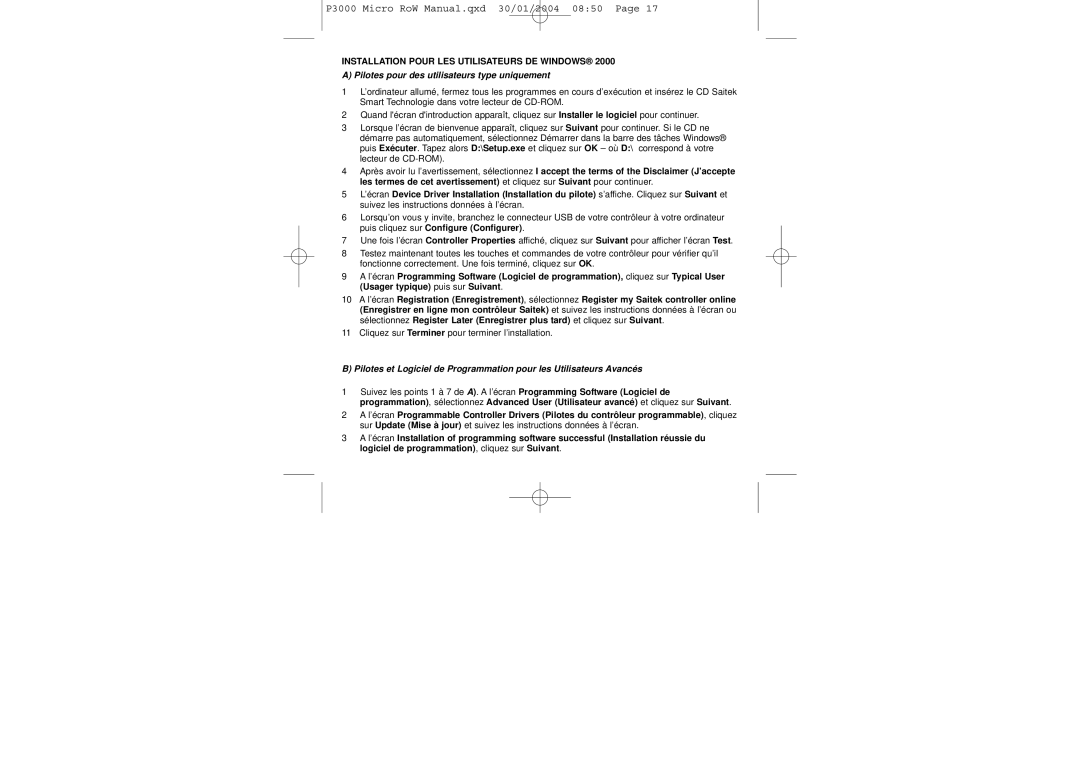P3000 specifications
The Saitek P3000 is a versatile and feature-rich gaming controller that caters to both casual and serious gamers. Known for its ergonomic design and customizable features, the P3000 provides users with an immersive gaming experience across various platforms, including PC and gaming consoles.One of the standout characteristics of the Saitek P3000 is its ergonomic shape, which ensures comfortable extended gameplay. The controller is designed to fit comfortably in the hands, reducing fatigue during long sessions. The strategically placed buttons and analog sticks allow for easy access and quick reactions, which are crucial in competitive gaming.
The P3000 features dual analog sticks that provide precision control for navigating in 3D environments. These sticks are not only responsive but also equipped with rubber grips that enhance traction while gaming. Alongside the analog sticks, the controller contains a range of buttons, including programmable triggers and bumpers, which can be customized to suit a player’s preferences. Many gamers find this level of customization essential for maximizing performance in fast-paced games.
In terms of connectivity, the Saitek P3000 utilizes a reliable USB interface, ensuring a stable connection with minimal latency. This feature is critical in online gaming, where every millisecond counts. Furthermore, the controller is compatible with various operating systems, making it a flexible choice for gamers who switch between platforms.
Another notable aspect of the P3000 is its built-in vibration feedback technology, which enhances immersion by providing tactile sensations that correspond with in-game actions. Players can experience the thrill of a car crash or the intensity of a gunfire with vivid realism, thanks to this feature.
Additionally, the P3000 supports multiple profiles, allowing gamers to switch between different configurations for various games without the need for reprogramming. This capability is particularly valuable for gamers who play multiple titles that require different control schemes.
In conclusion, the Saitek P3000 is a well-constructed gaming controller designed for comfort, customization, and connectivity. Its premium features, combined with versatile compatibility, make it an excellent choice for anyone seeking to elevate their gaming experience, whether playing solo or engaging in intense multiplayer matches. The P3000 continues to be a favored option among gamers looking for reliability and performance in their gaming peripherals.